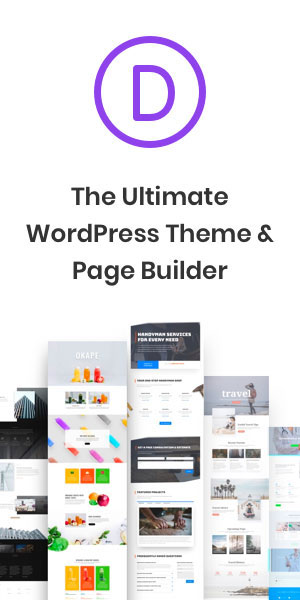Every wonder what the weather was like at your house. Checking weather apps could just show you what its like in the general vicinity, or if you live in a remote area, you might only be able to see what the temperature is miles and miles away. With the way storms are now a days, your app could be saying it’s raining at the weather station, but it’s sunny at your house. Not only that, but the apps only show you the temp but no video of the sky. If you have ever checked on pricing for home weather stations, you has seen that they either are cheap and don’t cost much, or give you everything you could want plus some, but cost thousands of dollars. That’s where Bloomsky comes in. The Bloomsky weather station gives you hyper local weather and shows you the sky where ever you set it up. You get everything in the box you need to get set up and ready to go. Let’s take a look and see what all you get and how easy it is to set up.
Every wonder what the weather was like at your house. Checking weather apps could just show you what its like in the general vicinity, or if you live in a remote area, you might only be able to see what the temperature is miles and miles away. With the way storms are now a days, your app could be saying it’s raining at the weather station, but it’s sunny at your house. Not only that, but the apps only show you the temp but no video of the sky. If you have ever checked on pricing for home weather stations, you has seen that they either are cheap and don’t cost much, or give you everything you could want plus some, but cost thousands of dollars. That’s where Bloomsky comes in. The Bloomsky weather station gives you hyper local weather and shows you the sky where ever you set it up. You get everything in the box you need to get set up and ready to go. Let’s take a look and see what all you get and how easy it is to set up.
In the box you get the Weather station, Wall Mount, Mounting post, Solar Panel, and Charger. When you first get your Bloomsky, you need to plug it into a wall outlet for a couple of hours to fully charge the unit. Once you have your unit charged, you can keep it powered via the solar panel.
The whole Bloomsky Sky2 kit is very easy to put together and set up. First off, you need to find a place to mount the unit. We chose to mount it using the wall mount to our garage. The mount is attached to the facia with four screws. Onto this you attach the solar panel. Once you have the solar panel attached, you connect the two pieces of the mounting pole and then attach the Bloomsky to the top. Next you slide the pole into the wall mount and plug the solar panel into the Bloomsky. Whats nice about the mounting pole is that if you don’t want to mount this unit to the wall, the pole has a spike in the bottom that you can push it into the ground.
Once you have your Sky2 kit up and running, you can head over to your app store and pick up the BloomSky app on your Android or iOS device. Once you download the app, you can set up the app to work with your device. Once setup is complete you can get your hyper local weather, anytime or anyplace that you have a data connection. You can also check your weather from the internet. For this to work, you do need home Wi-Fi to connect the Sky2 to.
The BloomSky Sky2 will give you up to the second weather that includes Temp, Air Pressure, Dew Point, and Humidity. While the Sky2 won’t tell you the amount of rain you get, it will alert you when it does start raining. You also get a forecast for what the upcoming weather is. One of the nice features that the Sky2 gives you is a live shot of the sky at your location via an HD Camera that is updated every 10 minutes during daylight hours. During the night, the Sky2 doesn’t take images to save battery power. At the end of the day, you get a time-lapse of the photo’s from the day. The Sky2 can operate in temperatures from -4 F to 131 F. Below is an example of the time-lapse from our office.
You can also if you choose, have the daily time-lapse automatically uploaded to your Facebook for everyone to view.
He is a screenshot from the Android app:

If you want, you can also share your information on Weatherunderground.com. Just a few steps on the Weatherunderground site, and you can share your weather with anyone in the world, They will be able to see the weather conditions where you are through the Weatherunderground website as well as their mobile app.
If you have an Amazon Alexa, you can also connect your Bloomsky to Alexa and ask Alexa what the temperature is outside. Alexa will tell you the exact temp at that exact time. You can also connect your Bloomsky to IFTT, Nest, Smarthings, and more.
The Bloomsky Sky2 is available from Bloomsky, and Amazon
Keep watching, as we are looking into adding the Storm add-on to allow us to track wind speed, direction, and amount of rain.