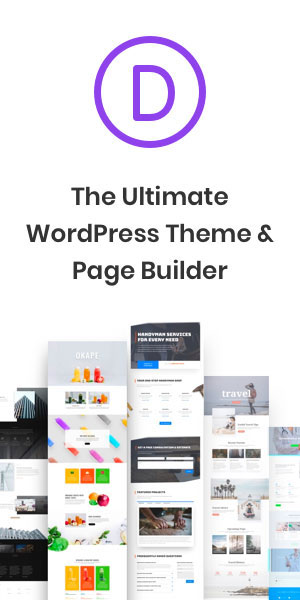SAN FRANCISCO, Sept. 29, 2017 /PRNewswire/ — Life360, the world’s leading family location app and driving safety service, announced today that its users can now receive family location notifications through their Alexa-enabled devices. Life360’s newly launched skill for Alexa is among the first to offer opt-in notifications for Alexa, enabling families to ask for real-time updates sharing loved ones’ whereabouts and to receive alerts that family members have arrived or departed designated places like school, work or soccer practice.
“Our app makes it incredibly simple to see where your loved ones are and know that they’re safe throughout the day. We’re excited to introduce the Life360 skill with notifications for Alexa so that our users can receive updates about their loved ones’ whereabouts while at home even when their hands are busy with another task or their smartphone is in a different room,” said Alex Haro, co-founder and President of Life360. “This new integration extends how we deliver peace of mind to the millions of families who rely on our technology to stay connected.”
Life360 users must first enable the Life360 skill for Alexa and opt-in to notifications. Family location alerts delivered through the Life360 app will then also be delivered to Alexa. When there is new information to retrieve, users will be alerted by a chime and a yellow light ring on their Amazon Echo, Echo Dot or Echo Show device. Users can simply ask, “Alexa, what did I miss?” to retrieve Life360 alerts such as “Julie arrived at school,” “Julie left soccer” or “Dad left work.”
The Life360 skill for Alexa can also deliver near real-time family location updates on-demand. When users are at home, they can ask “Alexa, ask Life360 where is my family?” or “Alexa, ask Life360 where is Julie?” Life360 will deliver family members’ location information to Alexa so that users hear a response such as “Julie is at 500 Main Street and Dad is at work.” If a family member is driving at the time of the location request, Life360 will deliver that information to Alexa, as well, so the user hears “Julie is driving and near 640 Park Avenue.”
When users have set up geo-fences, called Places, in the Life360 app around favorite locations like school, work, or soccer practice, the location alert from Life360 will mention that place by the name the user has assigned it. In the absence of a geo-fenced place, Life360 will provide the nearest street address when delivering a location update to Alexa.
Life360 is available for iPhone and Android and enables families to set up private Circles to share their locations with loved ones. Users of the free app can set up two Places to receive automatic alerts when loved ones come and go from those favorite locations. To set up unlimited Places, and access 30 days of location history, families can upgrade to Life360 PLUS for $2.99/month or Life360 Driver Protect for $7.99/month.
About Life360
Life360 is the world’s largest network for families available for Android and iPhone. Using proprietary location-based technology and bank-level security, Life360 processes over 1.5 billion location requests per day and enables over 50 million families to stay coordinated and know that their loved ones are safe. Through the app, families privately share their locations, communicate with ease, and receive alerts when loved ones arrive or depart home, work or school. Life360 delivers peace of mind to make family life easier. Founded in 2008, Life360 has raised $76M in venture financing and is headquartered in San Francisco. For more information, visit www.life360.com.