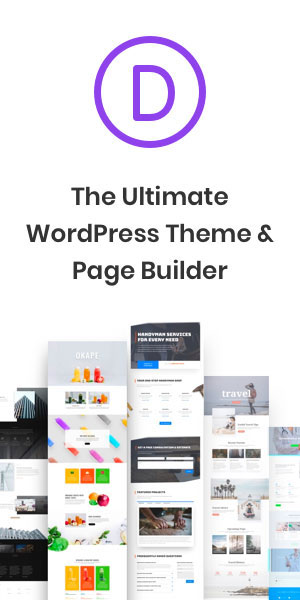SEOUL, KOREA – AUGUST 2, 2018 – Samsung Electronics Co., Ltd. today announced the Samsung Galaxy Tab S4, a new 2-in-1 Android tablet designed for people who want to do more on the go—from home to the office and everywhere in between. The Samsung Galaxy Tab S4 delivers an experience that helps you work smarter by keeping you operating at the highest levels. Paired with a polished modern design, an immersive display, four speakers and enhanced entertainment features, the Samsung Galaxy Tab S4 is the perfect device for those who need something portable like a tablet and capable like a PC.
“At Samsung, we believe tablets play an increasingly important role in making lives easier and improving the mobile experience for everyone,” said DJ Koh, President and CEO of Samsung Electronics. “With the Galaxy Tab S4, we’re introducing a premium tablet, equipped with Samsung DeX that helps consumers perform their absolute best wherever they go. We look forward to providing our customers with a sense of leisure and comfort knowing that this new addition to our ecosystem of connected devices is also packed with features to help them stay entertained.”
Productivity with Samsung DeX and S Pen
With the Galaxy Tab S4, Samsung is bringing Samsung DeX to the tablet for the first time. When connected to the optional Book Cover Keyboard (sold separately) or launched from the Quick Panel, the Galaxy Tab S4 powers on Samsung DeX, giving users the option to switch from the Android interface to a desktop experience. With Samsung DeX, you can open multiple desktop-style windows for your Android apps, including the Microsoft Office suite, directly on the Galaxy Tab S4, and re-size them when needed. Drag and drop content between apps and use keyboard shortcuts and commands for efficiency.
If more screen is needed, there is also an option to extend Samsung DeX to an external monitor with a compatible HDMI to USB-C multi-port adapter (not included). When connected, the Galaxy Tab S4 can serve as a track pad or a sketch pad, and new this year, the Galaxy Tab S4 can continue to work as a fully functional Android tablet, giving users two screens to accomplish tasks.
Whether at the office, at home, or on-the-go, the Galaxy Tab S4 keeps you going with a 7,300mAh battery that provides up to 16 hours of video playback¹. Additionally, with Samsung Knox, Samsung’s defense-grade mobile security platform, customers and companies can ensure critical information is protected at multiple levels of the device. IT managers can also tailor the employee interface to align with business needs.
Samsung’s S Pen comes in the box with the Galaxy Tab S4 to satisfy even more productive needs. It offers users a great way to express their creativity and communicate. They can take notes on the fly through the Screen-Off Memo feature, as well as navigate, translate and organize notes through Samsung Notes, and even send personalized texts through Samsung Live Message – all with the S Pen.
A Screen Fit for Any Job – or Movie
It’s easier to get more done when you have the right screen. Even the busiest professionals still take time to sit back with a game or movie. Now you can enjoy a more immersive experience on a device you can take anywhere. While similar in size to the Galaxy Tab S3, the Galaxy Tab S4 sports narrower bezels to fit a large 10.5-inch display with Super AMOLED technology, as well as a 16:10 screen ratio with 2560×1600, 287 pixels per inch (PPI) resolution for vivid picture detail and true-to-life visuals. When it comes to audio, the Galaxy Tab S4 also comes with four speakers tuned by AKG and Dolby Atmos® immersive sound technology, which brings entertainment to life through moving audio that flows all around you. With Dolby Atmos®, the Galaxy Tab S4 supports crisper dialogue, enveloping sound fields, maximized loudness without distortion, and consistent playback volume.
Enhanced Connectivity to Make Your Life Easier
The Galaxy Tab S4 also features new and improved capabilities designed to manage your connected devices and lifestyle. Samsung Flow allows users to manage all of their devices easily by connecting and transferring files, tasks and notifications seamlessly. The SmartThings app² on the Galaxy Tab S4 makes it easy to monitor and control your smart home devices right from the tablet. Plus, the Galaxy Tab S4’s Daily Board³ allows you to view your favorite photos and everyday information such as the weather, calendar and time in one, easy-to-access place.
For more information about the Galaxy Tab S4, visit https://www.samsung.com/us/explore/tab-s4/.
Availability
The Galaxy Tab S4 WiFi version will be available in the US starting at $649.99 on August 10, 2018 at Amazon, Best Buy and Samsung.com.
The Galaxy Tab S4 LTE version will also be available for purchase starting August 10, 2018 at Verizon, along with other major wireless providers including AT&T, Sprint and US Cellular later in Q3 2018.
Consumers can reserve their Galaxy Tab S4 starting today through August 9, 2018 on Samsung.com. Through September 8, 2018, they will also receive 50% off on the Book Cover Keyboard (MSRP: $149.99) when purchased with the Galaxy Tab S4.
| DISPLAY | 10.5” WQXGA (2560×1600) sAMOLED |
|---|---|
| CHIPSET | Qualcomm® Snapdragon™ 835 Octa Core (2.35GHz + 1.9GHz) |
| LTE SUPPORT | LTE Cat.16 DLCA, 4X4 MIMO |
| MEMORY / STORAGE | 4GB + 64GB / 256GB, microSD up to 400GB[4] |
| CAMERA | 13MP AF + 8.0MP, Flash |
| PORT | USB3.1 (Type C), POGO |
| SENSORS | Accelerometer, Compass, Gyroscope, RGB, Proximity, Iris Scanner, Hall Sensor |
| WIRELESS CONNECTIVITY | Wi-Fi 802.11 a/b/g/n/ac, MIMO, Wi-Fi Direct, Bluetooth® 5.0 |
| GPS | GPS + GLONASS, BEIDOU, GALILEO |
| DIMENSION | 249.3 x 164.3 x 7.1mm |
| WEIGHT | 482g (Wi-Fi) / 483g (LTE) |
| BATTERY | 7,300mAh, Fast Charging |
| OS/UPGRADE | Android 8.1 |
| ACCESSORIES | S Pen (included) |
| VIDEO | Recording: UHD 4K (3840×2160) @ 30fps Playback: UHD 4K (3840×2160) @ 60fps |
| AUDIO | 4 speakers tuned by AKG, Dolby Atmos® |