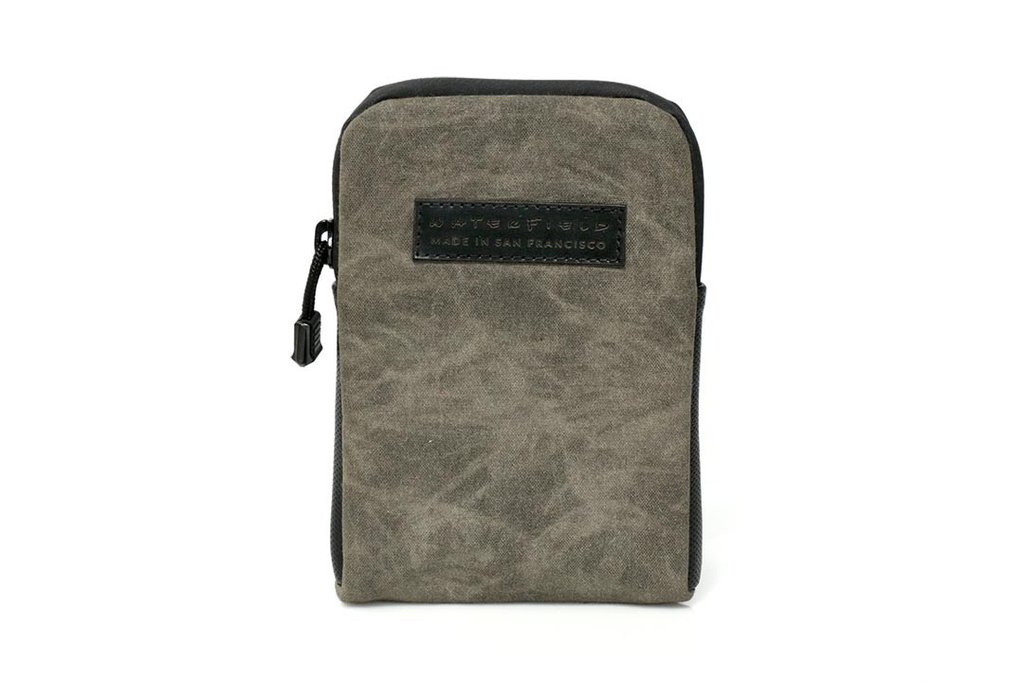Hands On: BlueSTAR 2010 Bluetooth Connectivity For Your OnStar

It’s 2012, if you own a newer GM vehicle chances are it comes equipped with OnStar. Also chances are after your free trial you cant justify paying $200-$300 dollars a year for the service plus a added fee for using your OnStar as a hands free phone. Thanks to the guys at Costar Technologies, for less than the cost of one year of OnStar Directions and Connections, you can use the OnStar hardware to have a bluetooth connection with your cell phone. This makes you not only safer while talking, but also makes you legal with most states hands free driving laws. Is this American made device worth the money? Continue reading to find out.

The BlueStar 2010 by Costar Technologies, works with any 2002 or newer OnStar equipped General Motors vehicle. What this device does is replace your OnStar module and allow you to use the hardware installed in your car for hands free calling from almost any bluetooth enabled phone. There is also a 3.5mm output for A2DP streaming with a future software update.
installation is very easy, but does vary depending on model year of vehicle that it is being used in. For this review, the vehicle is a 2007 Chevy Trailblazer.
To install the device, I had to lift my rear seat and take the cover off of my OnStar box.(Your OnStar module may be located behind the glove box or in the trunk of your vehicle) Then I just unplugged both plugs from the OnStar module and plugged them into BlueSTAR. The plugs are both different sizes so you don’t have to worry about plugging them into the wrong spot. Then all you need to do is turn on your vehicle, link your phone to the BlueSTAR and your good to go with hands free-calling at your fingertips. The BlueSTAR is also small enough that it fit in the open space under the seat without having to worry about smashing the device or the seat not locking into position.
Once installed, the BlueSTAR device operates just like your OnStar phone service. When a call comes in, the display on your stereo will either display PHONE or the number of the phone calling you. The stereo is muted and the call is directed to your speakers. To answer the call, you can either answer your phone in the traditional way on your phone, or use the phone button on the OnStar mirror. (Or steering wheel controls if your vehicle is so equipped). The built-in microphone on your vehicle is what is used for picking up your voice, not the mic on your phone. This gives you a truly hands free option to safely place and take phone calls while driving. Dialing you phone is also easy thanks to BlueSTAR. Just press and hold the phone button on the OnStar mirror for one second, and you can use hands free dialing from any compatible phone.
This OnStar to bluetooth conversion allows you to keep all the great features that you love in your phone. There is support for call waiting, caller id, switching between call one and call two, and rejecting call waiting calls. You can also use this device while you car is not running to save gas.
The BlueSTAR is customizable in the fact that you can edit your ring tone in the firmware, change the sensitivity of the mic or the loudness of the speakers. The BlueSTAR has a USB port that you can connect to your computer to not only upgrade your firmware, but also adjust the settings. Firmware upgrading is as simple as installing the program to your computer, connecting you computer to the BlueSTAR, then letting the program determine which Firmware version you have and if there are any upgrades.
Also the program allows you to check the status of the BlueSTAR. You can check things such if your phone is connected to the device, the health status of the BlueSTAR, set volume, and when linked to your phone, it can tell you stats of your phone such as battery power, signal strength and phone status.
The 3.5mm Stereo Output on the BlueSTAR will allow you to connect the device to a aux input to be able to stream your music over the bluetooth connection. Also in a future update, along with the A2DP streaming, they will be looking into being able to control the music on your streaming device with
Costar Technologies doesn’t forget about you after the sale. They have hundreds of pages of help files and user manuals, there is a forum for continued support from fellow users and staff from CoSTAR. They also update the firmware to add features to the BlueStar and to keep the device up to date with any changes that OnStar may make in new versions.
FINAL THOUGHTS
Thanks to it’s use of the pre-installed equipment, sound quality is very good. You don’t have to worry about extra background noise or static that you may get from other bluetooth devices. With the BlueSTAR being plug and play, customizable, and the fact that CoStar is continually upgrading this unit, this may be the option you are looking for to use your phone hands free and remain legal.
SOURCE: COSTAR TECHNOLOGIES