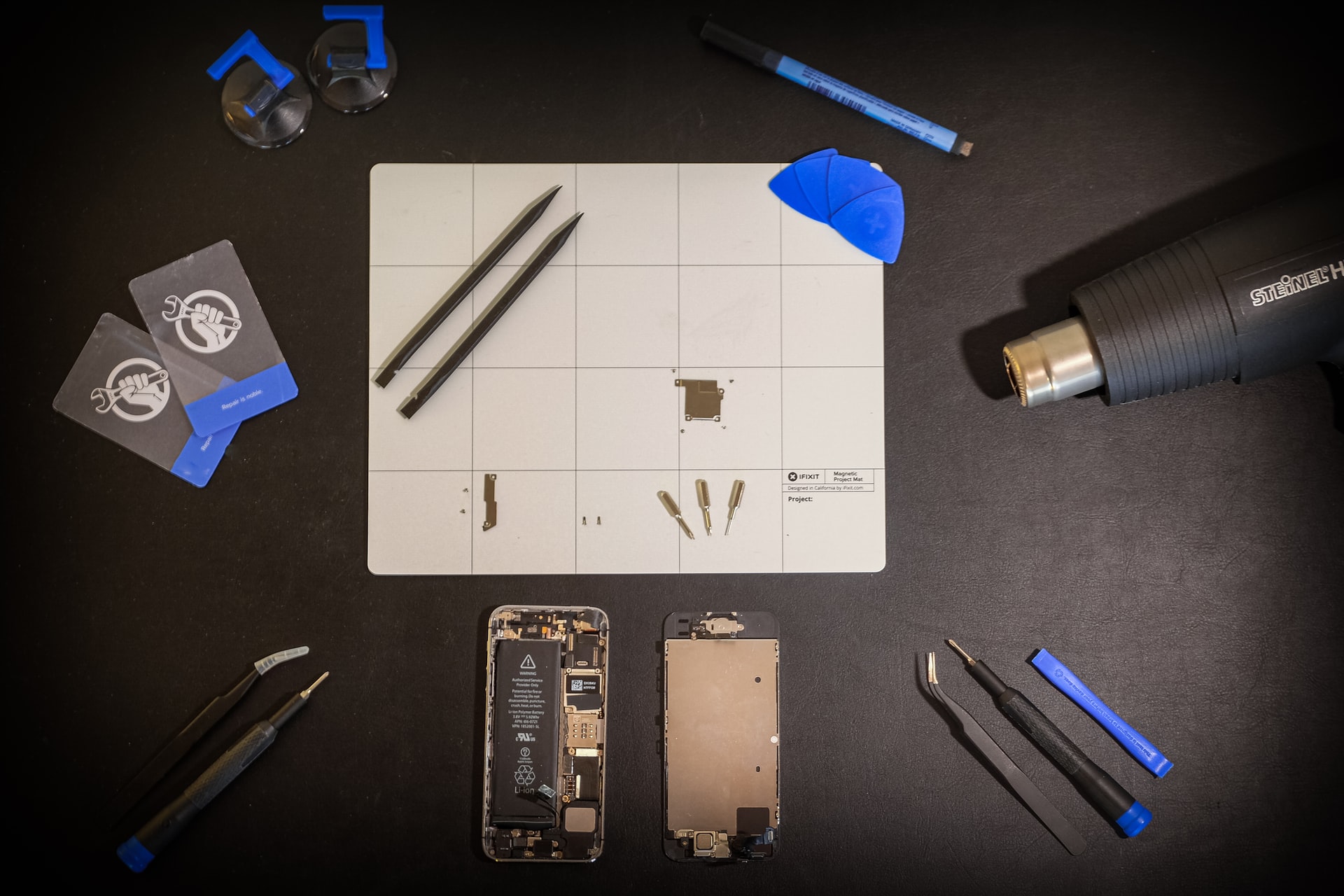Hands On: Level 10 M Gaming Mouse by Tt eSPORTS

Time to upgrade your gaming rig. First we got out upgraded Gaming Keyboard. Now it’s time to move onto the mouse. When looking for a gaming mouse needs to be very customizable (especially if you play for hours on end), Feel good, look good, and be able to last for quite a while. Thermaltake and their Tt eSPORTS division, along with BMW Group DesignworksUSA have come together to bring you the Level 10 M Gaming mouse. This mouse gives you everything you will probably need in a gaming mouse and then some. With Function, build quality, and a great design this could just be what you are looking for. Keep reading to see what we find out.
The first thing you notice with the Level 10 M mouse it the smooth lines, rounded edges, and design that BMW Group DesignworksUSA have brought to the table. Lots of thought went into this mouse. Properly placed buttons, honeycomb shaped cooling vent right where it’s needed, subtile lighting effects, lighted function buttons to see what program you have your mouse set too, and the perfect contours to make the mouse fit naturally into your hand.
The Level 10 M mouse is larger than your standard mouse. This for me was great as I have larger hands and it fit perfectly in my hand. The base/chassis of the Level 10 M mouse are made of a anodised aluminium. This not only makes for a well-built and long-lasting mouse, but also gives the Level 10 M more weight over a standard all plastic mouse. There are four plastic pads on the bottom that allow the mouse to slide easily over most surfaces without the need for a mouse pad.
This mouse has adjustments to allow the Level 10 M to be customised to multiple users hands. There is an adjustment screw on the back that allows the height of the mouse to be adjusted up to 5mm up and down. There is also an adjustment that will allow you to angle the mouse + or – 5 degrees off-center. The mouse comes with the proper sized allen wrench to adjust your device. What other mouse gives you that?
This mouse has a total of 8 buttons which include your standard left and right mouse click buttons, a clickable scroll wheel, two buttons on the right side ( labeled C and D), and on the left side you have 3 buttons ( A,B,and Z). Buttons A, B, C, and D, are all single click buttons. Button Z allows you to click, but also has functionality with forward, backward, up and down.
The key to the mouse is the program that comes with it. This computer program gives you the ability to configure the buttons and customise your gameplay for suit not only your needs but the game you happen to be playing at the time. The mouse had 128k of onboard memory to store up to 5 separate profiles. These profiles can can include the color, DPI setting and button configuration. Speaking of the DPI settings, you can adjust the DPI of the Level 10 M between the default settings of 800, 1600, 3200, and 5000. Using the included software you can achieve a DPI setting of up to 8200. With the inclusion of the DPI button (Z button on right side of mouse) this gives you the option to change either all your settings, or just your DPI on the fly if your game so calls for it.
Overall, the Level 10 M Gaming mouse in a great addition to Tt eSPORTS line of gaming peripherals. The mouse, while coming in at near $100 is still similarly priced to other gaming mice with the same or near same options. The only downside I found to this mouse that you can find with others is there is not an option to adjust the weight for a 100% custom gaming experience. The mouse works awesome and fit my larger hand perfectly. People with smaller hands may have a harder time adjusting to this.
Check out TteSPORTS.com for all the info on the LEVEL 10 M Gaming Mouse and the other offerings from Thermaltake.