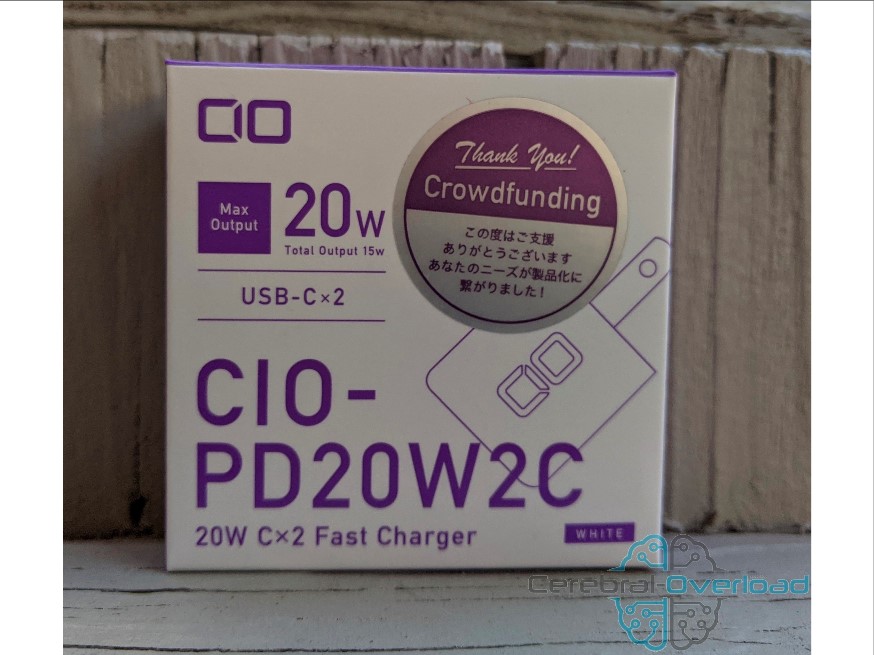Kickstarter Project: Zuli Smartplugs

Let’s face it, our smartphones follow us wherever we go these days. At Zuli we are leveraging this phenomenon to help you control your home. Lights and appliances adjust to who you are, what room you’re in, and what your preferences are to make you more comfortable and energy efficient.
The Zuli smartplug communicates with your smartphone using Bluetooth Low Energy, giving you unmatched control, monitoring and automation at an affordable price.



Just plug a Zuli smartplug into any standard US outlet, connect any light or appliance, and download our free app. Set up your smartplug and you’ll instantly have control of your devices from your smartphone.
With 1 Zuli smartplug (Control Pack), you’ll receive all the benefits of on/off control, dimming of lights, scheduling, and energy monitoring of your favorite device.

However, with a minimum of 3 Zuli smartplugs (Presence Starter Pack), your smartplugs will form a Bluetooth mesh network which allows them to talk to each other.
Our technology leverages Apple’s new iBeacon technology to bring pre-defined micro-location actions to your home. Using a combination of techniques with iBeacon and Bluetooth LE technology, Zuli can accurately locate what room you are in, even when your phone is in your pocket. Using 3 smartplugs and our proprietary location algorithm, the network detects what room you are in and will adjust your devices to your preferences.
If you purchase the Full House Pack, the plugs work together to extend the range of the mesh network to cover your entire home. More plugs also make our location algorithm more accurate and will result in a better experience.
So the next time you arrive home with your hands full, Zuli will light the way so you never have to stumble through a dark home again.

The app organizes and groups your devices into rooms so you can quickly find what you want to control. When you set up the presence feature, the UI will automatically update to show you the devices in your current room. As you walk to the next room, you can not only see the app change to your current location, but you can also see your devices come to life right in front of your eyes.

Creating a simple and intuitive product is not always easy. We spent an enormous amount of time talking with people like you, visiting them in their homes, and trying to determine how our product and mobile app could serve them most efficiently. Our sleek design minimizes protrusion from the wall and ensures access to a usable second wall outlet.

Zuli makes controlling your devices from your smartphone extremely easy and convenient, but we also know you may not always have it on you. So we designed Zuli to give you control of your lights and devices manually as well.
A subtle button on the side allows you to manually override your devices. We’ve designed a way for Zuli smartplugs to detect if you turn on lamps the old fashion way. So you can still use your lamps the way you always have – you just don’t have to.


The Zuli App is built to give you quick control when you need it, and work on it’s own when you don’t. Schedule your devices so they can work even when you’re not at home. Zuli even lets you create different schedules for each day of the week, so no more dealing with the clunky controls on your mechanical timer.
With one touch of a button, Zuli’s global controls give you quick access to turn on or shut down all the lights or appliances in a room, or even your whole house. So next time you’re about to fall asleep, you can power down your entire home without ever leaving your warm bed.


Some of the biggest challenges to saving energy are knowing where to start, understanding how you consume energy, and taking action to start saving.
Zuli’s energy dashboard gives you an overview of your entire home’s Zuli-powered energy, making it easy to see where you’re consuming the most. You can also view energy usage by room and see trends based on your previous month’s usage

For every Zuli-powered device you use, you’ll see the active time and energy the device has used, an estimate of its monthly cost based on current usage, and even it’s carbon footprint

A lot of devices, like entertainment centers and desktop computers, still use energy even when they’re turned off. Use a Zuli smartplug to disconnect these power hungry devices from power when you’re not around, and you could shave 5-10% off your energy bill.
You can also set Zuli to turn off all devices when a room is unoccupied. No more double checking the house for lights your kids left on or trying to remember if the iron is still on. Zuli always watches your back to keep your home and loved ones safe and secure.

We have been working on our smartplug for over a year. Electrical and industrial design is complete and we have a final working prototype. We’ve also built an iOS mobile app with all control, monitoring and location elements working properly. We are still improving our algorithm through testing in real life scenarios and improving app functionality. We are also currently in talks with top-tier manufacturers to find the best partner to build our smartplugs. Here’s a peek at our engineering prototypes.
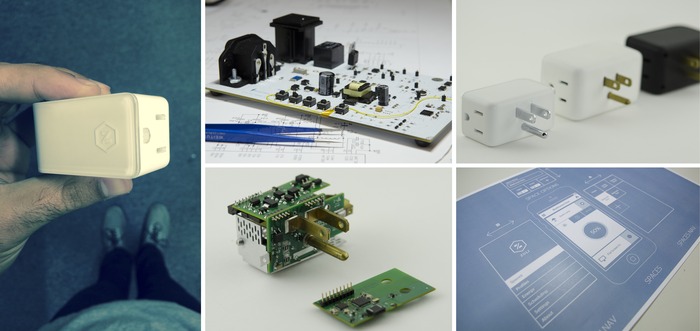

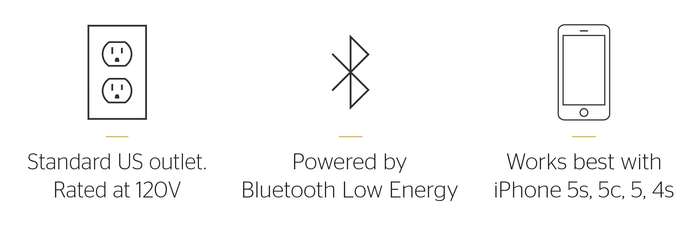
Believe it or not, no additional hardware or sensors are required. All you need is a smartphone, some Zuli smartplugs, and you’re good to go.

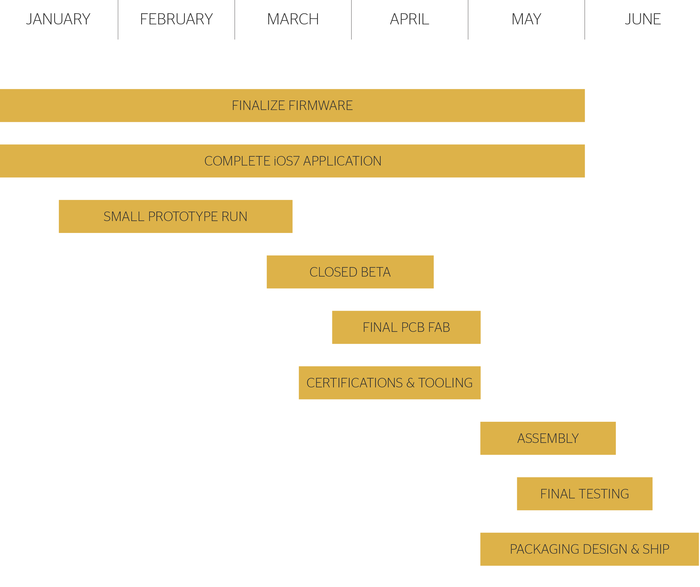
API Development: We are building out an API and are working on making it rock solid. We will release an SDK for developers as soon as we are confident it is ready. If you’re interested in being a developer, send us a note at info@zuli.io.
Android App: Android support is a high priority for us. We will expand to Android as soon as we can.

With the holidays quickly approaching, we know it can be difficult to find the right gift. So why not give a gift so cutting edge, it’s not even here yet! Send your family and friends the Zuli holiday gift card to let them know their smartplugs are on the way! Click on the button below to download a PDF version.



The idea for our smartplug was hatched in a college apartment at the University of California, Santa Barbara. With our electrical engineering degrees and backgrounds in energy efficiency and product development, we built our first prototypes, showed them to classmates and professors, and got lots of positive feedback. After winning the People’s Choice award at the UCSB New Venture Competition, we moved up to Silicon Valley to make Zuli happen.
Here, we met Craig, another hardware junkie, who joined our team shortly after we started Zuli. His experience with networking communications and firmware development has helped us build new and exciting features that expand the possibilities of Bluetooth Low Energy.
Beyond the four of us, we have also been extremely fortunate to have worked with a long list of very experienced advisors, mentors, designers, top Silicon Valley VC’s and partners who have helped make Zuli possible. We are thankful for everyone’s support.
We are supporters of Kicking it Forward http://kickingitforward.org.





Risks and challengesLearn about accountability on Kickstarter
We’ve gone through numerous prototypes and have overcome our biggest technical challenges. We have locked down our design and have written countless lines of code. Our biggest challenge is setting up our manufacturing line and figuring out our supply chain logistics.
We’ve come so far, but there’s still more to be done. Your support will help us get there. Your pledges will help us finish the following tasks
1. Produce tooling.
2. Secure UL, FCC and Bluetooth certifications.
3. Complete the production PCB design and order PCBs and components
4. Complete the packaging design and order packaging.
5. Complete and submit our iPhone app to Apple App Store
6. Complete reliability and stress testing
7. Complete backend server integration for historical energy management