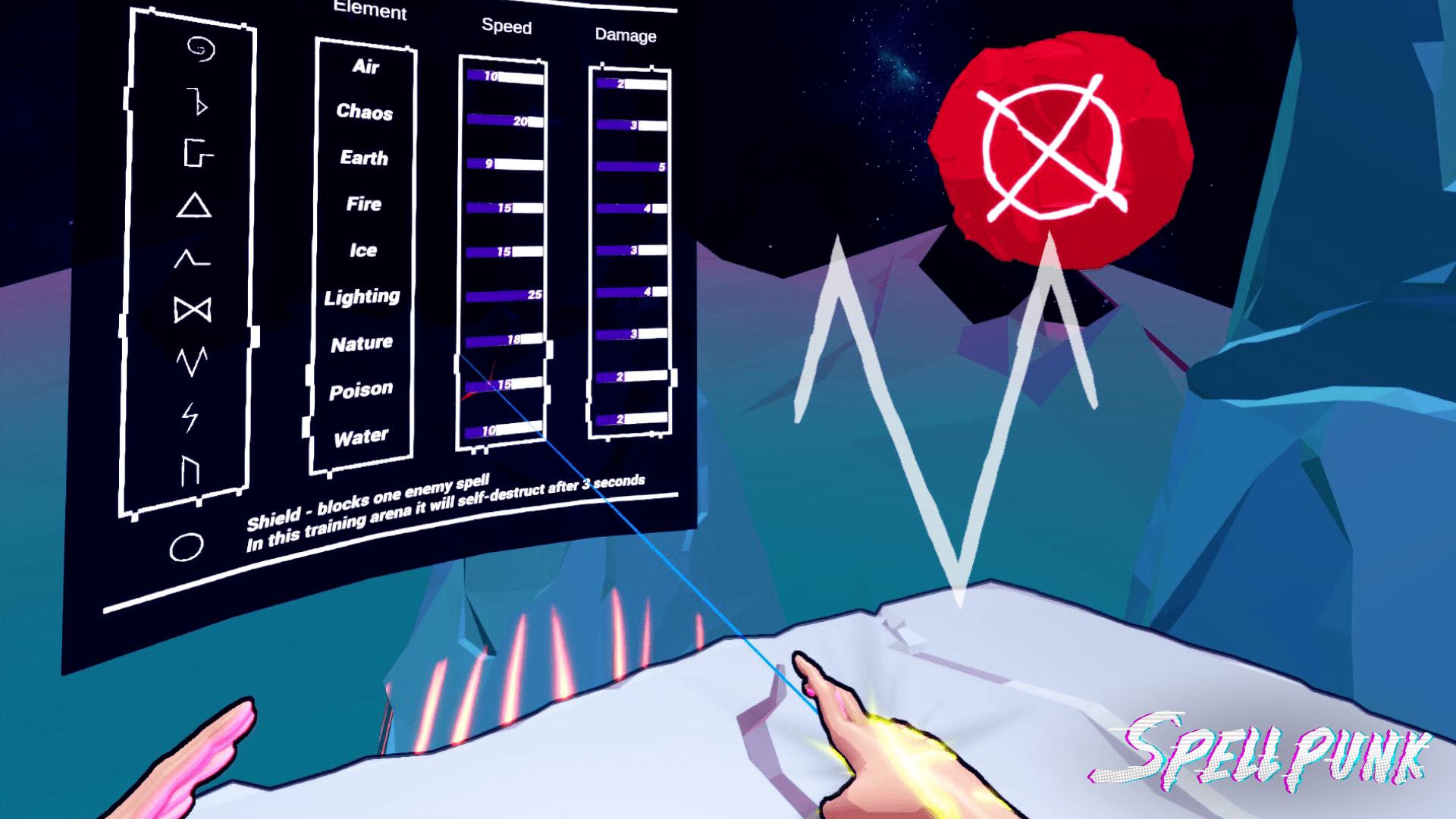Press Releases
Waze App Update for PA Turnpike E-ZPass Customers
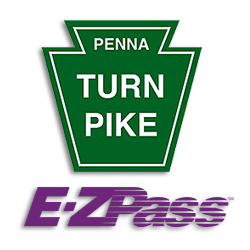
The PTC is pleased to announce a recent update to the Waze app that identifies the E-ZPassinterchanges and E-ZPass Express lanes along the Pennsylvania Turnpike. E-ZPass customers who currently use Waze will need to manually update the app settings to indicate they are an E-ZPasscustomer.
To update your settings, follow the instructions listed below:
- Open the Waze app on your device and go to settings.
- Click on Navigation in the Advanced Settings section.
- Click on Add toll/HOV passes.
- Select E-ZPass or E-ZPass PA.
Updating the settings in your Waze app will ensure that you receive the best directions as an E-ZPasscustomer. Unless you update your settings to indicate that you are an E-ZPass customer, the Waze app will direct you away from E-ZPass Only ramps and E-ZPass Express Lanes.
For more information, please visit www.paturnpike.com.