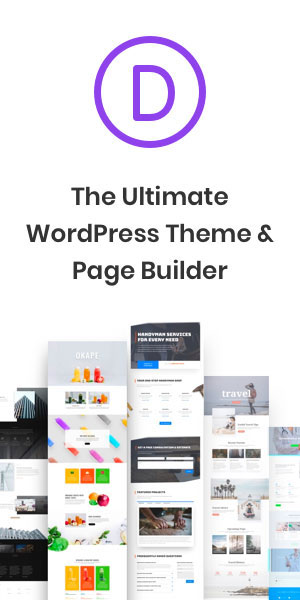We are taking a look at the Pixel USB-C earbuds included with the Google Pixel line of smartphones. To be honest, I’m not a fan of included headphones, because let’s face it, they tend to be junk. These headphones are different! Not only can you listen to your favorite tunes, podcasts, make and receive phone calls, you can also interact with the Google assistant that is baked into Google smartphones! Pretty nifty!
The Headphones
The construction of the headphones is what you’d typically find on everyday wired headphones. There are two things that set these headphones apart from the competition. The first thing is they have a USB-C port instead of the typical 3.5mm headphone jack. Secondly, each earbud has an adjustable loop designed to help them stay put when in your ear. I find this to be a welcomed addition, as most headphones I’ve used in the past have a tendency to slip out of my ear when in use. They feature an inline microphone along with three buttons which allow you to interact with Google assistant. More on this later.
Setup
Setup? You might be asking why headphones need to be set up. Since these headphones work in tangent with Google assistant, they need to be configured. Don’t worry, setup is a breeze. You plug them in and your phone will walk you through setting them up. There are a few options to configure, such as allowing interactions when your device is locked and setting which apps you want incoming messages read from. By default, the headphones will automatically read your incoming messages. You can turn this off if don’t want this, but I left it on. You can also turn individual apps on and off to have those messages read.
Remember those buttons I mentioned earlier? Here’s where they come into play. The top button lets you hear the incoming message in full. The middle button lets you interact with Google assistant. You can reply to messages or ask the questions. The third button allows you to have the messages translated in different languages if needed. The top and bottom button increase or decrease the volume level respectively.
Final Thoughts
I’ve been using these headphones for a few weeks now and I have to say I’m pretty impressed. When I first decided to give them a try, I wasn’t expecting too much. I was wrong. Setup and configuring them took seconds on my Pixel 3. The audio quality is not bad considering they aren’t top of the line pair of Bose headphones. There is just enough bass to make things sound good without overdoing it. They are pretty comfortable to wear for long periods of time. I think the coolest feature, by far, is being able to hear and respond to your incoming messages without ever pulling out your phone!
If you’d like to pick up a pair of these for yourself, you can do so in the Google Store.