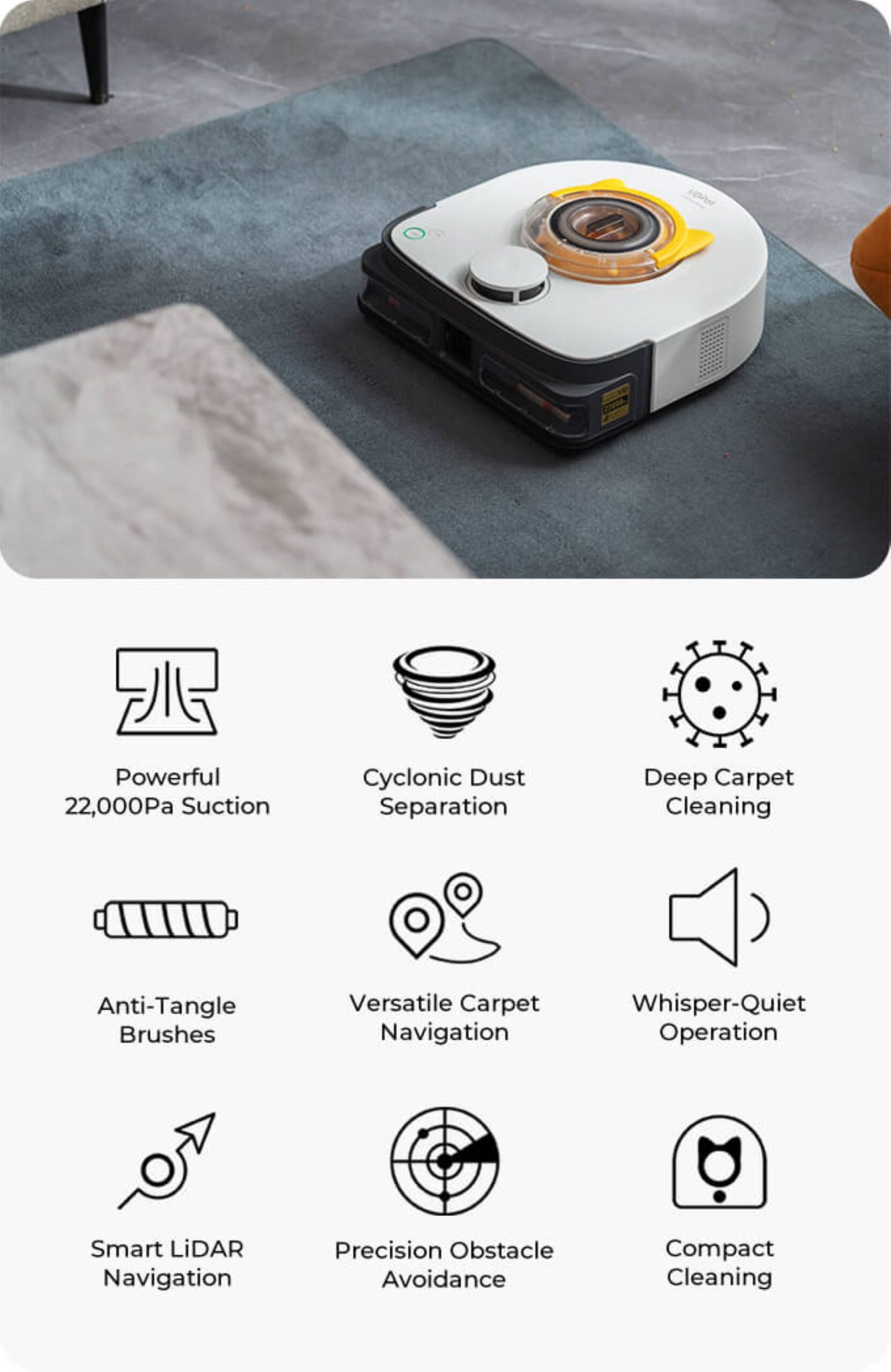Thermaltake Upgrades the DPS G APP

Taipei, Taiwan-May 30th, 2019-Thermaltake, the leading PC DIY premium brand for Cooling, Gaming Gear and Enthusiast Memory solutions sharpens their Smart Power Management (SPM) system and unveiled the latest updates to enhance the DPS G PC and Mobile APP to build a closer linkage to users and assist PC enthusiasts in creating the most amazing system ever. The new and improved DPS G Mobile APP provides a friendlier interface which allows users to control the power unit with ease. Other functions are also available in this update including fan speed control, multiple VGA supervising mechanism, warning alert and so forth. Best yet, the upgraded app is fully TT RGB Plus Sync compatible, meaning users will be able to sync all RGB colors seamlessly to all Thermaltake TT RGB Plus-compatible product lines for even greater color coordination.
For more information on Thermaltake Group please visit the Thermaltake booth at COMPUTEX Taipei 2019 (Taipei Nangang Exhibition Center, 4th floor, Booth #M120) or visit https://computex.thermaltake.com/2019/.
What is Smart Power Management (SPM)?
Smart Power Management (SPM) is a cloud-based software that Seamlessly integrates three intelligent platforms, DPS G PC APP, DPS G Smart Power Management Cloud and DPS G Mobile APP, to compile key statistics about your PC into detailed charts and breakdowns for your PC management. With easy access to SPM via PC or mobile, whether you are outside or indoors, enjoy taking full control of your build anytime, anywhere!
New Features of DPS G PC App:
Fan Speed Customization
Smart Fan Modes offer three types of fans speed mechanism: Silent, Performance and Smart Zero Fan. These functions can not only slow down or speed up the fan operation to lower the noise or improve thermal performance. When PC is on the low operation, but users can also switch to Smart Zero Fan to minimize the audible noise.
Support Multiple VGA Monitoring
The real-time multi-VGA monitoring functions offer temperature/loading/fan speed/clock/wattage status for each VGA Graphics Cards which let users to easily master their PC build.
New Features of the DPS G Mobile App:
UI Optimization
An easy-to-use App is key for users to manage PC build by mobile devices. The latest DPS G Mobile App provides users every detail from a clean and simple interface.
Warning Alert
Real-time warning alert pops up on your smart phone when major PSU abnormalities such as fan malfunction, overheating (over 140℉/60℃) or abnormal voltage level (over/under 5% of normal level) conditions occur.
Temperature (°C/°F) Switch
Sometimes users are confused about the units of temperature display because of their location or culture. Now users can switch °C or °F by only one click. They will no longer be bothered with power supply unit monitoring.
Thermaltake official website and community websites:
- Thermaltake official website:
- Thermaltake Tt Community:
http://community.thermaltake.com/
- Thermaltake product video link:
http://www.youtube.com/user/Thermaltakereview
- Thermaltake Facebook Fan Page:
https://www.facebook.com/ThermaltakeInc