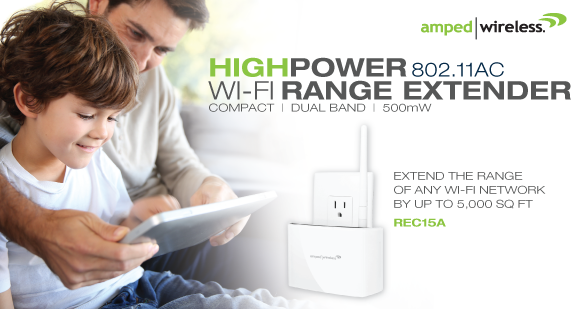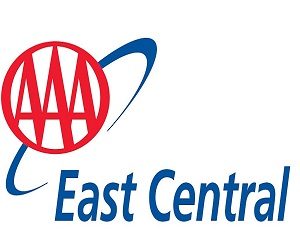A Guide to Creating the Perfect Home Office
A home office is the center of activity for those that run their own business, work from home, or even like to relax in a private and studious environment. However, how you decide to design your home office can have a great impact on your productivity, with there being a lot of tech options that you need to consider before finalizing the design of your office. To create a tech-savvy and exciting home office that can keep you inspired throughout the day, read on for your essential guide to what you need for your home office to be a success.
What tech does your home office need?
Smart and voice assistants can help you to work in a relaxing environment where your every need is attended to by technology. Not only can you access your calendar, deadlines, and contacts with voice assistants, but they can also be used to change the lighting, heating, and music of your office from your seat. This is the case if you invest in connecting smart devices to make your lifestyle easier, such as smart locks, security systems, and lights.
The essential for every individual working from home is a good business laptop or computer, which is also attached to large or multiple displays, which can allow you to see your documents and perform multiple activities at once easily. Accessories that are also beneficial to those in-home offices include HD or 3D printers, which can help to bring your projects and ideas to life, and high-quality speakers for voice calls and communication purposes.
You should also consider tech gadgets such as noise-canceling headphones, which can allow you to work even if the rest of your home is noisy and filled with family. However, wireless options may be good options if you are prone to moving around a lot, as this means that you can keep listening while giving you the flexibility not to remain in one place.
Fast Wi-fi and a decent router are also vital in-home offices to ensure that you have the speed necessary to connect instantly with your clients and to complete work at home without disruption.
How can you protect your tech?
Home offices are incredibly vulnerable to cyberattacks, with many homes unable to sustain the high-security options that businesses themselves use. However, you must be able to put in place security measures to protect your tech and software from threats such as malware and hackers, as these can prevent you from being able to carry out your work. Find out more about advanced threat protection to ensure that your home is prepared for your tech-enabled home office.
You should also make sure that you opt for the right insurance plans for those who work from home or run a business from their home office. When working from home, you should ensure that you have a comprehensive home insurance policy and gadget insurance, which can help to reimburse you in the event of the theft of or damage to your gadgets. You should make sure that any policies cover work tech equipment, which is not common in every home to ensure that you can claim if these are damaged or stolen.
How can you set up the perfect home office?
You should ensure that your desk area is set up to maintain your health with ergonomics, as many improperly installed chairs and displays can cause back and neck problems in the long-term. You can aid your health through investing in the right tech and gadgetry for your home, such as investing in a high-quality mouse that fits your hand appropriately to avoid discomfort and the risk of carpal tunnel.
You should also find ways to keep your home office organized, such as installing a copious amount of filing cabinets and organizational cabinets. You should also consider how tech can help you to store your office supplies. Not only are there are many apps to help you to digitize your documents, but smart desktop organizers, such as the Cyanics iStick, can help you to keep your desk tidy while also providing charging slots for USB cables.
In terms of the layout of your office, you should also ensure that it is spacious and that you can create a relaxing space away from the hub of your home, allowing you to concentrate on your work responsibilities without distraction. Consider, for instance, using a garage space or converting an attic, or soundproofing your home to enable you to have a peaceful space to use your tech in peace.