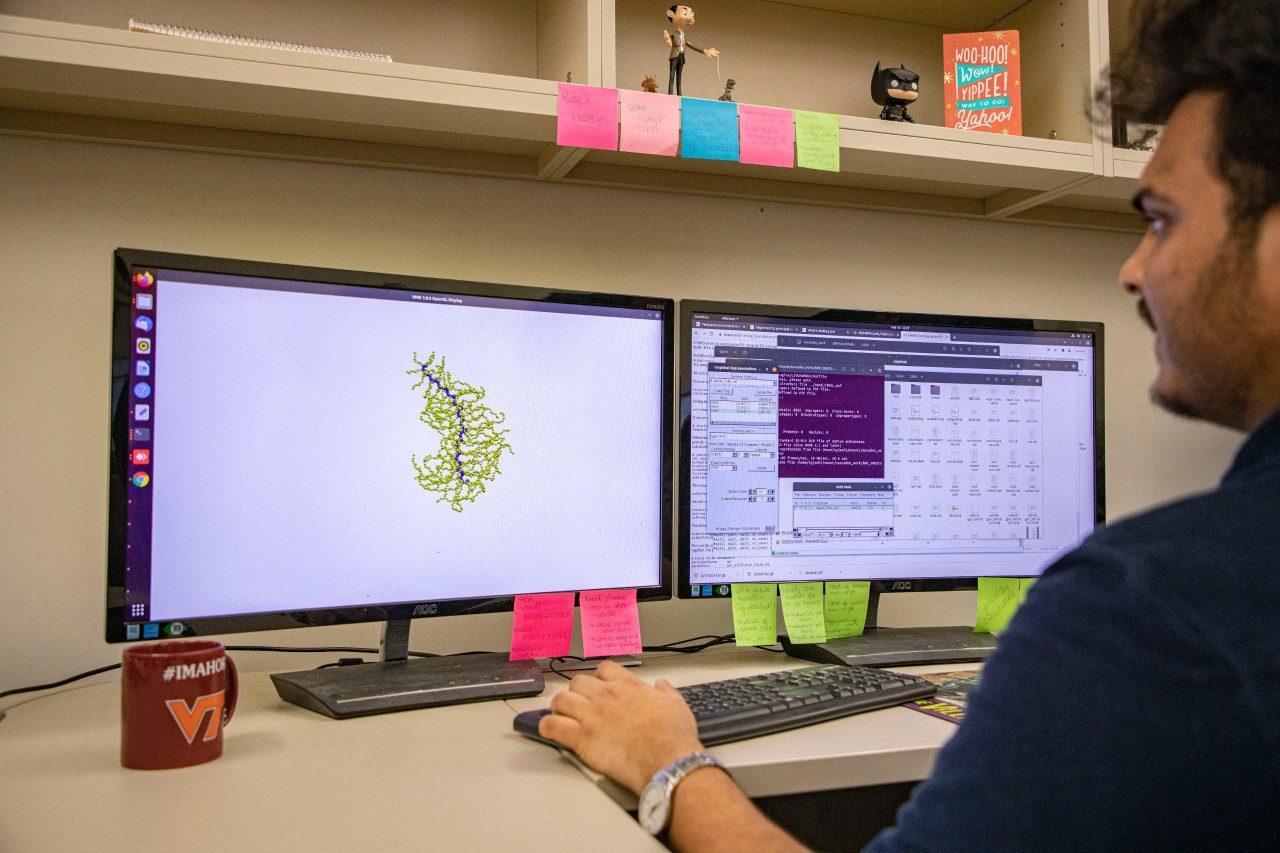Thermaltake Smart Power Management 2.0 All-new Platform

Taipei, Taiwan-March 20th, 2020-Thermaltake, the leading PC DIY premium brand for Cooling, Gaming Gear, and Enthusiast Memory solutions, the Smart Power Management 2.0. To improve our user’s experience, Thermaltake has redesigned the entire interface allowing users to track and record their power usages. SPM platform helps monitor the digital power supply unit’s lifespan and prevents data loss due to malfunctions being undetected. The brand-new dashboard contains overall power supply data for users to obtain information in one glance. Independent Power Supply Unit analysis page allows users to select individual power supply to access detailed information. Users can add, remove, or rename the power linked to the platform on the Power Management page. To pick up abnormal events effortlessly, users can go to the Cloud notification page to analyze power supply activity notes. Moreover, to promote the eco-friendly concept to our product, Thermaltake’s ECO Achievement page helps raise the users’ awareness of how much carbon dioxide they produce while using the power supply. By utilizing Thermaltake’s Smart Power Management 2.0, users can easily monitor and control their digital power supply.
What is Smart Power Management (SPM)?
Seamlessly integrates three intelligent platforms, DPS G PC APP, DPS G Smart Power Management Cloud and DPS G Mobile APP, to compile key statistics about your PC into detailed charts and breakdowns for your PC management. With easy access to SPM via PC or mobile, whether you are outside or indoors, enjoy taking full control of your build anytime, anywhere!
Features of Thermaltake Smart Power Management 2.0:
Brand New Dashboard
The Thermaltake Smart Power Management 2.0 is designed with a contemporary style concise dashboard with a simple layout and several diagrams allowing users to view the overall information regarding their power supply. Once logged in, users can view the total runtime of all PSU’s, the electricity consumption, weekly time of usage bar chart, and average efficiency hollow pie chart.
Independent Power Supply Unit Analysis
Simply select an individual Power Supply and receive detailed data from each Power Supply Unit. Users can see monthly average electricity consumption, daily fan speed and temperature throughout the timeline on a selected date, and the data of how many Watts was outputted on a weekly basis.
Easy Power Management
Users can add, remove, or change the name of the selected power supply through this interface.
Cloud Notification
Cloud Notification data will be updated on a daily basis for users to oversee the status of all power supply units.
ECO Achievement
ECO Achievement page displays the amount of carbon dioxide users have produced through the selected power supply, and it shows how many trees are needed to consume the same amount of carbon dioxide that is produced.
For more details on Thermaltake Smart Power Management 2.0, please visit:
Thermaltake official website and community websites:
- Thermaltake official website:
- Thermaltake Tt Community:
- Thermaltake product video link:
- Thermaltake Facebook Fan Page: