Hell on the Horizon: Blizzard Entertainment’s Diablo® IV Coming in 2023

Blizzard Entertainment announced today that Diablo® IV, the next generation installment in the genre-defining series, is debuting in 2023. Blizzard also announced that Diablo IV is coming to Xbox Series X|S and PlayStation®5, alongside versions for Windows® PC, Xbox One, and PlayStation®4, with cross-play and cross-progression enabled for all platforms.
“We can’t wait to open the gates of Hell next year—the talented team behind Diablo IV puts gameplay first in everything they do, and they have built the biggest and most ambitious vision of Sanctuary yet”Tweet this
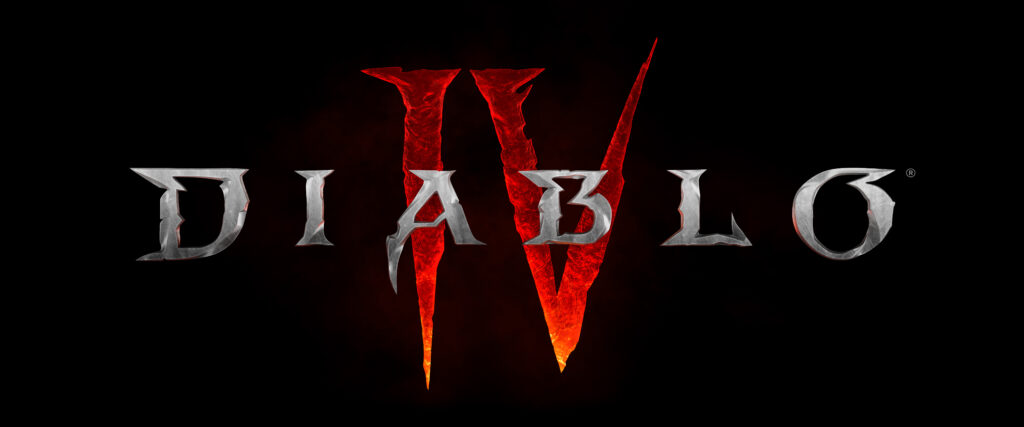
Inside Sanctuary—a realm long embattled by the devastating wars between the High Heavens and the Burning Hells—decades have passed since the events of Diablo III: Reaper of Souls®, but the world remains plagued by a sinister, corrupting force. And now Lilith, the Daughter of Hatred, has been reborn in the mortal world and is determined to rule over Sanctuary once more.
Joining the battle alongside iconic classes Barbarian, Sorceress, Rogue, and Druid is the legendary Necromancer, the fifth playable character class, which returns with newly designed undead mechanics. Players will be able to utilize the Necromancer’s Book of the Dead, an all-new ability for the class, allowing them to dominate the battlefield with deeper customization of their undead army than ever before. Fight with aggressive skeleton Warriors, fast-attacking Skirmishers, sword and board Defenders, or scythe-wielding Reapers. Unleash a litany of spells with Skeleton Mages, imbuing them with shadow, cold, and sacrificial magics. Deploy tanking Bone Golems, health-stealing Blood Golems, and charging Iron Golems. Or sacrifice them all to absorb their power.
“We can’t wait to open the gates of Hell next year—the talented team behind Diablo IV puts gameplay first in everything they do, and they have built the biggest and most ambitious vision of Sanctuary yet,” said Mike Ybarra, president of Blizzard Entertainment. “This sprawling world draws deeply from the dark well of the franchise’s 25-year history and is designed around the philosophy of player choice, offering an adventure unlike anything Diablo players have experienced before.”
Diablo IV’s version of Sanctuary is massive, and every inch is rife with opportunity for adventure. Character customization in the game is richer and more extensive than ever, and players will be able to let their curiosity (and perhaps foolishness) guide them through over 140 dungeons and dozens of side quests in their pursuit of victory over Lilith’s forces . . . and ever-more-powerful gear. Mighty world bosses pose added challenge throughout Sanctuary, encouraging players to team up with others they encounter on their journeys to defeat them and reap their treasures. And for the first time, players can forever alter the world around them by conquering and converting corrupted Strongholds into friendly outposts.
There’s no golden path to follow in Diablo IV; players can choose to progress in whatever nonlinear way they want to. This open-ended experience extends to the end game, where players can test their skills in Nightmare Dungeons, enjoy combative mayhem in dedicated PvP zones, build Paragon Boards to continue advancing and customizing their characters beyond max level, and engage with the Tree of Whispers to unlock further world objectives and bounties and acquire Legendary gear.
Those willing to rise to the challenge are encouraged to learn more at https://diablo4.blizzard.com, where further details about the game will be shared as development progresses.
For screenshots, video, and other assets, visit the Blizzard Entertainment press site at http://blizzard.gamespress.com.
About Blizzard Entertainment, Inc.
Best known for blockbuster hits including World of Warcraft®, Hearthstone®, Overwatch®, the Warcraft®, StarCraft®, and Diablo franchises, and the multifranchise Heroes of the Storm®, Blizzard Entertainment, Inc. (www.blizzard.com), a division of Activision Blizzard (NASDAQ: ATVI), is a premier developer and publisher of entertainment software renowned for creating some of the industry’s most critically acclaimed games. Blizzard Entertainment’s track record includes twenty-three #1 games* and numerous Game of the Year awards. The company’s online gaming service, Battle.net, is one of the largest in the world, with millions of active players.
*Sales and/or downloads based on internal company records and reports from key distributors.
Cautionary Note Regarding Forward-looking Statements:
Information in this press release that involves Blizzard Entertainment’s expectations, plans, intentions or strategies regarding the future, including statements about the availability, pricing, features, and functionality of Diablo® IV are forward-looking statements that are not facts and involve a number of risks and uncertainties. Factors that could cause Blizzard Entertainment’s actual future results to differ materially from those expressed in the forward-looking statements set forth in this release include unanticipated product delays and other factors identified in the risk factors sections of Activision Blizzard’s most recent annual report on Form 10-K and any subsequent quarterly reports on Form 10-Q. The forward-looking statements in this release are based upon information available to Blizzard Entertainment and Activision Blizzard as of the date of this release, and neither Blizzard Entertainment nor Activision Blizzard assumes any obligation to update any such forward-looking statements. Forward-looking statements believed to be true when made may ultimately prove to be incorrect. These statements are not guarantees of the future performance of Blizzard Entertainment or Activision Blizzard and are subject to risks, uncertainties and other factors, some of which are beyond its control and may cause actual results to differ materially from current expectations.





