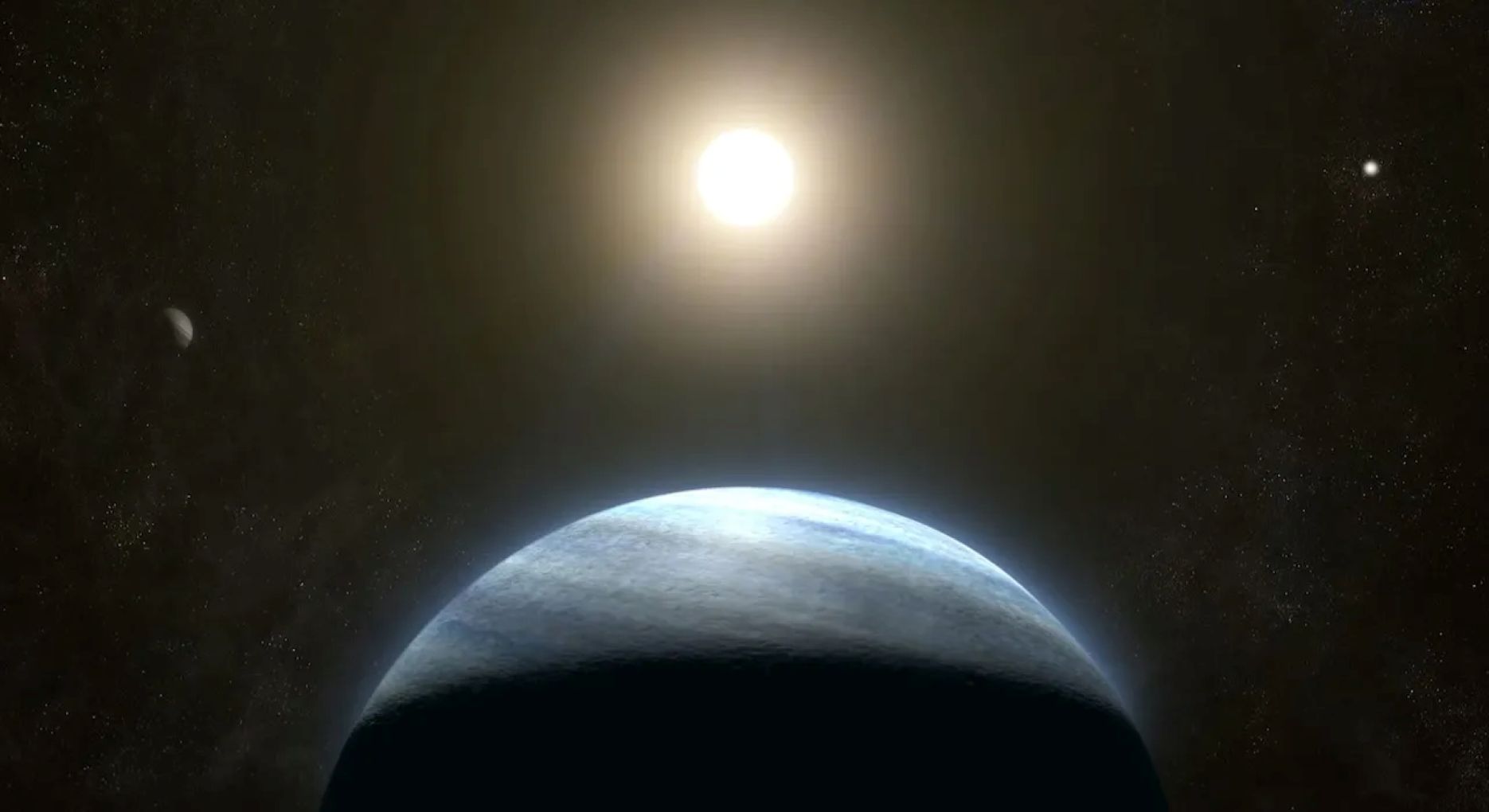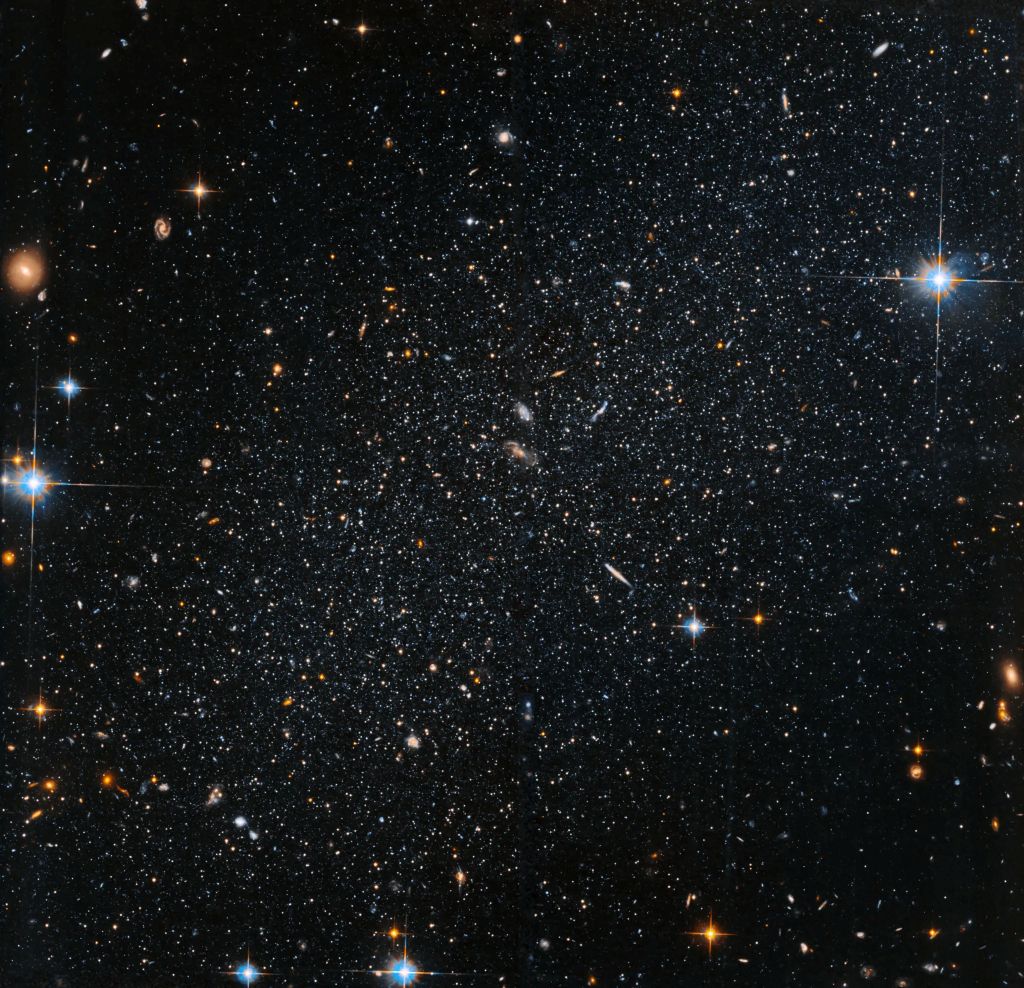Why Does the Moon Look Larger at the Horizon? We Asked a NASA Scientist: Episode 50
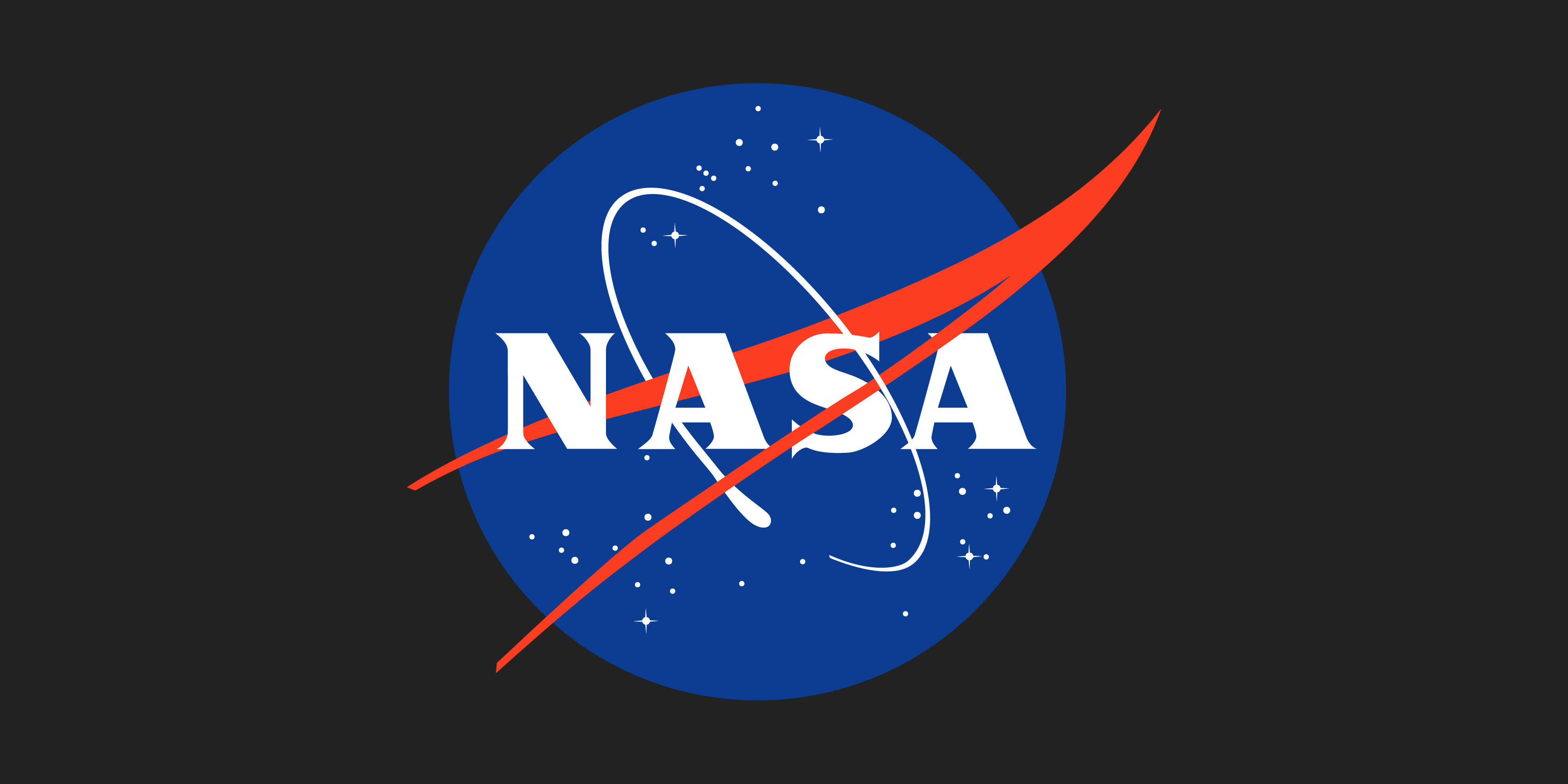
Why does the Moon look larger on the horizon? The short answer is, we don’t know.
We’ve been talking about this for 2,000 years. Aristotle mentions it. And in our own time, scientists are designing experiments to figure out exactly what’s going on. But there’s no consensus yet.
Here’s what we do know.
The atmosphere isn’t magnifying the Moon. If anything, atmospheric refraction squashes it a little bit. And the Moon’s not closer to us at the horizon. It’s about 1.5 percent farther away. Also, it isn’t just the Moon. Constellations look huge on the horizon, too.
One popular idea is that this is a variation on the Ponzo illusion. Everything in our experience seems to shrink as it recedes toward the horizon — I mean clouds and planes and cars and ships. But the Moon doesn’t do that. So our minds make up a story to reconcile this inconsistency. Somehow the Moon gets bigger when it’s at the horizon. That’s one popular hypothesis, but there are others. And we’re still waiting for the experiment that will convince everyone that we understand this.
So why does the Moon look larger on the horizon? We don’t really know, but scientists are still trying to figure it out.
[END VIDEO TRANSCRIPT]