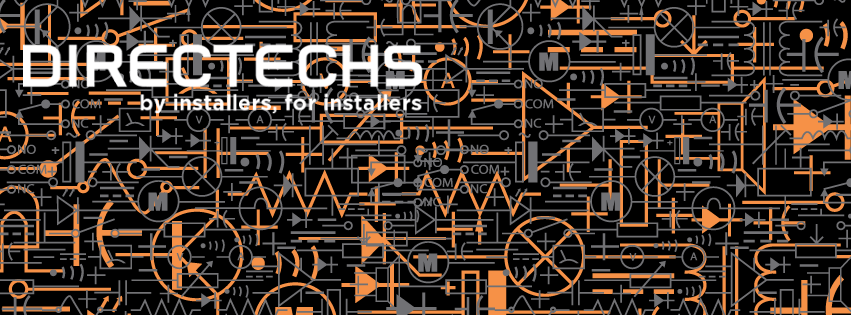Hands on: K40 Platinum 360 Laser/Radar Detector

What would you say if I told you that you could drive Ticket Free? Would you call me crazy? You might. But K40 Electronics says you can drive Ticket Free within the first two years of owning their Laser/Radar Detector. Now this won’t get you out of seatbelt or other type of driving tickets, but they say it will get you out of Speeding Tickets. Does this sound like a dream come true to you? If it does, keep reading all about the K40 Platinum 360
Platinum 360 Startup
If you haven’t purchased a Radar Detector yet because you don’t like sticking it to your windshield, you are in luck. If you don’t like having the visible wire showing about your dash, you are in luck. The Platinum 360 is completely hidden behind your dash. There are no wires to be seen.
K40 recommends that you have a professional intallation of the Platinum 360 Detector due to the wiring that needs done for the GPS, Laser Diffusers, and Radar.

Here are the parts you won’t see on your dash anymore. On the left you see the two radar detectors, one gets mounted to the front of the car, and the other mounted to the rear. In the middle you have the brains of the operation. This is where everything is connected and is hidden behind the dash or wherever your installer mounts it. On the top right you have the GPS antenna. We will talk about this in a little bit. And on the bottom right is the speaker to alert you when the system is alerted to radar. Not pictured are the laser diffusers that mount to the front of your car.


As you can see on the front of our Mazda, you can see the radar on the bottom, but the laser diffusers are almost invisible. Installing this, you don’t have to worry about messing up the aesthetics of your vehicle.
You receive alerts 2 ways. First, you have your standard audible alert. This system gives you an audible alert stating the type of radar being used, and whether it is from the front or rear of your car. The second is 2 LED’s. One LED is for the front detection, the other is for the rear. They great thing with the Platinum 360 is the leads for the LED lights are long enough you can mount them almost anywhere. We chose to mount ours above the infotainment system. I’ve seen most systems are being mounted with the LED in the instrument cluster.
To control the Platinum 360 you have two options. First (as we have) is the wireless controller. As you can see, it’s full function, so you don’t have to worry about missing a function of the wired remote. It comes with a clip so you can clip it to your sun visor and keep it within easy reach and out of the way.
The wired mount gives you a custom look to your Platinum 360 system. It is flush mount and looks like it was a factory option in your car (when properly installed). Let’s go over what you can do with the remote.

First you have the power button. This allows you to shut the system down when you may travel through states that don’t allow radar detectors. The Menu button allows you to enter the system menu and adjust settings. DIM allows you to change the brightness of the LED warnings. Volume up and Down does just as it says. Mute allows you to mute the audible alert. MM is mark to mute. If you go through an area that always gives you a false activation, you can use this to mark that area with GPS and you will get no alerts in that area. The MA is Mart to Alert, if you live in an area where the police can’t use radar, like where our office is, you can use this feature to mark a spot where you know police to sit. Once marked, you will get a warning approx. 1/4 of a mile prior to arriving at that location. The Platinum 360 uses GPS for this feature also. Quiet Ride allows you to set a speed where you won’t get any audible alerts if you are traveling under the set speed. Factory setting is 20 MPH (32KPH). You can manually adjust it from 5MPH-75MPH in 5 MPH increments (10-120 KPH). Last is the City/HWY button. This allows you to adjust your sensitivity between City and Highway driving. This will adjust the sensitivity and decrease you chances of having false activations when city driving.
Marked Location Using Platinum 360
Once you have your Platinum 360 Installed. The Platinum 360 accurately detects radar and laser from police. I have had some false activations when driving in our town, but those are easy to get rid of with the MM button. Don’t trust us, check the intewebs for plenty of videos of people showing how well this system works

Another feature of the Platinum 360 is it can be integrated with your car’s multimedia screen via iDatalink Maestro. This lets you see your system on you screen.
One great thing about K40 is the offer 24/7 365 support. Call their 800 number and someone in the USA answers the phone and answers your questions. We tested this a couple times during our review period, and even on the weekends, our question was answered after only a couple rings, or a few minutes after a text (the person answering our call was unaware that we were a media site before helping us).
Price will vary depending on charges your installer charges, MSRP for this system as we had installed is $2,999.85 Yes, it may seem like a lot more than the cheap radar detector you can get at your big box store, but with this system you get much more that you will with something cheap.
If you want to find an installer, use THIS LINK to enter your zip code to find the closest installers to you.
Overall, if you are looking to get a radar/laser detector but don’t want something stuck to your windshield, this is the superior option. You get a product you don’t have to install, 24/7 support, and many options for marking locations, stopping false activation’s, and Ticket Free Driving.
Questions about this system? Ask away in the comment section below.