Apple previews new iPad productivity features with iPadOS 15

Apple today previewed iPadOS 15, with new features that take advantage of the unique capabilities of iPad, helping users be more productive and taking the versatility of iPad even further. iPadOS 15 introduces a multitasking experience that is even more intuitive, making features like Split View and Slide Over easier to discover, easier to use, and more powerful. Notes goes systemwide with Quick Note, and offers new ways to collaborate and organize whether typing or writing with Apple Pencil. New widget layouts for the Home Screen and App Library offer simple ways to personalize the iPad experience and organize apps. Translate delivers new features for translating text and conversations, and users can now build apps for iPhone and iPad, on iPad, with Swift Playgrounds. iPadOS 15 also includes new privacy controls in Siri, Mail, and more places across the system to further protect user information.“We’re excited to make the iPad experience even better with iPadOS 15,” said Craig Federighi, Apple’s senior vice president of Software Engineering. “With more intuitive multitasking, a new Home Screen design with integrated widgets and the App Library, systemwide note taking with Quick Note, Translate designed for iPad, SharePlay, a redesigned Safari experience, new tools to stay focused, and more, users can now be even more productive.”

Get More Done with Multitasking and Keyboard Shortcuts
iPadOS 15 makes working with multiple apps easier than ever. A new multitasking menu appears at the top of apps, letting users go into Split View or Slide Over with just a tap. Users now have quick access to the Home Screen when using Split View, making it easier to get to the right app. Using the new shelf, they can also multitask with apps that have multiple windows like Safari and Pages, as well as quickly preview emails. The experience with an external keyboard allows users to get more done with all-new keyboard shortcuts and a redesign of the menu bar. Users can quickly set up and switch between Split View and Slide Over with new shortcuts for multitasking right from the keyboard.
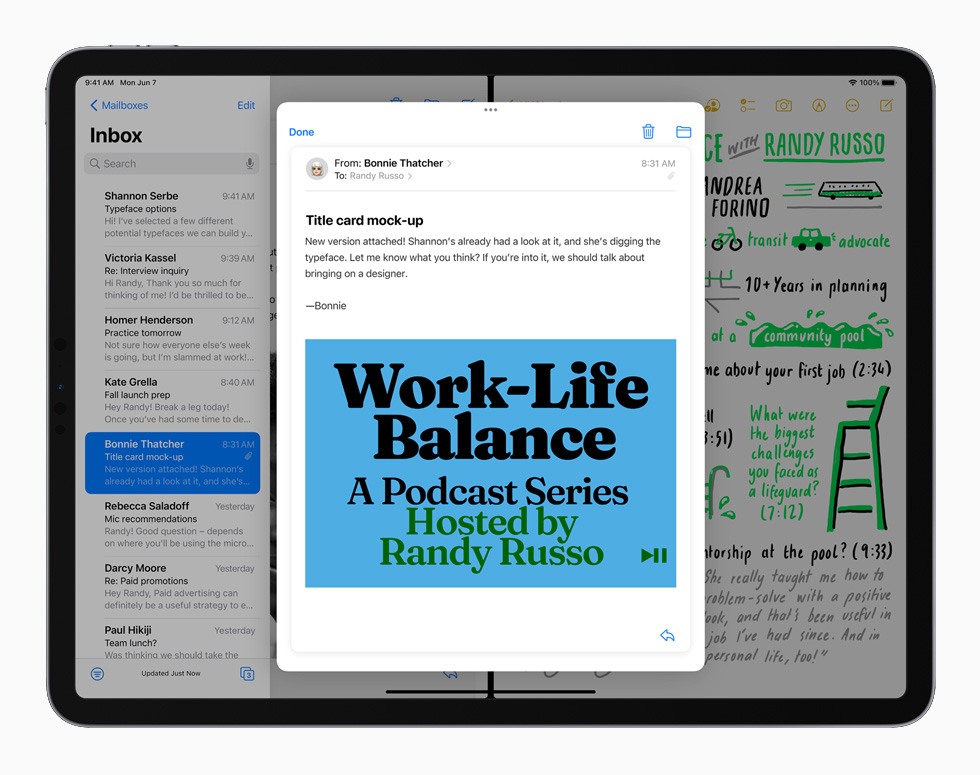
Organize and Personalize iPad with Widgets and the App Library
Users can now place widgets among apps on Home Screen pages, providing more information at a glance and offering a more personalized experience. Designed specifically for the larger display of iPad, a new, larger widget size is perfect for showcasing videos, music, games, photos, and more. iPadOS 15 also brings all-new widgets for App Store, Find My, Game Center, Mail, and Contacts.
Also coming to iPad is the App Library, automatically organizing apps into helpful categories like Productivity, Games, and Recently Added, and allowing users to access all their apps right from the Dock.

Capturing Thoughts with Quick Note and Organizing with Tags
Note taking on iPad gets even better with new features that make it easier to capture and organize thoughts. Notes goes systemwide with Quick Note, a fast and easy way to take notes anywhere across the system. Whether browsing in Safari or finding a restaurant on Yelp, users can bring up Quick Note anywhere to jot down a thought and add links, providing an easy way to get back to exactly what they were looking at.Notes also has new ways to organize, collaborate, and capture information. Tags make it easy to categorize notes and find them quickly with an all-new Tag Browser and tag-based Smart Folders. For users working with others in shared notes, mentions create a way to notify collaborators and link them back to the note, and a new Activity view shows recent updates in the note.
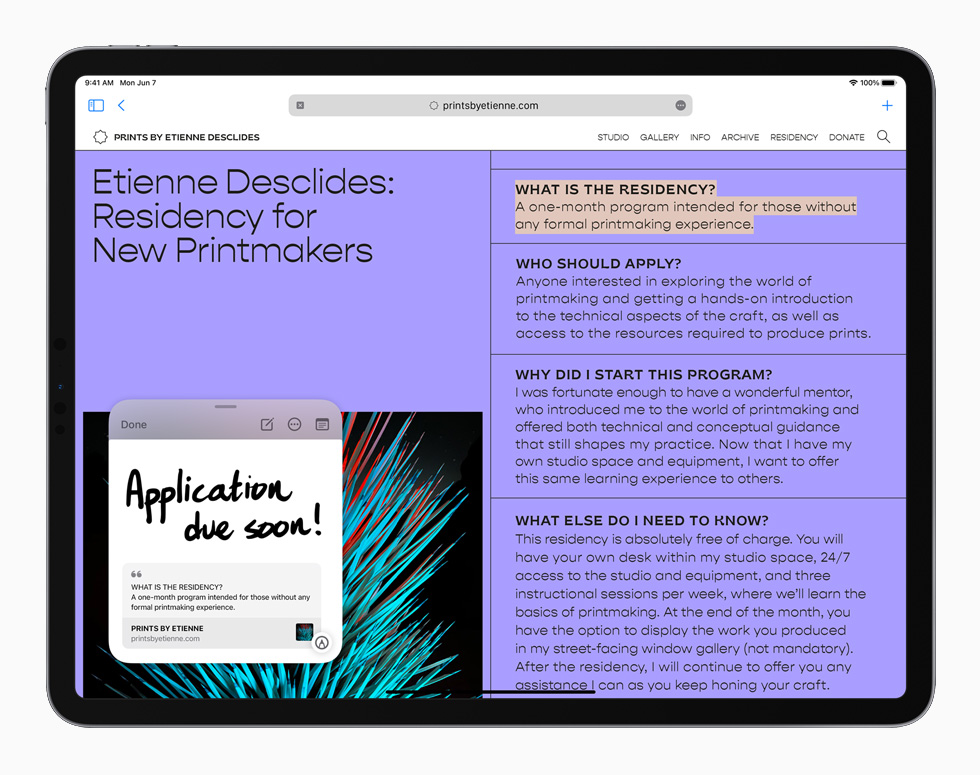
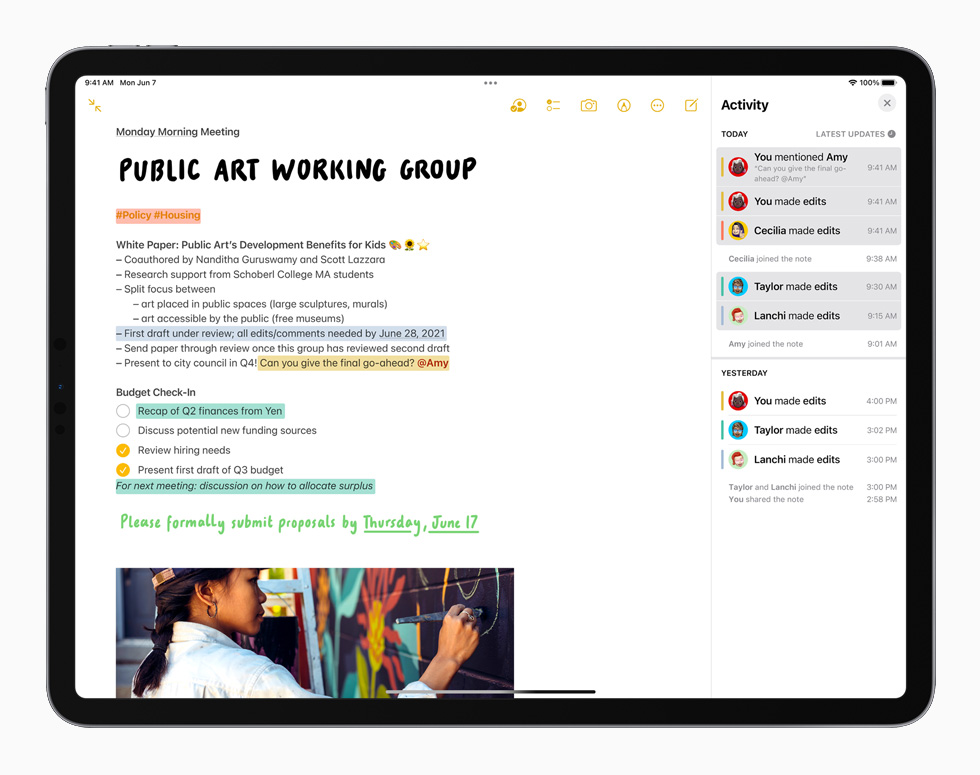
- previous
- next





