Apple previews new iPad productivity features with iPadOS 15

Build Apps with Swift Playgrounds
Swift Playgrounds is the best and easiest way to learn how to code. And now with Swift Playgrounds 4,2 users have the tools to build iPhone and iPad apps right on their iPad and submit them directly to the App Store, offering new ways for anyone to create apps and share them with the world.3 Code is immediately reflected in the live preview while building apps, and users can run their apps full screen to test them out. A new open project format based on Swift packages can open and be edited in Swift Playgrounds for iPad as well as within Xcode on Mac, offering users even more versatility to develop apps across iPad and Mac.
- The Swift coding environment displayed on iPad Pro.
- An app live preview in Swift Playgrounds on iPad Pro.
- App Store submission displayed on iPad Pro.
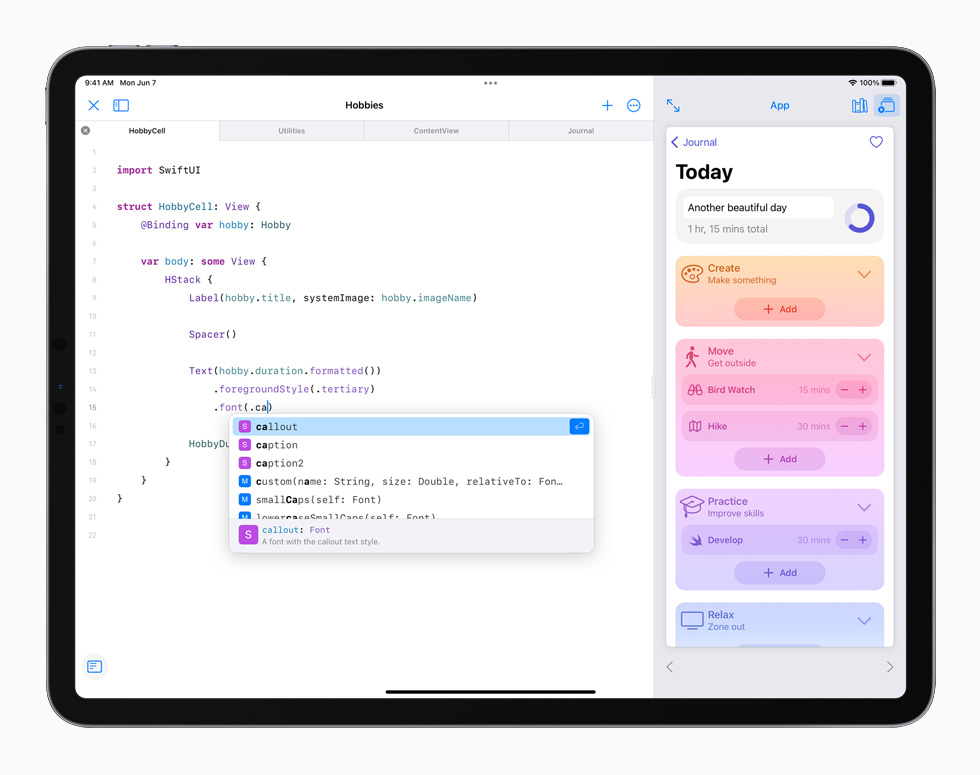
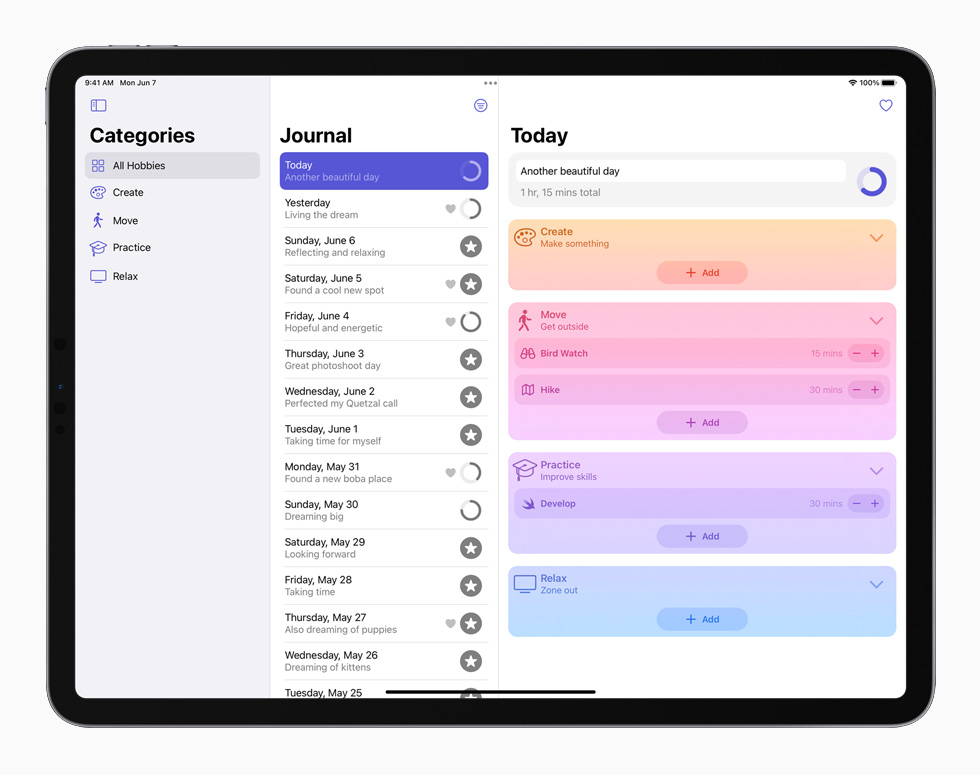

- previous
- next
Additional iPadOS 15 Features
- Universal Control lets users work with a single mouse and keyboard to move between iPad and Mac for a seamless experience, with no setup required. Users can even drag and drop content back and forth between devices — great for sketching a drawing with Apple Pencil on iPad and placing it into a Keynote slide on Mac.

Universal Control in iPadOS 15 lets users work with a single mouse and keyboard to move between iPad and Mac for a seamless experience.
- Shared with You works across the system to find the articles, music, TV shows, photos, and more that are shared in Messages conversations, and conveniently surfaces them in apps like Photos, Safari, Apple News, Music, Podcasts, and the Apple TV app, making it easy to quickly access the information in context.
- Photos includes the biggest update ever to Memories, with a fresh, new look; an immersive, interactive interface; and integration with Apple Music, which uses on-device intelligence to personalize song suggestions that bring memories to life.
- Maps delivers new ways to navigate and explore the world. Users will experience significantly enhanced details in cities for neighborhoods, commercial districts, elevation, and buildings, new road colors and labels, custom-designed landmarks, and a new night-time mode with a moonlit glow.
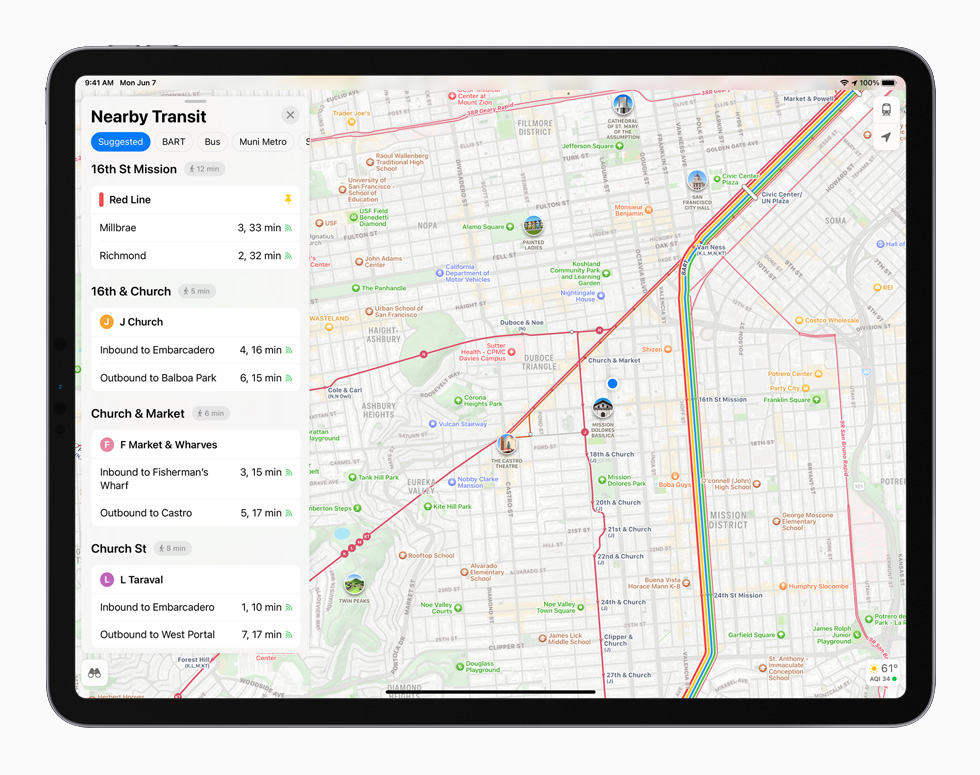
- Privacy is taken to the next level with new protections, transparency features, and controls. Mail Privacy Protection helps stop trackers from snooping on an email, and App Privacy Report provides transparency into how apps are sharing information with other companies.4
- Siri is designed to protect user privacy. Now, with on-device speech recognition, audio of Siri requests is processed entirely on iPad by default,5 and performance improves significantly. Siri also adds Announce Notifications on AirPods, the ability for users to share what’s on their screen just by asking, and more.
- iCloud+ combines everything users love about iCloud with new premium features, including Hide My Email, expanded HomeKit Secure Video support, and an innovative new internet privacy service, iCloud Private Relay, at no additional cost.6 Current iCloud subscribers will be upgraded to iCloud+ automatically this fall. All iCloud+ plans can be shared with people in the same Family Sharing group, so everyone can enjoy the new features, storage, and elevated experience that comes with the service.
- New accessibility features are designed to work the way users do. The VoiceOver screen reader now uses on-device intelligence to explore objects within images, enabling users to discover more details about the people, text, table data, and other objects within images. Support for third-party eye-tracking hardware enables users to control iPad using only their eyes. Background sounds play continuously and mix into or duck under other audio and system sounds to mask unwanted environmental or external noise, and help users focus, stay calm, or rest. Sound Actions lets users customize Switch Control to work with mouth sounds. Users can now customize display and text size on an app-by-app basis.
AvailabilityThe developer preview of iPadOS 15 is available to Apple Developer Program members at developer.apple.com starting today, and a public beta will be available to iPadOS users next month at beta.apple.com. New software features will be available this fall as a free software update for iPad mini 4 and later, iPad Air 2 and later, iPad 5th generation and later, and all iPad Pro models. For more information, visit apple.com/ipados/ipados-preview. Features are subject to change. Some features may not be available in all regions or all languages.Share article
Images of iPadOS 15Download all images
About Apple
Apple revolutionized personal technology with the introduction of the Macintosh in 1984. Today, Apple leads the world in innovation with iPhone, iPad, Mac, Apple Watch, and Apple TV. Apple’s five software platforms — iOS, iPadOS, macOS, watchOS, and tvOS — provide seamless experiences across all Apple devices and empower people with breakthrough services including the App Store, Apple Music, Apple Pay, and iCloud. Apple’s more than 100,000 employees are dedicated to making the best products on earth, and to leaving the world better than we found it.
- Live Text: Live camera feature will be coming to iPad in an update later this fall.
- Swift Playgrounds 4 will be available for iPadOS later in the year. The Mac version will be available in early 2022.
- Developer program membership is required.
- App Privacy Report will arrive as part of a software update to iOS 15, iPadOS 15, and watchOS 8.
- Available on iPhone and iPad with A12 Bionic and later. Requires download of speech models. Audio is sent to Apple servers if user opts in to Improve Siri and Dictation.
- iCloud+ plans: 50GB with one HomeKit Secure Video camera ($0.99 per month), 200GB with up to five HomeKit Secure Video cameras ($2.99 per month), and 2TB with an unlimited number of HomeKit Secure Video cameras ($9.99 per month).





