iOS 15 brings new ways to stay connected and powerful features that help users focus, explore, and do more with on-device intelligence

CUPERTINO, CALIFORNIA Apple today announced iOS 15, a major update with powerful features that enhance the iPhone experience. iOS 15 makes FaceTime calls more natural, introduces SharePlay for shared experiences, helps users focus and be in the moment with new ways to manage notifications, and brings more intelligence to photos and search to quickly access information. Apple Maps unveils beautiful new ways to explore the world, Weather is redesigned with full-screen maps and more graphical displays of data, Wallet adds support for home keys and ID cards, and browsing the internet with Safari is even simpler with a new tab bar design and Tab Groups. iOS 15 also includes new privacy controls in Siri, Mail, and more places across the system to further protect user information.“For many customers, iPhone has become indispensable, and this year we’ve created even more ways it can enhance our daily lives,” said Craig Federighi, Apple’s senior vice president of Software Engineering. “iOS 15 helps users stay connected while sharing experiences in real time, gives them new tools to help reduce distraction and find focus, uses intelligence to enhance the photos experience, and, with huge upgrades to Maps, brings new ways to explore the world. We can’t wait for customers to experience it.”
More Natural FaceTime Calls and Shared Experiences with SharePlay
FaceTime helps customers easily connect with those who matter most and with iOS 15, conversations with friends and family feel even more natural. With spatial audio, voices in a FaceTime call sound as if they are coming from where the person is positioned on the screen,1 and new microphone modes separate the user’s voice from background noise. Inspired by the stunning portrait photos taken on iPhone, Portrait mode is now available for FaceTime and designed specifically for video calls, so users can blur their background and put themselves in focus.2 While using Group FaceTime, a new grid view enables participants to see more faces at the same time.

Users can now share experiences with SharePlay while connecting with friends on FaceTime, including listening to songs together with Apple Music, watching a TV show or movie in sync, or sharing their screen to view apps together. SharePlay works across iPhone, iPad, and Mac, and with shared playback controls, anyone in a SharePlay session can play, pause, or jump ahead. SharePlay even extends to Apple TV, so users can watch shows or movies on a big screen while connecting over FaceTime, and SharePlay will keep everyone’s playback in sync. Disney+, ESPN+, HBO Max, Hulu, MasterClass, Paramount+, Pluto TV, TikTok, Twitch, and many others are integrating SharePlay into their apps — creating entirely new ways to connect.Pause playback of video: SharePlay in Apple MusicSharePlay makes it easy to listen to songs together in Apple Music while on a FaceTime call.FaceTime calls also extend beyond Apple devices with the ability to create a link from iPhone, iPad, or Mac, and share it through Messages, Calendar, Mail, or third-party apps, so anyone can join a FaceTime call from their web browser on Android and Windows devices.3 FaceTime calls on the web remain end-to-end encrypted, so privacy is not compromised.
- Apple TV and SharePlay displayed on iPhone 12 Pro.
- FaceTime call during Apple TV SharePlay session displayed on iPhone 12 Pro.
- Apple TV SharePlay session among friends chatting in Messages displayed on iPhone 12 Pro.



- previous
- next
Tools to Find Focus
iOS 15 delivers powerful tools that help users focus and reduce distraction. Focus is a new feature that filters notifications and apps based on what a user wants to focus on. Customers can set their device to help them be in the moment by creating a custom Focus or selecting a suggested Focus, which uses on-device intelligence to suggest which people and apps are allowed to notify them. Focus suggestions are based on users’ context, like during their work hours or while they’re winding down for bed, and when Focus is set on one Apple device, it automatically applies to their other Apple devices. Users can create Home Screen pages with apps and widgets that apply to moments of focus to only display relevant apps and reduce temptation. When a user’s Focus is blocking incoming notifications, their status is automatically displayed to others in Messages, reflecting that a user is not currently reachable.
- A list of Focus types displayed on iPhone 12 Pro.
- The personal Focus setting displayed on iPhone 12 Pro.
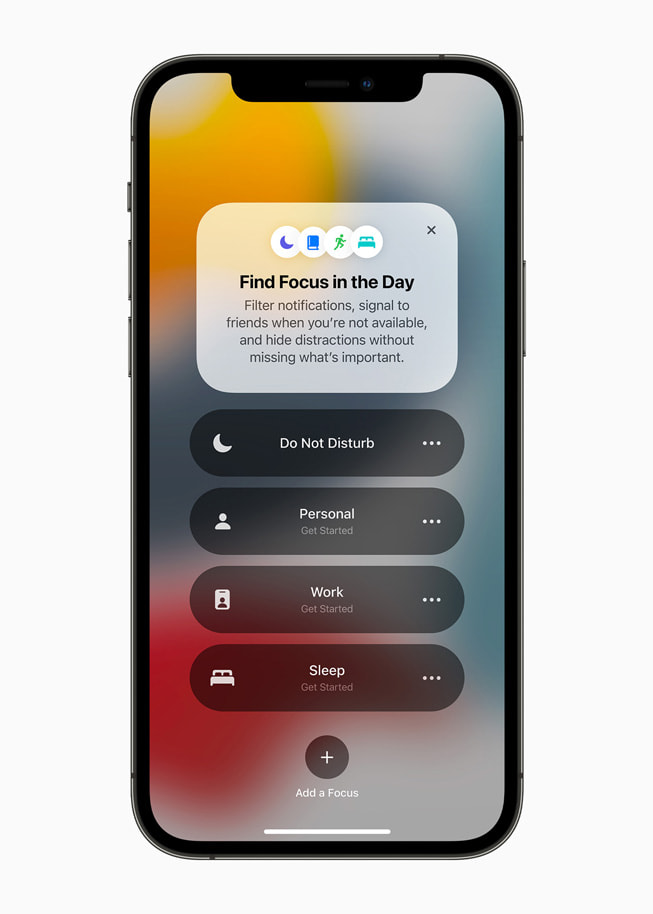
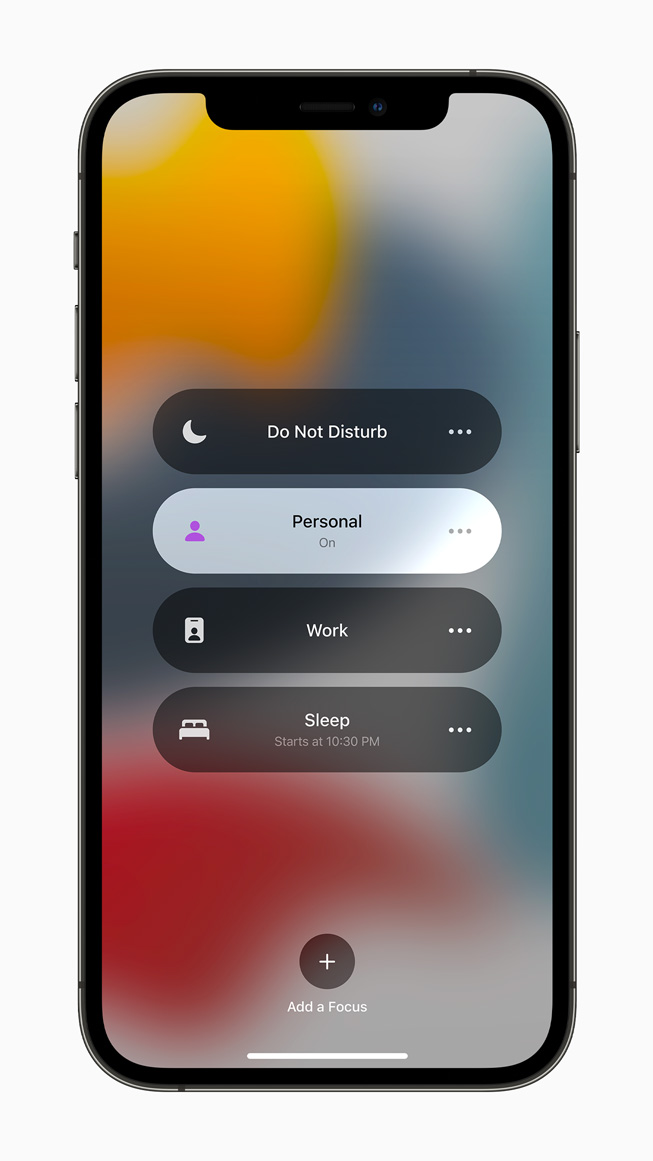
- previous
- next
New Notifications Experience
Notifications have been redesigned, adding contact photos for people and larger icons for apps that make them even easier to identify. To help reduce distraction, a new notification summary collects non-time-critical notifications for delivery at a more opportune time, such as in the morning and evening. Using on-device intelligence, notifications are arranged by priority, with the most relevant notifications rising to the top, and based on a user’s interactions with apps. Urgent messages will be delivered immediately, so important communications will not end up in the summary, and it’s easy to temporarily mute any app or messaging thread for the next hour or for the day.

On-Device Intelligence Powers Live Text, Advanced Spotlight Search, and More
Live Text uses on-device intelligence to recognize text in a photo and allow users to take action. For example, users can search for and locate the picture of a handwritten family recipe, or capture a phone number from a storefront with the option to place a call. With the power of the Apple Neural Engine, the Camera app can also quickly recognize and copy text in the moment, such as the Wi-Fi password displayed at a local coffee shop. With Visual Look Up, users can learn more about popular art and landmarks around the world, plants and flowers found in nature, breeds of pets, and even find books.Spotlight now uses intelligence to search photos by location, people, scenes, or objects, and using Live Text, Spotlight can find text and handwriting in photos. Spotlight now offers web image search and all-new rich results for actors, musicians, TV shows, and movies. Enhanced results for contacts show recent conversations, shared photos, and even their location if shared through Find My. Photos includes the biggest update ever to Memories, with a fresh new look, an interactive interface, and integration with Apple Music, which uses on-device intelligence to personalize song suggestions that bring memories to life.
- The new Live Text feature on an image displayed on iPhone 12 Pro.
- Spotlight experience displayed on iPhone 12 Pro.
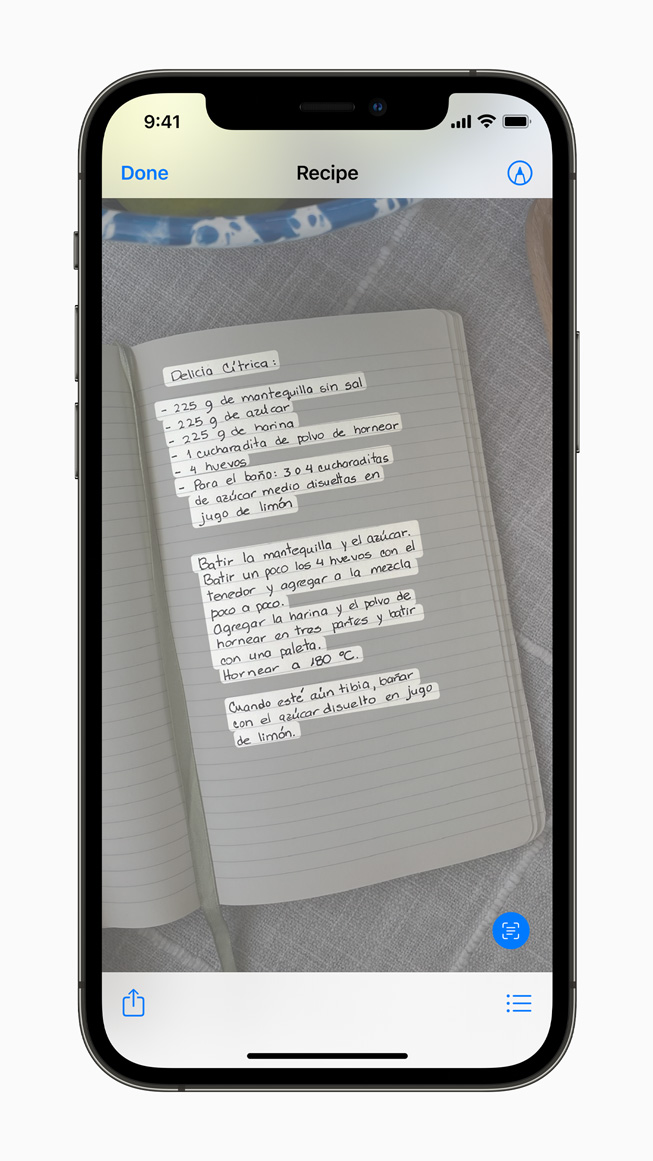

- previous
- next
A Redesigned Browsing Experience with Safari
Safari gets a new design that makes controls easier to reach with one hand and puts content front and center. The new tab bar is compact and lightweight, and floats at the bottom of the screen, so users can easily swipe between tabs. Tab Groups allow users to save tabs and easily access them at any time across iPhone, iPad, or Mac. New features, such as the customizable start page and web extensions on iOS, make Safari even more personal and powerful.Pause playback of video: Safari in iOS 15Safari is redesigned with a new tab bar and Tab Groups for an even better browsing experience.
Explore the World with Apple Maps
Apple is committed to building the world’s best map, and iOS 15 takes Maps even further with brand new ways to navigate and explore. Users will experience significantly enhanced details in cities for neighborhoods, commercial districts, elevation, and buildings, new road colors and labels, custom-designed landmarks, and a new night-time mode with a moonlit glow. This is a whole new way of looking at the world through Maps.

When navigating using iPhone or CarPlay, Maps features a three-dimensional city-driving experience with new road details that help users better see and understand important details like turn lanes, medians, bike lanes, and pedestrian crosswalks.4 Transit riders can find nearby stations more easily and pin favorite lines. Maps automatically follows along with a selected transit route, notifying users when it’s nearly time to disembark, and riders can even keep track on Apple Watch. With iOS 15, users can simply hold up iPhone, and Maps generates a highly accurate position to deliver detailed walking directions in augmented reality.Pause playback of video: Maps Walking DirectionsWith iOS 15, users can simply hold up iPhone, and Maps generates a highly accurate position to deliver detailed walking directions in augmented reality.
New Keys and State IDs Come to Apple Wallet
Apple Wallet adds support for additional types of keys, making it possible to access everyday places with just a tap. Last summer, Apple introduced digital car keys, and BMW was the first car company to add its keys, allowing users to tap to unlock. This year, digital car keys get even better with support for Ultra Wideband technology, so users can securely unlock and start their supported vehicle without removing their iPhone from a pocket or bag.5 iPhone can also be used to unlock a user’s home, office, or even a hotel room — all through keys stored in Wallet.6Later this year, customers in participating states in the US will be able to add their driver’s license or state IDs to Wallet. The Transportation Security Administration is working to enable airport security checkpoints as the first place customers can use their digital Identity Card in Wallet. Identity Cards in Wallet are encrypted and safely stored in the Secure Element, the same hardware technology that makes Apple Pay private and secure.





