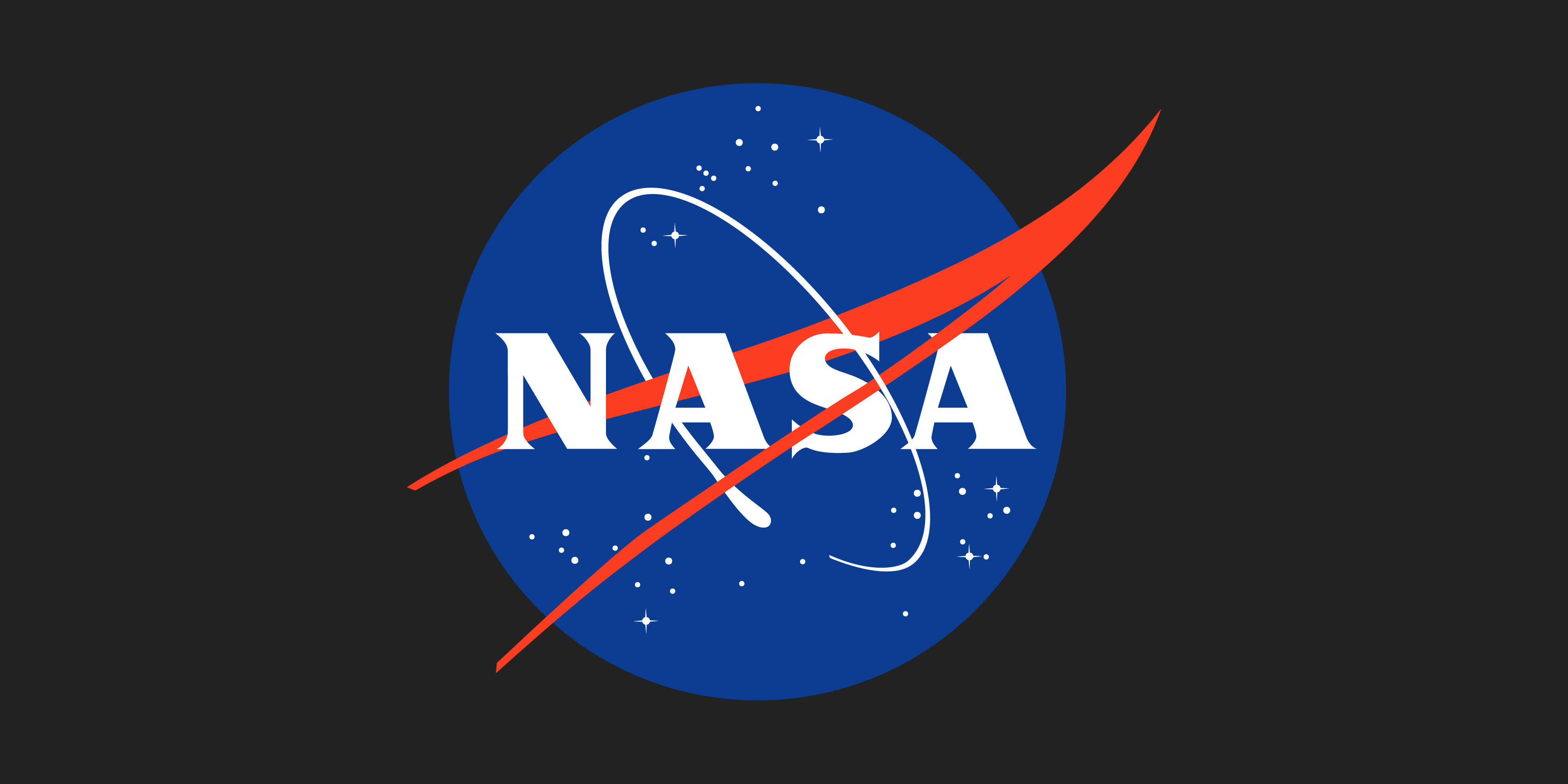The Best Practices of Data Center Cable Management

Data center cables are great, and many IT teams recognize how vital these cords are to business. However, these cables can get disorganized and tangle easily, to the point that they may resemble spaghetti. When lines get tangled, they can decrease implementation and operational overhead, causing the workdays to feel longer. While considering how important cable management is to workday productivity, organizations need to implement a better plan to organize the cabling infrastructure and develop an ongoing maintenance strategy. Here’s a guide to the best practices of data center cable management.
Port-Map Your Cables
If your wires are currently in the process of being untangled, it’s time to sit down and create a consistent, user-friendly approach to mapping each cable. The reason to map your lines is to minimize potential errors, such as snagging, slack, and unprotected areas in high traffic zones. The following things should be added to the map.
- Cabinet placements
- Patch panels
- Hardware
- Port-counts
- Trunking locations
- Power access connection points
Establish a Labeling Scheme
Everything listed on your numbering scheme should match the installation standards of all jumpers and patch cords. The necessary labels include cabinet number, rack unit, port location, and the specifications for labeling. If you have a longer cable, ensure you label the ends of each long cord with its length, origination, and destination information.
Plan Additional Hardware Installation in Advance
If you’re planning to install additional hardware, make sure you organize your cabling system first, as any messy cables cause poor air circulation and cooling patterns for your data center. As long as you plan hardware installations, the IT team can organize everything without causing any restricted air movement inside the data center.
Bundle Your Cables Together
By bundling the cables together, you’re able to connect the next hardware piece into the floor of your raised floor’s data center. You can even have them go as high as the ceiling if you have wires running through there.
Measure the Cables
Measuring the cable can help determine the exact length needed to connect to each end of your data center. The measurements help prevent any critical mistakes when IT goes to order missing or required parts to fix the data center.
Plan for the Future
Many data center environments are changing, and planning how your data centers will evolve with your company comes with change. As new data center technologies become available, it becomes even more vital to record all current, past, and future layouts to help expand and even dismantle portions of your data center. To help manage plans better, install DCIM software to plan out additions and decommissions for new projects.
To ensure that all’s well with your data center, use our guide of the best practices for data center cable management when establishing a cable management plan. From planning out the coordinates to installation, you’ll see improvements in many areas after creating a guide to help you better organize your cabling management.