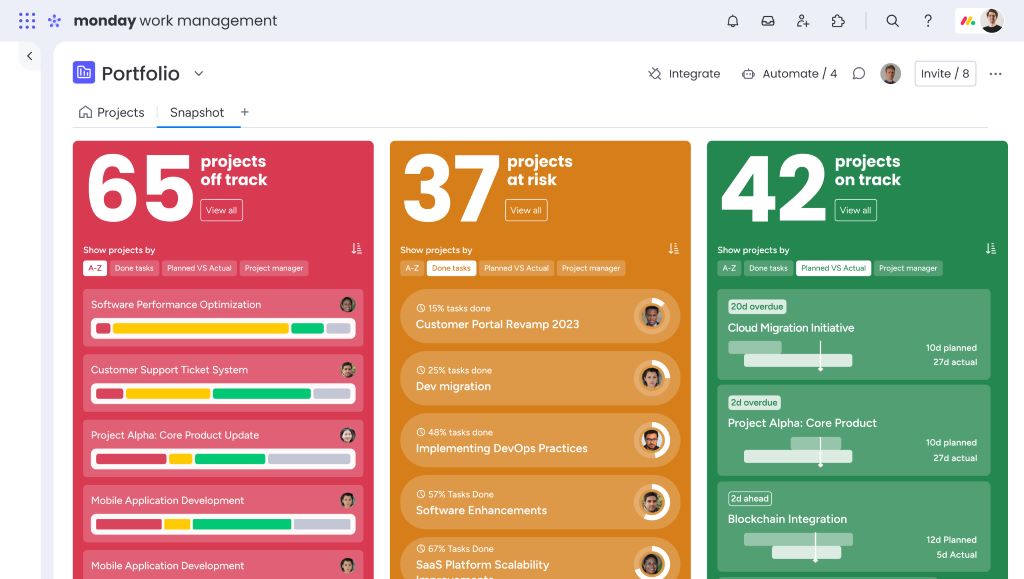MiniTool Releases MiniTool MovieMaker 3.0 with 6 New Features

MiniTool® Software Limited has just released the latest version of its video editing software – MiniTool MovieMaker 3.0. In this update, MiniTool MovieMaker has 6 features added in the editing window and takes less time to launch.
The new features are:
1. Editing audio in every video clip
2. One-click application of transition duration and mode to other transitions
3. One-click application of contrast, saturation, brightness, and 3D LUT to all clips
4. One-click application of effect and motion to all clips
5. Rotating video/image to any angle
6. Support of Undo/Redo on video/image editing
Edit Audio in Every Video Clip
Many of the imported video media might have background audio. If users need to edit the audio in the original video clip, MiniTool MovieMaker 3.0 offers 3 options, including muting, fade in/fade out effect, and volume control.
One-click Apply Transition Duration and Mode to Other Transitions
Video transition is commonly used in video/film production to connect one shot with another, and it’s also users’ favorite technique in video editing. It is a waste of time to change all of the added transition durations and modes to the same one by one. MiniTool MovieMaker 3.0 enables users to edit a single transition duration and mode and apply the same duration and mode to all added transitions.
One-click Apply Contrast, Saturation, Brightness, and 3D LUT to All Clips
To help users produce a video with a better visual effect, MiniTool endows this MovieMaker 3.0 the ability to one-click apply the same contrast saturation, brightness, and 3D LUT to all video or image clips on the timeline.
One-click Apply Effect and Motion to All Clips
Another new capability of MiniTool MovieMaker is the one-click application of effect and motion to all video clips or image clips on the timeline. This feature will help users save time if they want to apply the same motion effect to other video clips or image clips.
Rotate Video/Image to Any Angle
Compared with the last version of MiniTool MovieMaker, the new version 3.0 has a flexible rotation tool. It allows users to rotate a video or an image clip to any angle (from 0° to 360°). This new feature helps users change the orientation of a video/image clip as they like.
Undo/Redo on Video/Image Editing
In addition to the above upgrades, MiniTool MovieMaker 3.0 also supports Undo/Redo in the video/image editing window.
About MiniTool MovieMaker
MiniTool MovieMaker is a free video editor designed for everyone to create unique videos. It is equipped with all basic video editing techniques and tools, such as video transitions, video filters, pan and zoom effects, and tools to rotate, flip, trim, split, reverse, slow down, speed up video, etc.
About MiniTool
MiniTool® Software Limited, a software development company, aims to provide users with video editor software, video converter program, partition manager, file data recovery software, and data backup software as well as available solutions.
For more information, please visit: