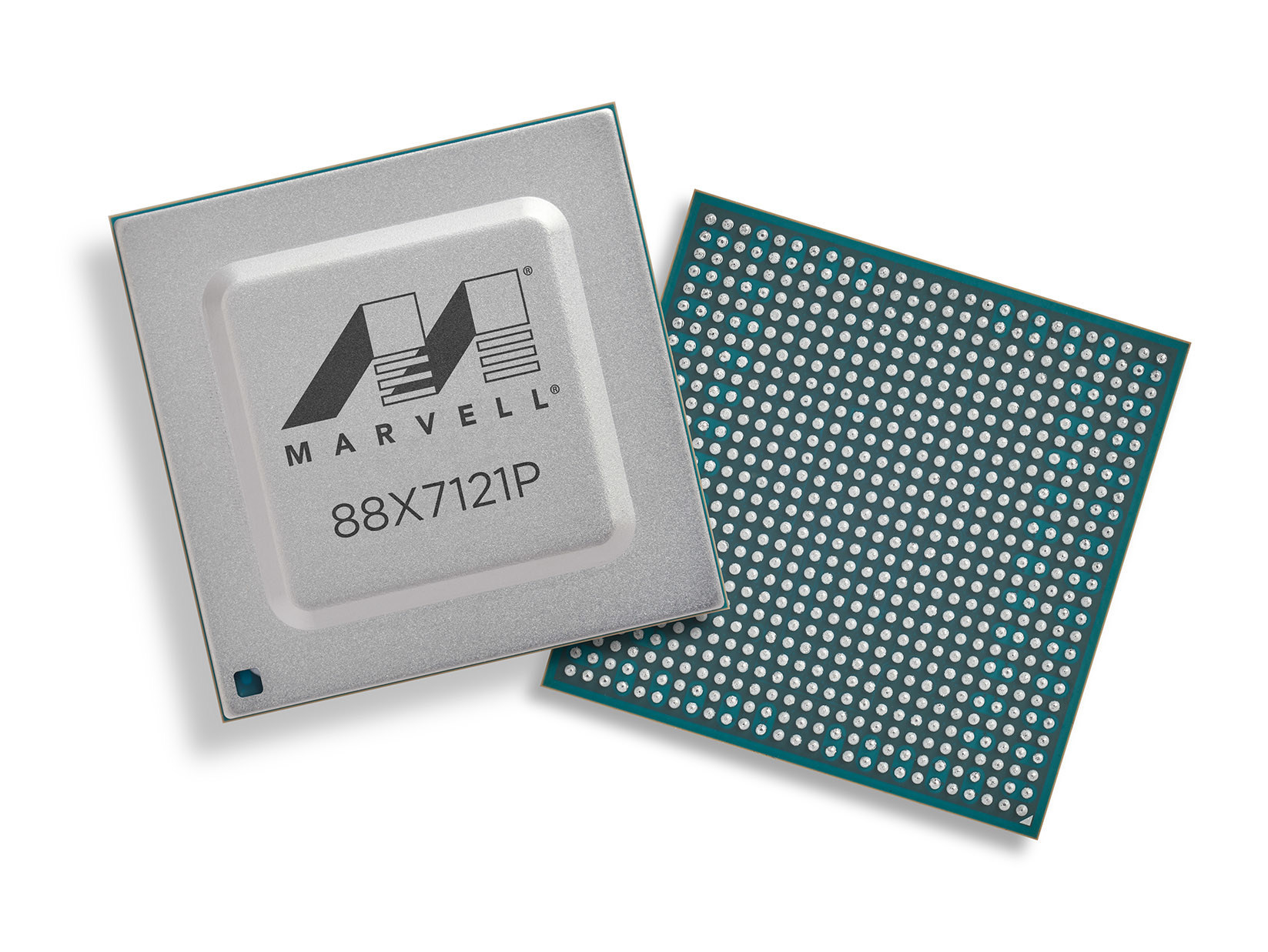Meet Orbacam: The Musical Camera App

We all know how to add popular music to TikToks and Reels, but it’s always been a challenge to create your own music and synchronize with video. In the past, you’d have to play a real instrument, record and mix it, and then sync up your music with video. And if you wanted to add fun visual effects, that’s yet another app.


Orbacam is the new musical camera app that lets you create music directly in videos.Tweet this
Enter Orbacam 2.0, a multimedia musical instrument that blurs the lines between music creation and social video production. With just a few taps, you can simultaneously shoot video, make music, and add perfectly synced visual effects. Orbacam 2.0 is a brand new way for anyone to create musical videos in seconds, even if they’ve never played an instrument or produced videos before.
Watch Orbacam 2.0 in action (Link)
Orbacam lets you create on-the-fly musical selfies, soundtrack your world, and turn everyday moments into Fantasia-like dreamscapes. Add a beautiful soundtrack to your coffee break in the park. Sync a driving beat to your skate video – with music you made yourself. Or turn otherwise boring moments into musical jokes for your friends and followers. You can even score your memories by importing videos and photos right from your camera roll and add music after the fact.
“We want music making to be as immediate and accessible as other forms of media have become,” explains Mike Butera, Artiphon’s founder and CEO. “We don’t hesitate to take pictures or videos throughout our day, and now Orbacam lets you create music in seconds, wherever you are. All you need is your phone and a few moments to make something expressive and beautiful.”
Orbacam originally launched last year as a companion app for Artiphon’s best-selling Orba instrument, a palm-sized instrument and looper. Orbacam 2.0 uses Orba’s simple circular interface right on the touchscreen, so that anyone can immediately add music or beats to video in real time.
Along with opening up Orbacam to anyone with an iPhone or iPad, Artiphon continues to add new sounds and visuals to the app. Orbacam’s ever-expanding audio library offers an array of traditional and novel sounds, from ethereal harp strings to fat and fuzzy synth bass, letting you play and mash up any musical genre, style, and era. Orbacam 2.0 includes new VFX as well, such as Glitch, an 80s-inspired visual that adds a VHS tracking effect with each new note.
About Artiphon
Artiphon designs smart instruments for the next billion musicians. The company’s electronics products, Orba and INSTRUMENT 1, are award-winning handheld smart instruments that let anyone create music wherever they go. Artiphon’s founder/CEO Mike Butera holds a Ph.D. in Sound Studies, and Artiphon’s investors include Warner Music Group, Shure Microphones, and other industry leaders.