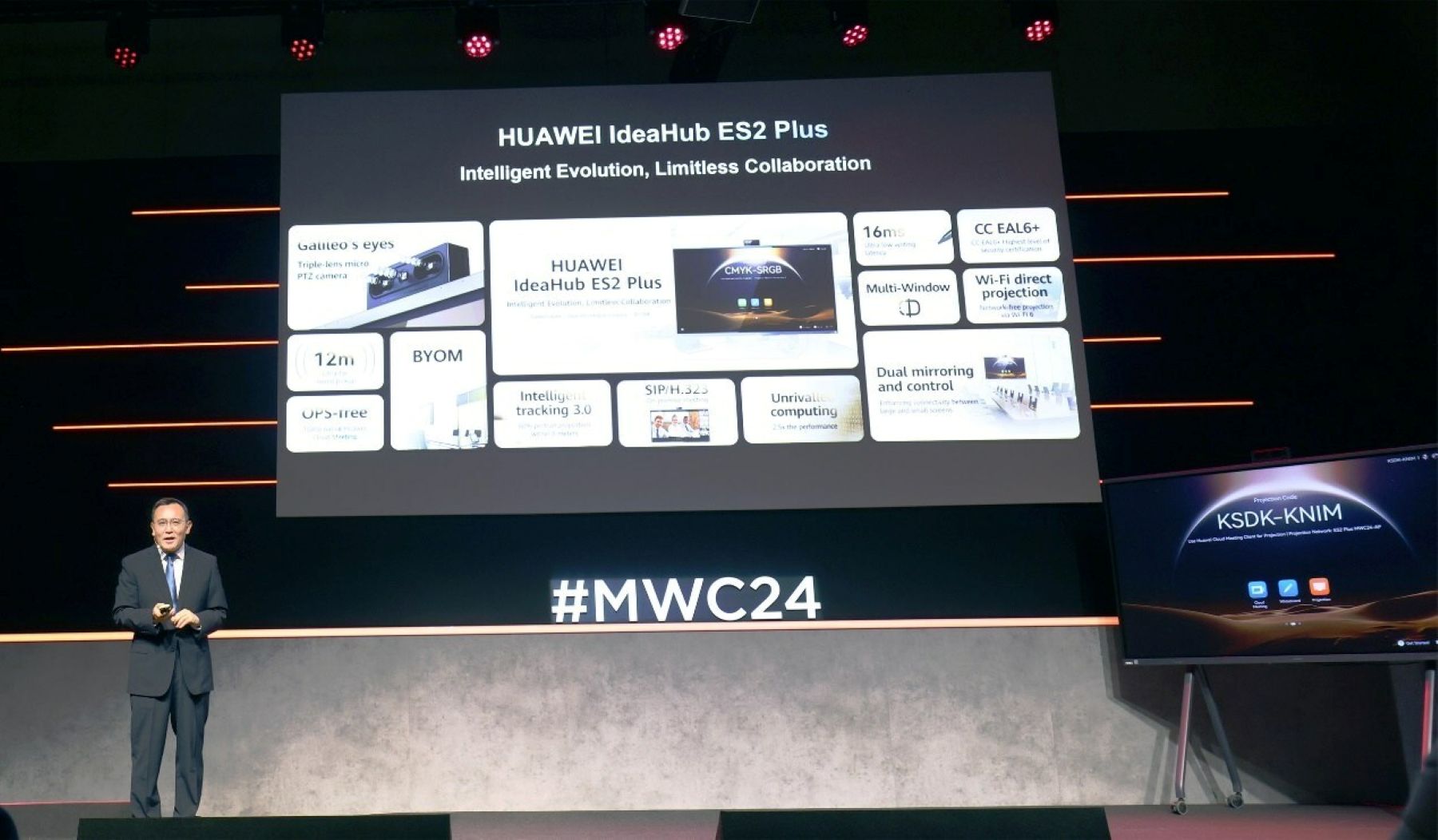New ‘GoPro Player + ReelSteady’ Desktop App Adds Professional-Level Stabilization to Suite of Professional Creator Tools
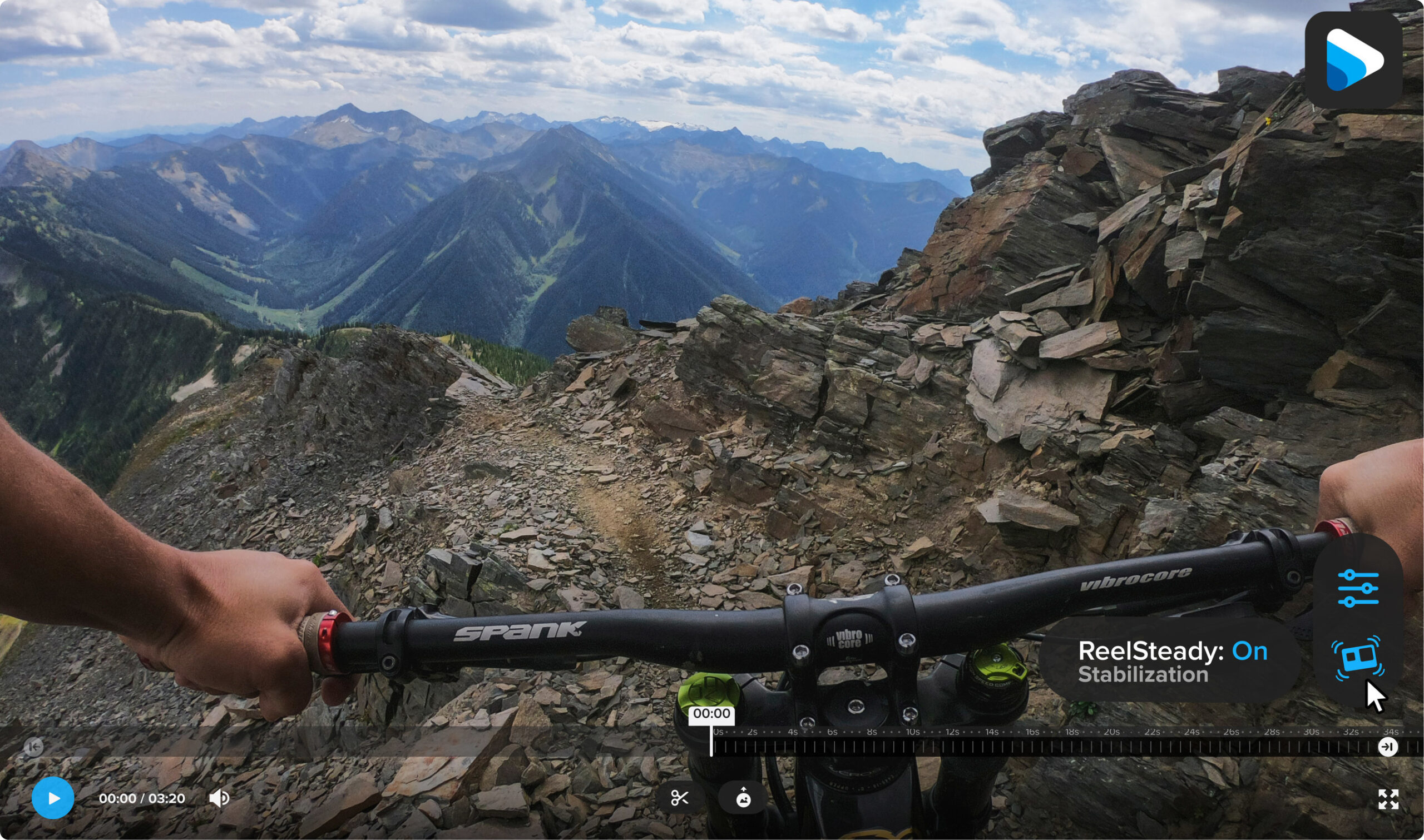
GoPro, Inc. (NASDAQ: GPRO) today announced the new GoPro Player + ReelSteady application – a powerful, yet easy-to-use desktop app with professional-level stabilization and 360 content tools for creators – all in one post-production package.
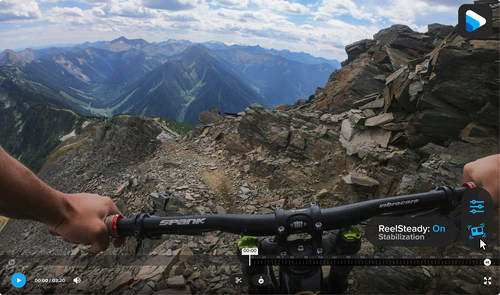
GoPro Player + ReelSteady brings the power of ReelSteady’s Emmy® Award-winning stabilization to GoPro Player’s capable arsenal of 360-focused tools. Traditional and 360 video creators can expect a seamless transformation of their content – whether applying ReelSteady stabilization to inherently shaky FPV video or quickly reframing and exporting 360 MAX footage to share on social media.
“GoPro Player + ReelSteady delivers the tools some of our most creative customers – like FPV and 360 enthusiasts – need to quickly and seamlessly do what they do best…create mind-melting content,” said GoPro founder and CEO, Nicholas Woodman. “GoPro is committed to developing a robust desktop product experience, and bringing the power of ReelSteady advanced video stabilization to the GoPro Player desktop app is a natural next-step to super-serve our most passionate content creators.”
GoPro Player + ReelSteady features include:
- New ReelSteady Stabilization Tool with Real Time Playback: Apply Emmy® Award-Winning stabilization to create the smoothest, silkiest footage ever with the ability to view the full-quality stabilized shot as soon as your video loads; ReelSteady is now compatible with most shooting modes, including HyperSmooth
- New Lens Correction: Remove wide-angle lens curvature using ReelSteady Stabilization to polish and perfect videos
- New Batch Export: Queue hundreds of files and save time and energy by letting batch export do the rest – now with the ability to save presets and apply different settings to each export
- Reframe: Transform 360 MAX content into cinematic videos and immersive photos with the click of a keyframe using the popular Reframe tool
- Player: Continue to view a wide variety of video and photo formats – including MAX content – right in the player, then export .mp4 files compatible with post-production software or share directly to social media
- Frame Grab: Capture stunning full-resolution photos from any 360 or traditional video, with the click of a button
- Trim: Trim with frame-by-frame accuracy to keep only the parts you want in your videos
A $99.99 one-time in-app purchase is required to unlock access to premium features including ReelSteady and Lens Correction. Current ReelSteady GO customers can use their existing activation key to redeem a free upgrade to the new GoPro Player + ReelSteady.
GoPro Player + ReelSteady is available today for Mac and Windows. Learn more about GoPro Player + ReelSteady on GoPro.com.About GoPro, Inc. (NASDAQ: GPRO)
Celebrating its 20th anniversary in 2022, GoPro helps the world to capture and share itself in immersive and exciting ways.
For more information, visit GoPro.com. Open roles can be found on our careers page. Members of the press can access official logos and imagery on our press portal. GoPro customers can submit their photos and videos to GoPro Awards for an opportunity to be featured on GoPro’s social channels and receive gear and cash awards. Connect with GoPro on Facebook, Instagram, LinkedIn, TikTok, Twitter, YouTube, and GoPro’s blog The Current.
GoPro, HERO and their respective logos are trademarks or registered trademarks of GoPro, Inc. in the United States and other countries.
SOURCE GoPro, Inc.