VideoProc Converter Updated to V4.7 for 4K Video Conversion with Enhanced GPU Acceleration
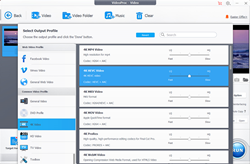
Digiarty Software, a pioneering and progressive multimedia software developer company, released the revamped version of VideoProc Converter. The new build version 4.7 can serve as a better 4K video converter with enhanced GPU acceleration.
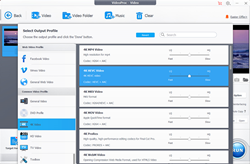
VideoProc Converter is a hardware-accelerated and 4K-capable video processing software. Version 4.7 has added more 4K video profiles and enables users to convert any videos to 4K HEVC, 4K MP4, 4K MOV, 4K MKV, 4K ProRes, and 4K WebM. From version 4.7 on, the software becomes a full-fledged 4K video converting software.
1. Convert 4K Video Formats
Change the codecs or formats of 4K UHD videos to solve the compatibility issues on any devices or software. For example, converting VP9 or HEVC to AVC/H264 to make the videos accepted by some social media, video platforms, or players; making 4K 10bit, 4K HDR, 40 60fps, or VBR videos playable on TV or computer without stuttering or lagging.
2. Upscale HD 1080p Video to 4K
Convert HD 1080p to 4K resolution to achieve the upscaling effect. With the motion-adaptive pixel scaling algorithm, VideoProc Converter can calculate the adjacent sample points, place new interpolated pixels, and controls the degree of diffusion/sharpening. After being upscaled from 1080p to 2160p, a video will look better on a large 4K TV or computer.
3. Downscale 4K Video to 1080p
Converting 4K to 1080p or lower resolutions can lessen the burden on computers, and save space on the hard drive. It will also make the videos smoother for editing, and friendly to be played back on mobiles or low-resolution displays.
4. Compress 4K Video File
VideoProc Converter is a solid choice to compress large video files, including HD/4K/8K, HDR, 10-bit, high bitrate, high frame rate footage, for playing, sharing, or post-production. It can split long videos into small pieces, convert H264 to HEVC to reduce the file size without losing quality, as well as lower the resolution, bitrate, frame rate, etc.
5. Custom Output Quality and File Size
Control the output video quality and file size by adjusting video bitrate and frame rate, utilizing 2-pass encoding, VBR, GOP, B-frames, High Quality Engine, etc.
“UHD 4K or DCI 4K videos, recorded by your GoPro, DJI, camcorders, CCTVs, car DVRs, and mobile phones can be converted and processed by VideoProc Converter,” says Huston Xu, Director of the R&D Department of Digiarty. “The 4K video converter turns any videos into more compatible ones or resizes them for uploading to YouTube, Facebook, Twitter, Tiktok, Instagram, etc. Furthermore, it can cut, split, merge, crop, rotate, add watermark, extract subtitles, fix shaky videos, correct lens distortion, make GIFs, and so on.”
He added, “This new update has rebuilt the hardware acceleration docking tech. Encoding and processing a 4K video will spend much less CPU usage by making full use of your NVIDIA, Intel, or AMD GPUs”.
Pricing and Availability
The up-to-date version of VideoProc Converter is available at $37.95 for lifetime use. Any customer can use coupon “NY2022” to save big on the lifetime license: https://www.videoproc.com/video-converting-software/buy.htm
About Digiarty Software, Inc.
Digiarty Software, Inc., the developer of VideoProc, is a leading desktop software developing company in the multimedia industry. Founded in 2006, it has been involved in various areas and extended its business scope to diversified fields, including but not limited to video/audio editing, converting, downloads, recording, DVD ripping, DVD copy, and iPhone data backup. This customer-oriented company has accumulated a vast user base all over the world and evolved to be a prosperous company in the industry. To get more info about the company, please visit its official web page: https://www.videoproc.com.





