Take Complete Control of your Start Menu with Start11 on Steam
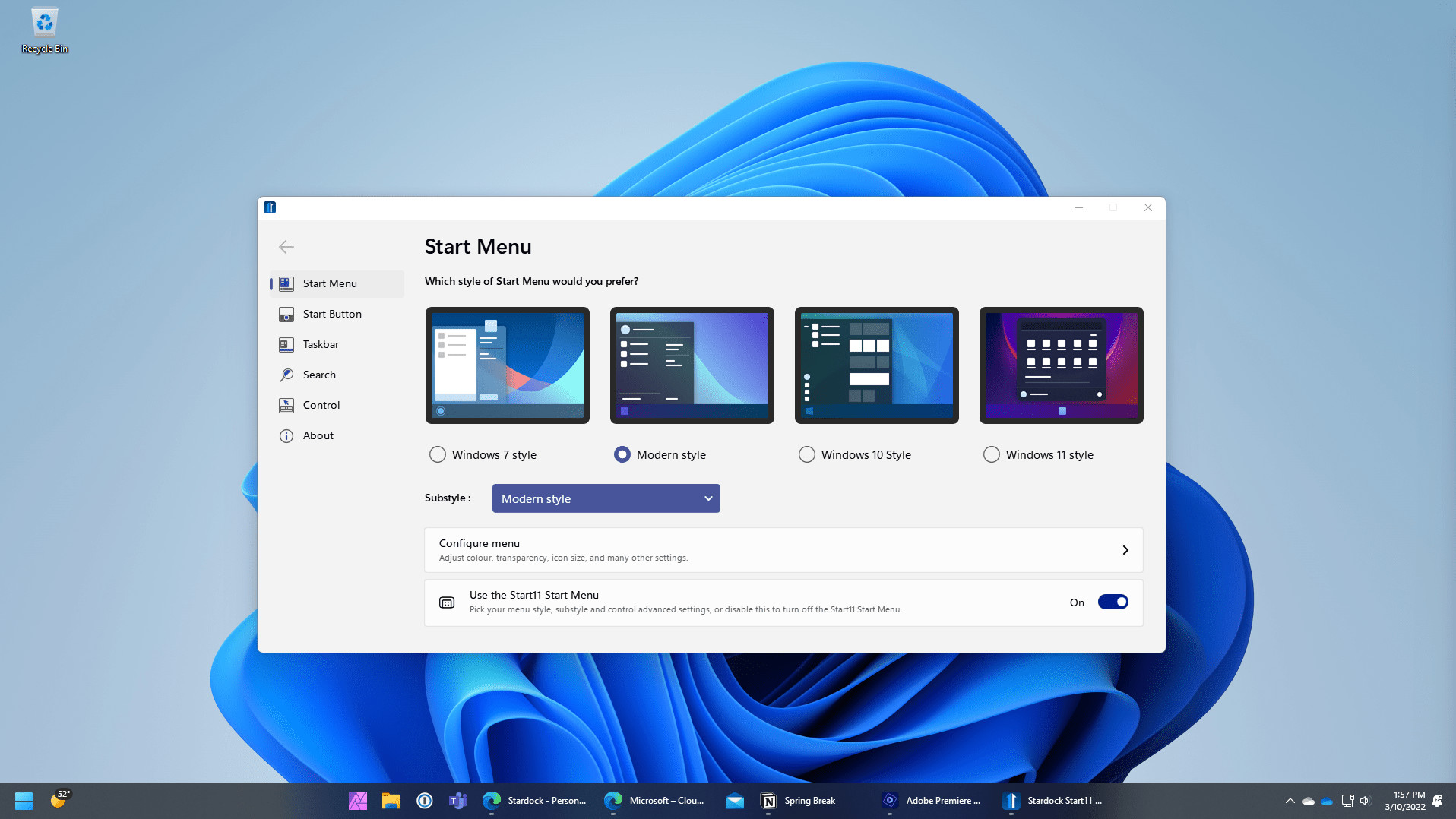
Stardock released Start11™, a program that allows users to customize the Windows® Start menu and taskbar, on Steam today. As with previous editions of StartX products, Start11 allows users to restore the Start menu to appear as it does in previous versions of Windows, as well as customize and enhance its functionality.

Start11 is designed for Windows 11 and Windows 10 and comes loaded with features intended to make Windows more personal and productive. Start11 supports moving the Start button to the middle or to the left, adjusting the taskbar size, re-ordering quick access shortcut lists, options for grid spacing, enhanced classic and modern search experiences, restoring the taskbar context menu, and more. Start11 also fully integrates with Stardock’s Fences app.
“Start11 offers robust customization and personalization options ranging from aesthetic to functional,” said Brad Sams, the VP and General Manager of Software at Stardock. “It’s the industry’s best Start menu, and we’re pleased to be bringing it to Steam for our users.”
The software enables enhanced Windows 10 and Windows 11 style Start menus, a compact Windows 7 design, optional modern style for classic menus, and additional settings that allow users to configure a personalized Start menu. Advanced configuration options also allow users to ungroup open windows on the taskbar or pin drives, folders, and files directly to the Start menu.
Start11 has been essential for Stardock’s enterprise customers who are deploying the software to create standardized desktop experiences across Windows 10 and Windows 11. With standardized desktops, Start11 is reducing training and adoption expenses that come with deploying Windows 11.
Start11 is now available on Steam for $5.99 for a single device. For users who would like to customize their Start menu on up to 5 PCs, a multi-device option is available for $14.99. Learn more here.
Trailer: https://youtu.be/aOOBoyDZqKw





