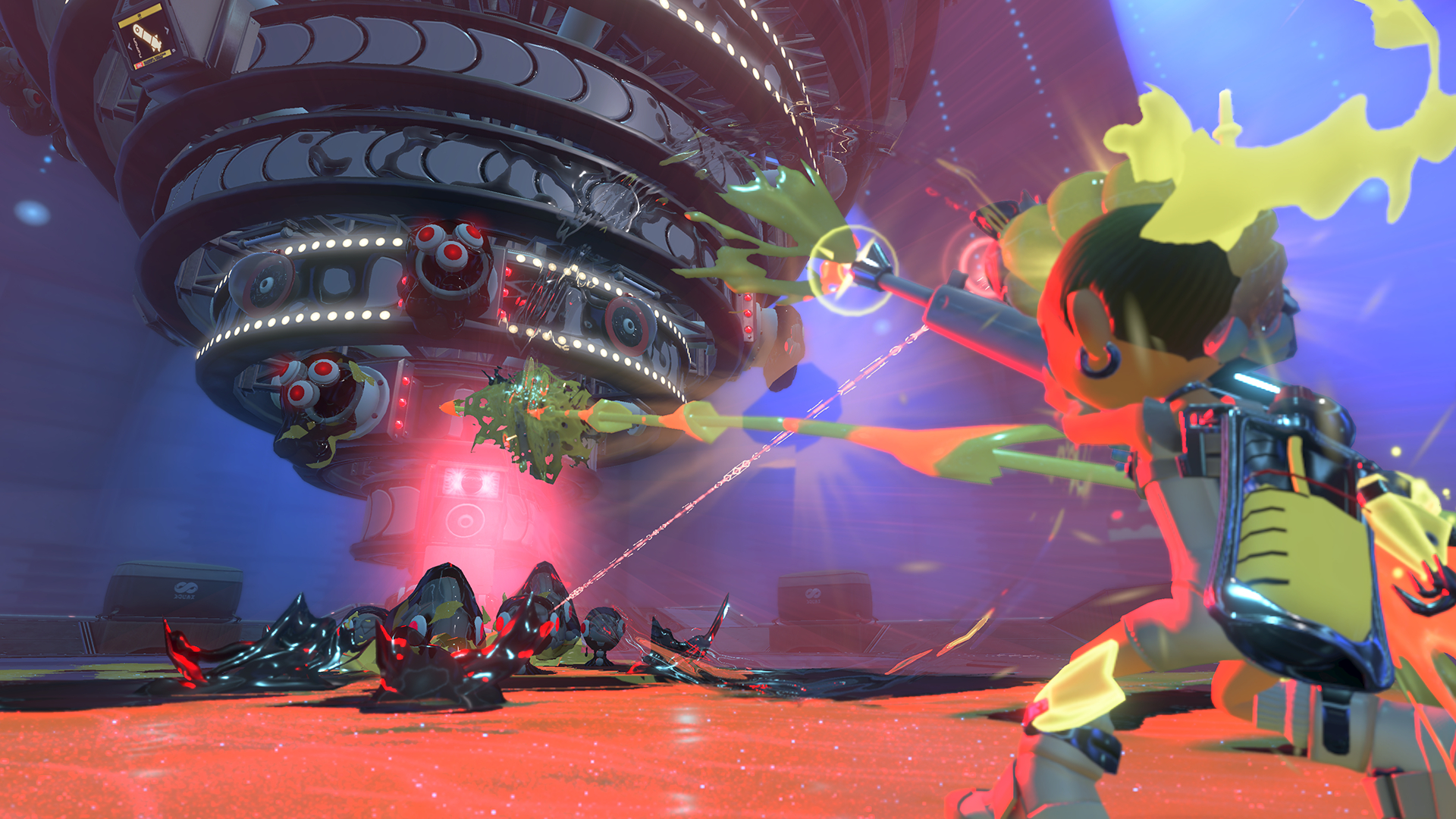ROG Azoth Extreme vs ROG Azoth: The next level of customizable mechanical gaming keyboards

The original ROG Azoth contained a unique build with enough customizable features to become the keyboard of any gamer’s dreams — but the Azoth Extreme takes it even further. It uses the same compact 75% layout as its predecessor, with a slightly reconfigured function row for easier typing. And while the original Azoth used a metal top cover and plastic bottom chassis, the Azoth Extreme uses aluminum alloy from top to bottom, giving it an even more premium feel. The bottom chassis goes through a rigorous 12-step manufacturing process, including sandblasting, anodizing, and CNC machining to get it feeling just right down to the last detail.

The bottom chassis also features a laser-engraved nameplate to give the Azoth Extreme that extra premium touch. Pressing the edge of the nameplate will reveal our most innovative addition yet: a small hidden switch that allows you to choose a softer or firmer typing feel. That way, you don’t have to buy two keyboards or dig into heavy modifications. Just flip a switch and you have a whole new experience to try.
A multi-layered build for superior typing feel
When most people think about how a keyboard “feels,” they immediately think about which types of keyboard switches are used — linear, clicky, or tactile. But every piece of a keyboard’s build contributes to the overall typing feel, including the case. While plastic cases give a louder, deeper sound thanks to echo inside the case, aluminum alloy gives the keys a more solid-feeling stroke with a lower volume.
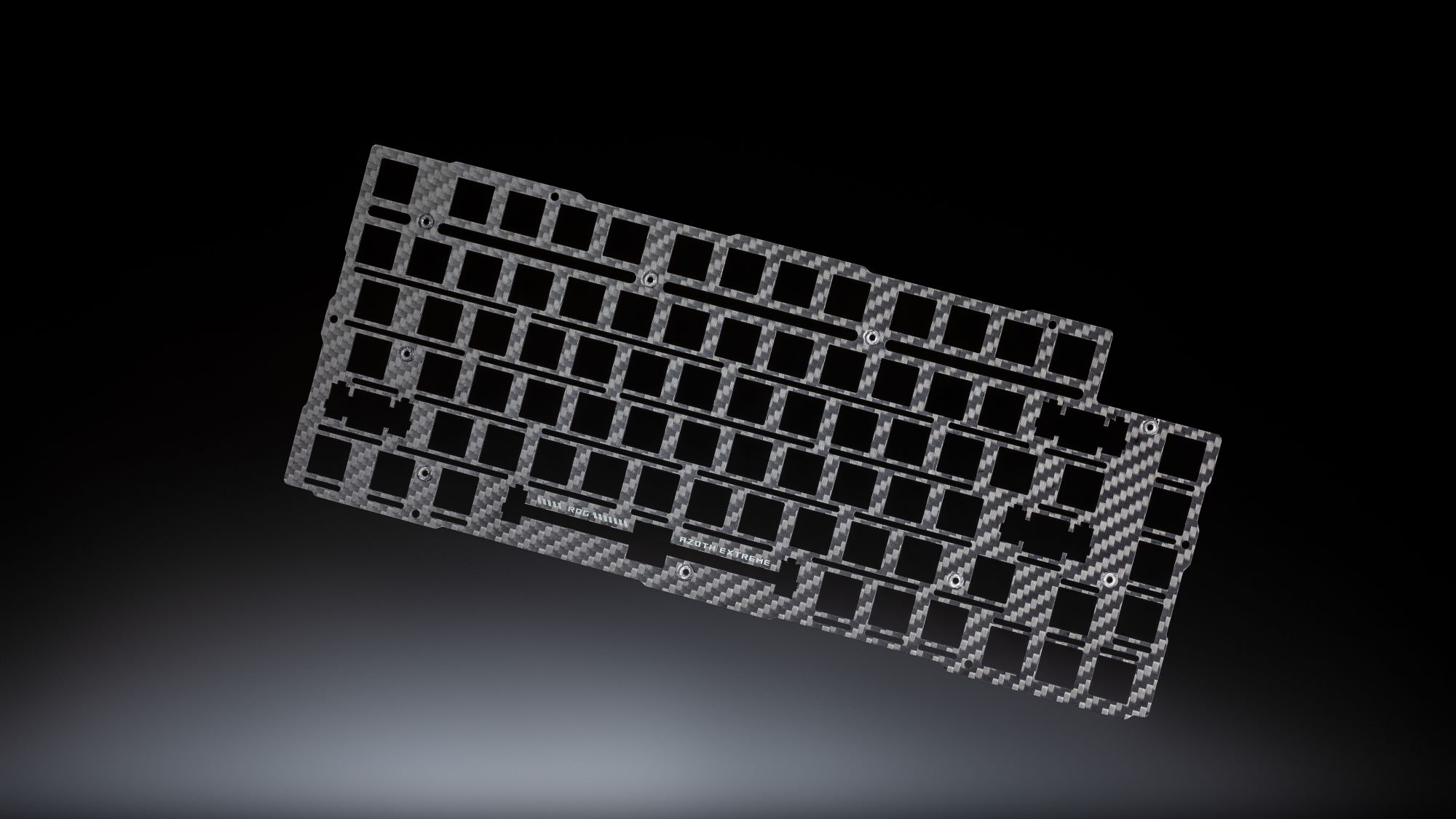
But the inside of the case matters a whole lot, too. The positioning plate, for example, can be made of all sorts of materials, from steel to POM to brass and more. For the Azoth Extreme, we chose carbon fiber for its metal-like rigidity with a crisp typing feel and vibration absorption. Also in play are multiple layers of dampening, just like the original Azoth, which prevent switch sounds from echoing inside the case. It’s hard to describe, but all of these layers add up to a supremely unique typing experience that other mechanical keyboards just can’t match. (Our new ROG NX Snow linear and NX Storm clicky switches help a lot, too — once you use them, it’ll be hard to go back to other options.)
A full-color OLED touchscreen and hot-swappable sockets amp up customization
Like the original Azoth, the Azoth Extreme features a customizable OLED screen in the corner. The Azoth Extreme ups the ante with full color and high resolution, enabling even more animation options. It also introduces touch sensitivity, allowing you to easily swipe through additional stats with your finger, such as measuring your keystrokes per second (KPS) and monitoring system parameters like CPU temperature. The three-way knob retains the same functions as its predecessor.

The Azoth Extreme also uses hot-swappable switch sockets for a highly customizable keyboard design. So if you have a boutique switch you just can’t get away from — or a custom frankenswitch you built yourself — you can easily pop them into the Azoth Extreme to customize it even further. It’s also great for repair, letting you easily swap out any switch that starts misbehaving (as rare as it is).
A bundled silicone wrist rest adds extra comfort, with an aluminum-alloy base just like the chassis to perfectly complement the keyboard. Two pairs of magnetic feet allow you to adjust the keyboard to different heights, giving three tilt angles to suit your preference. Also included is our ROG Polling Rate Booster, which increases the polling rate to an impressive 8000 Hz, even when connected wirelessly. All the while, the Azoth Extreme offers up to 1600 hours of battery life in 2.4GHz mode thanks to SpeedNova wireless technology.
If you’ve been on the hunt for the perfect upgrade to your mechanical gaming keyboard, the ROG Azoth Extreme is it. For pricing and availability, contact your local ASUS representative.
| Model | Availability (US) | Availability (CA) |
|---|---|---|
| ROG Azoth Extreme | ASUS Newegg Amazon Micro Center | Best Buy |