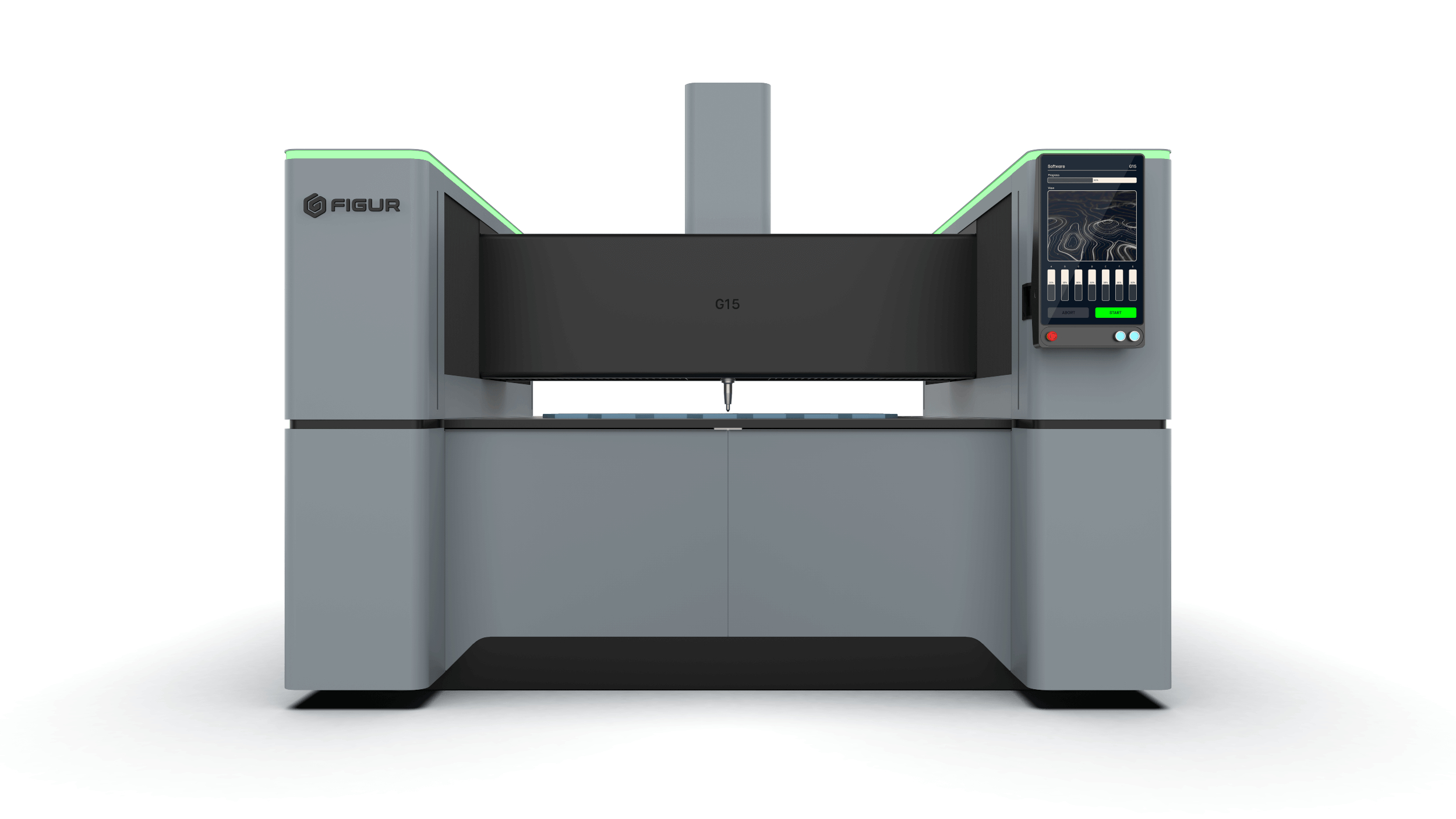EaseUS VoiceWave v2.9.0: Unlock Advanced AI Voice Changing with Over 200 Effects

EaseUS VoiceWave is a fantastic voice changer tool for Windows users to sound like a celebrity, an anime character, or a movie character. With this voice changer, users can change their voice from male to female, add interesting sound effects when making videos, and customize their voice effects.
Recently, a brand new version of EaseUS VoiceWave: 2.9.0 has come out. The latest version is equipped with the newest AI model. Get a closer look at this wonderful version with the following content.
What’s New in EaseUS VoiceWave v2.9.0:
The most important update of this version is the AI module. Most users want to change their voice to protect their privacy when chatting with strangers online or to play pranks on their friends. The AI module has made the voice effect closer to reality and gives users more choices.
To make it more accessible to users worldwide, this software also supports Arabic now. It will keep regular updates to support more languages in the future.
EaseUS VoiceWave now provides more unique features with the added AL module. Here are some of the main features of this voice changer for Windows PC after this update.
More AI-Based Voice Effects
Currently, EaseUS VoiceWave provides more than 200 voice effects based on the latest AI model, including anime characters, celebrities, and movie characters. The addition of AI not only provides more voice effects but also makes the voice-changing process sound more authentic.
Compatibility with Multiple Voice Chatting Platforms
EaseUS VoiceWave is well-known as a wonderful voice changer for Discord. However, users seldom know that this voice changer is compatible with almost all other online chatting platforms, including Roblox, Valerant, Skype, Zoom, etc.
Change Voice in Real-Time
As one of the best voice changers for gaming, EaseUS VoiceWave makes every effort to give gamers a better gaming experience. Users can use it for real-time voice changing when playing games online without any time latency at all. Besides that, users can also choose to upload MP3 or MP4 files to add a voice effect to their media files.
Customize Your Own Voice Effects
Except for more than 200 voice effects default made by the software, EaseUS VoiceWave encourages users to change timber, pitch, and even vocal thickness to make unique voice effects for themselves, which is a very explorable function.
Soundboard with Hotkeys
EaseUS VoiceWave is also equipped with a soundboard with more than 100 popular sound effects. Users can add their own hotkeys to play these sounds when streaming for game playing to make the streaming more interesting.
After learning all the great functions of EaseUS VoiceWave, here is another tip for users before installation. AI module is an extra installation package aside from the software. To use AI-based voice effects, you will get a better experience with the computer configuration below:
Recommended Configurations of the computer:
- CPU: Intel Core 5 8400 / AMD Ryzen5 2600X and above
- GPU: Nvidia GTX 1650 4GB / AMD R5 560XT 4GB and above
- Memory: 16GB
- Storage Space: 10GB free space on system disk
Get access to the latest AI-based EaseUS VoiceWave from here now: