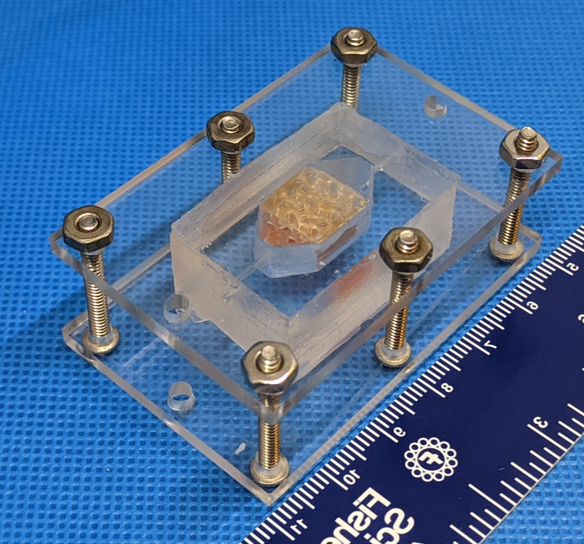MacPaw Launches New CleanMyMac: the Smart, Effortless App for Mac Care
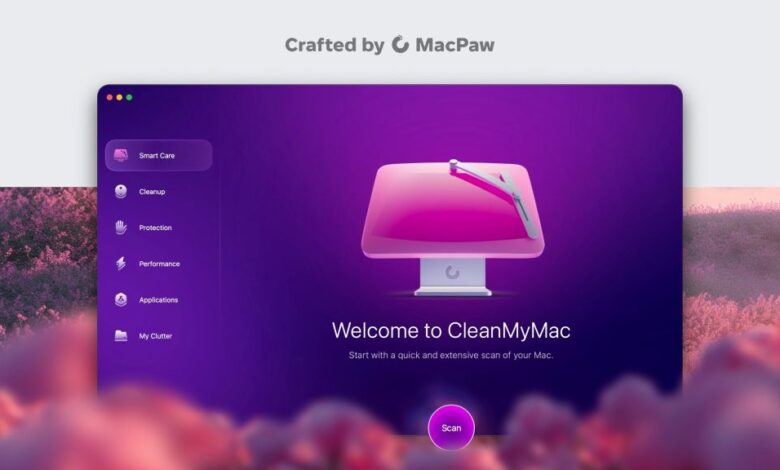
MacPaw, a leading macOS and iOS software maker, today unveiled the new CleanMyMac, marking a major advancement in Mac care. The all-new design introduces smart, intuitive tools for Mac optimization, decluttering, and system performance, built within a fresh, 3D animated interface that makes Mac management not just easier, but enjoyable. The new CleanMyMac truly serves as the go-to central place for all Mac users’ needs.
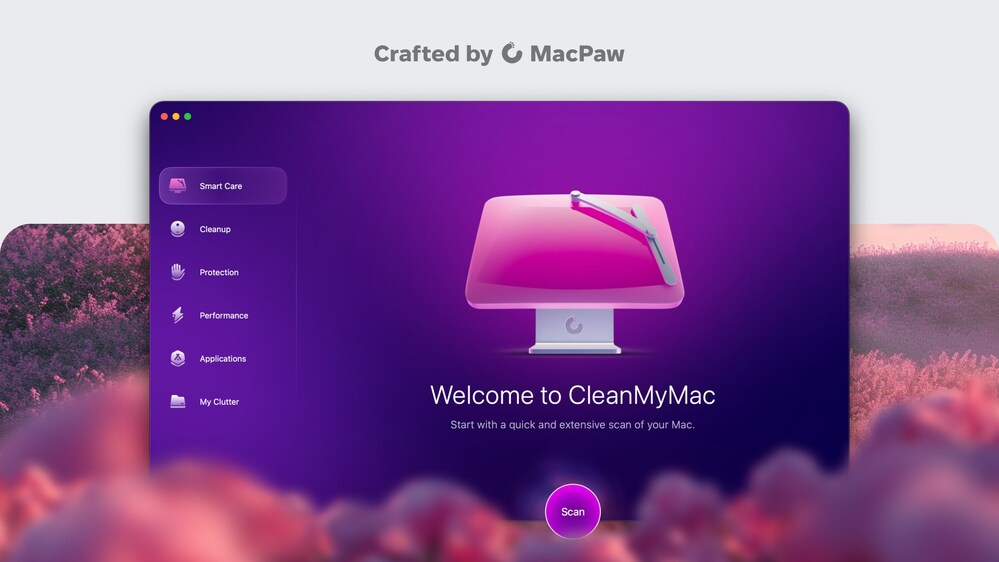
For 16 years, CleanMyMac has been a trusted tool for millions of Mac users worldwide. The updated app marks a significant evolution, expanding from a well-known cleanup utility to a comprehensive, all-in-one Mac care app. Along with a completely new and unique interface, it introduces even more powerful functionalities, such as personalized Mac health reports, duplicate file management, enhanced privacy features, and improved decluttering for better storage management.
“The new CleanMyMac introduces the most significant change we’ve made in the last six years, with a fresh, innovative design,” says Oleksandr Kosovan, Founder and CEO of MacPaw. “This update isn’t just about a fresh look — it’s about giving users the tools they need to care for their Macs effortlessly. We’re combining smart tech with an intuitive design, setting the stage for better security, faster performance, and a cleaner, clutter-free experience. It’s about making tech work for people in a way that feels natural.”
Completely New, Next-Level Design
The new CleanMyMac introduces a cutting-edge design, informed by our research into users’ emotional journeys. It offers a completely reimagined experience for users to Clean, Protect, Optimize, and Maintain their Mac. The sidebar has been rebuilt with fewer modules and more organized category groups for streamlined navigation.
A Smarter Assistant for More Personalized Mac Care
Our Assistant acts as a go-to resource for ensuring your Mac receives the maximum care and attention. It provides personalized Mac Health reports and suggestions for cleanup, optimization, and security. The assistant also reminds users of the most important tasks and scheduled maintenance, making it easier to stay on top of Mac care. Located in the CleanMyMac sidebar, it serves as a helpful guide to maximizing the app’s features.
New and Updated Features for Optimizing and Protecting Your Mac
- Smart Care
An all-in-one maintenance and optimization module that combines cleaning, protection, and performance-boosting tasks. The addition of duplicate file management and application updates makes Smart Care more comprehensive, allowing users to solve additional problems within a single module.
- My Clutter
At the core of this update is the My Clutter module, which declutters and organizes storage by identifying large, old, and duplicate files. It helps users manage their storage efficiently and keeps their systems organized. Adding features like Duplicates Finder and Similar Photos significantly enhances the module’s ability to manage and organize storage, providing a more thorough decluttering experience.
- Cleanup
The Cleanup module focuses on removing unnecessary files from various locations on Mac to free up space and optimize system performance. It cleans system-generated files like cache files, log files, and user files, ensuring a tidy and efficient system.
- Protection
The Protection module, powered by MacPaw’s Moonlock engine, ensures users’ Mac are secure by scanning for and removing malware and other threats. It also helps manage privacy by cleaning sensitive data such as recent item lists, and browser histories. The new feature of grouping application permissions by type makes it easier for users to manage and control their privacy settings.
- Menu app
The updated CleanMyMac Menu app provides real-time system monitoring to extend your Mac’s lifespan. It features a technically redesigned solution for all background scanning, optimizing system resource utilization and improving the monitoring of malware, drive scans, and energy-consuming processes. Additionally, the new Battery Monitor highlights top energy consumers, while the Mac Health Monitor evaluates disk space, threats, battery health, and system load for a comprehensive assessment of your Mac’s condition.
Availability
CleanMyMac is available for purchase on the MacPaw website, Mac App Store, and Setapp. Paid subscribers of CleanMyMac X or Setapp will receive a free upgrade to the new version. The new CleanMyMac requires macOS 11 or later and a minimum screen resolution (width 1280 pixels, height 800 pixels) to operate.
What’s next
In 2025, CleanMyMac will unveil new tools to help Mac users transform their digital environment. We will revamp Space Lens to visualize and manage storage effortlessly. Also, new features will simplify file searches and organization as well as secure your private and sensitive data. My Clutter will be upgraded with Screenshots, Photos, and Video Junk to ensure a clutter-free experience on your Mac.
MacPaw will also soon introduce a CleanMyMac Business solution. Stay tuned and sign up for the waiting list to be the first to receive a product for testing.
About MacPaw
MacPaw develops and distributes innovative software for macOS and iOS that simplifies the lives of Mac users. Renowned for its meticulously crafted products, such as CleanMyMac X, CleanMy®Phone, Setapp, and ClearVPN, and known for its Moonlock cybersecurity division, MacPaw is dedicated to enhancing and securing the Mac user experience. Founded in Kyiv, Ukraine, with a subsidiary office in Boston, MacPaw serves millions of users worldwide. With one in every five Mac users having at least one MacPaw app, the company is a trusted leader in the Mac software ecosystem.