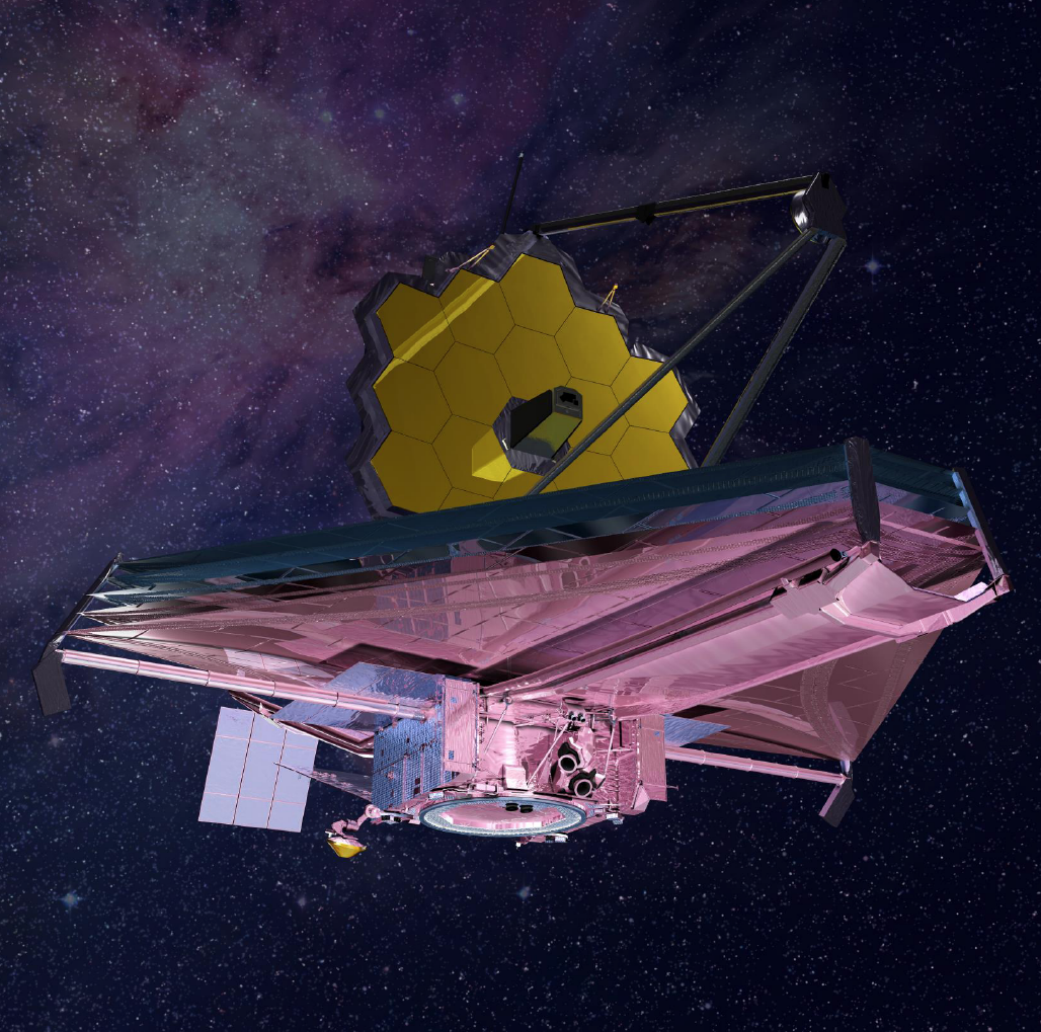5 of the Most Common Mistakes in DTF Printing

The world of DTF printing is full of endless possibilities; the only real limit is your creativity! While it’s an incredibly versatile technique, it’s not without its quirks and hiccups. Let’s unravel the mysteries together by taking a look at five of the most common mistakes in DTF printing and how to correct them.
Blurry or Smudged Images
Blurry or smudged images in DTF printing can turn your creative masterpiece into a blurry mess. This issue often crops up due to an incorrect curing temperature or using an inappropriate amount of adhesive powder.
To banish this blunder, do curing at the optimal temperature—neither too hot nor too cold. Also, sprinkle just the right amount of adhesive powder. You’ll transform those hazy designs into clear, vibrant prints in no time!
Film Keeps Peeling Off
Film peeling can be incredibly frustrating and is usually due to insufficient pressure or incorrect application time during heat pressing. To combat this, ensure your heat press settings are dialed to the specifications recommended by the film manufacturer.
If the pressure isn’t uniform, adjust the tension so every part of the film gets the love it needs. Timing is everything, so keep a close watch to avoid cutting corners or extending beyond the recommended duration.
Poor Color Accuracy
Nobody really likes compromising on their artistic vision, making it all the more frustrating when the colors you imagined just don’t come out right. We can trace this mismatch back to outdated profiles or incorrect color settings. To keep your colors vibrant and true, make sure your software and printer profiles are up to date.
It’s also beneficial to run a test print to preview how the colors will appear; this helps you catch surprises before the final run. Adjusting the saturation and brightness settings can also help you create a masterpiece of rich and accurate tones.
Clogged Printheads
Clogged printheads are the bane of any DTF printer’s existence, and this is usually the most common cause of printing mistakes. This issue typically arises when ink dries up in the printhead, leading to streaks or patchy prints.
Regularly cleaning your printhead is one of the most important DTF printer maintenance tips to avoid headaches and hurdles in your printing process. Use the cleaning function on your printer or, if necessary, get hands-on with a lint-free cloth and a bit of elbow grease.
Ignoring Environmental Factors
When it comes to DTF printing, the environment you’re working in can be a sneaky culprit behind printing issues. Little things, such as temperature fluctuations and humidity levels, can negatively affect your prints. A space that’s too humid might lead to unwanted moisture mingling with your prints, while extreme temperatures could affect the curing process.
Instead of letting these invisible factors interfere, keep a thermometer and humidity monitor handy to maintain a stable environment. A controlled workspace ensures that your prints turn out as vibrant as your ideas.
Remember, every printing hiccup is simply an opportunity to learn and perfect your craft. Gear up, get creative, and let your prints speak with bold colors and clarity!