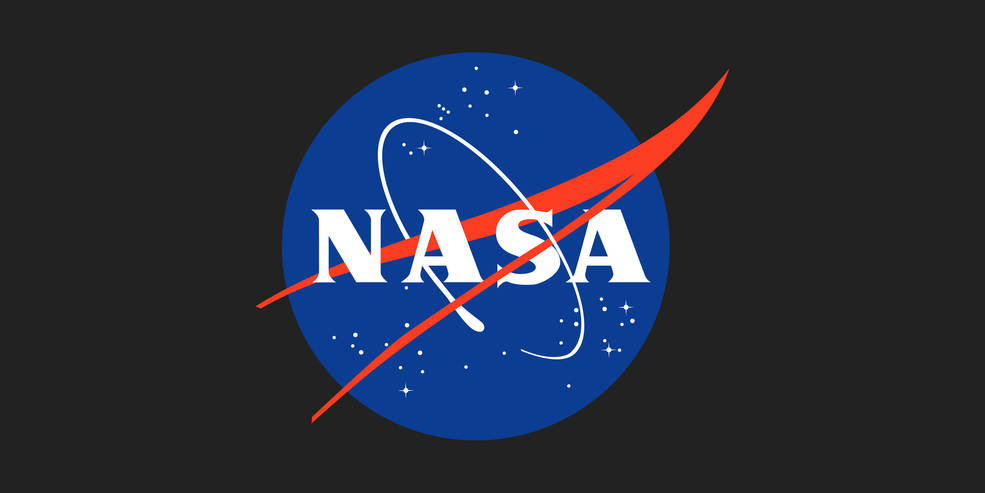Epson Supports Android KitKat Native Printing for Easy Mobile Printing Anywhere, Anytime

LONG BEACH, Calif. – May 15, 2014 – Committed to driving simple wireless printing anywhere, anytime, Epson America, Inc. today announced support for Android™ Printing, the native printing platform introduced in Android KitKat (version 4.4). With Android Printing, mobile users can effortlessly print documents, photos, web pages, and emails – without the need for a dedicated printing app. Over 60 new and legacy Epson Connect-enabled printers and all-in-ones now offer built-in printing support from manufacturers including Google®, HTC®, and Samsung®.
“We applaud Google’s introduction of Android Printing as a huge milestone that makes mobile printing easier for both users and app developers,” said Patrick Chen, product manager of mobile connectivity, Epson America, Inc. “That’s why Epson is proud to embrace Android Printing with support for both new and legacy printers as far back as 2008. Now with just a few taps, KitKat users can print to Epson printers from a number of pre-installed Google apps today with the promise of print support from a whole new generation of apps available on Google Play™.”
Android Printing enables Android device users to print seamlessly without the need for a specific printing app. Users can discover available printers, change paper sizes and choose specific pages to print. Following a download of the free Epson Print Enabler and a few simple steps, users can easily print emails, photos, web content and important business documents to any compatible Epson printer model from Chrome™, Drive™, Gallery™, Gmail™, Photos™, and Quickoffice™ Apps as well as new apps available on Google Play™.
More about Android 4.4 and Epson Mobile Printing Solutions
Epson Connect™ mobile printing solutions makes it easier and more powerful than ever for users to print documents, photos, emails and web pages from anywhere in the world using an Epson Connect-enabled printer and a tablet, smartphone, or computer.1 In addition, Epson is a member of the Mopria Alliance, further underscoring its ongoing dedication to advancing mobile printing standards that allow users to easily and conveniently print regardless of brand, device or operating system.
To learn more about Android Printing and its impact on mobile productivity and convenience, visit the Connect Blog on the Epson Community. For more information regarding printing from your Android 4.4 devices and to access a full list of Epson printers and all-in-ones that support Android Printing, visit online.
About Epson
Epson is a global innovation leader dedicated to exceeding expectations with solutions for markets as diverse as the office, home, commerce and industry. Epson’s lineup ranges from inkjet printers, printing systems and 3LCD projectors to industrial robots, smart glasses and sensing systems and is based on original compact, energy-saving, and high-precision technologies.
Led by the Japan-based Seiko Epson Corporation, the Epson Group comprises more than 73,000 employees in 94 companies around the world, and is proud of its ongoing contributions to the global environment and the communities in which it operates.
You may also connect with Epson America on Facebook (http://www.facebook.com/Epson), Twitter (http://twitter.com/EpsonAmerica) and YouTube (http://www.youtube.com/EpsonTV).