New Internet Rebooter Delivers Homeowners and Small Businesses Reliable Link to the Web

For homeowners and small businesses struggling with dependable internet connections, ConnectSense® has created its new Internet Rebooter to monitor internet router and modem connections all day, every day and automatically reset a failed connection to improve security and reliability.
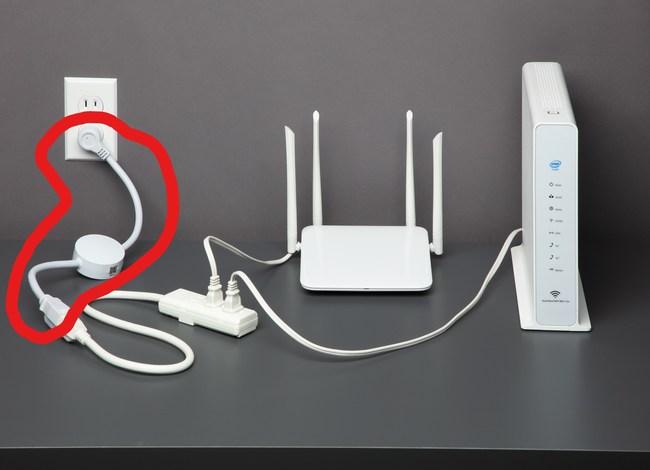

“The operating system, processor and memory used by your router can get hung up when there’s a change in the temporary IP address your internet service provider like Xfinity, Spectrum, or Cox assigns to your modem,” said Adam Justice, CEO of ConnectSense. “Your device, router and connection to the internet get out of sync; Internet Rebooter fixes that by scheduling a daily reboot to give your router the resources it needs to run efficiently.”
The proliferation of laptops, smartphones, smart TVs, video doorbells, cameras and tablets connected to a home’s or small business’ WiFi network quickly tax WiFi routers. Consumers and business owners can remedy this by plugging one end of the Internet Rebooter into a router or modem and the other into an electrical outlet and simply download the ConnectSense app to a smartphone for easy setup, configuration and control. Users can schedule a daily reboot of their router or modem at, say, 3 a.m. each day when people are typically not using WiFi. Or they can rely on the Internet Rebooter to automatically reboot upon detecting a failed connection. Additionally, the app lets users request an immediate reboot on-demand, all without fishing through cables and crawling behind furniture to unplug their modem, wait 30 seconds, and plug in their modem.
“Anytime you call your internet provider’s tech support, the first thing they have you do is unplug the device and plug it back in; this is a fix for a high percentage of problems,” added Justice. “But we built a reliable device that saves you the hassle of doing this yourself. With the Internet Rebooter, it happens automatically.”
The FBI also advises homeowners and small businesses to regularly reboot their routers and/or modems to stop network attacks, such as VPNFilter malware.
The Internet Rebooter costs $34.95. To purchase the Internet Rebooter, search “Internet Rebooter” on Amazon.com or visit http://internetrebooter.com/
About ConnectSense®
ConnectSense is the brand name of a range of IoT technologies such as the Internet Rebooter and Smart In-Wall Outlet, which consumers use to monitor and control their internet connections, appliances, energy use and more. Manufactured by Naperville, Ill.-based Grid Connect Inc., ConnectSense products are available at Connectsense.com.





