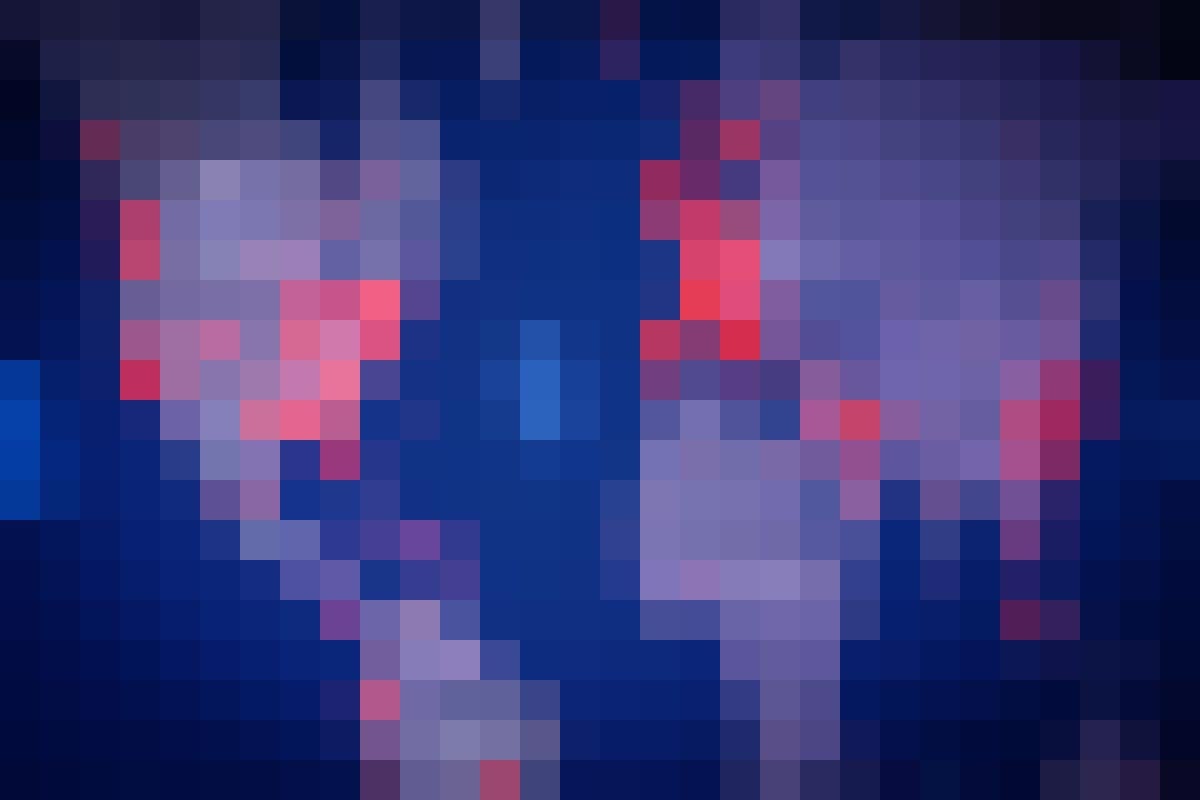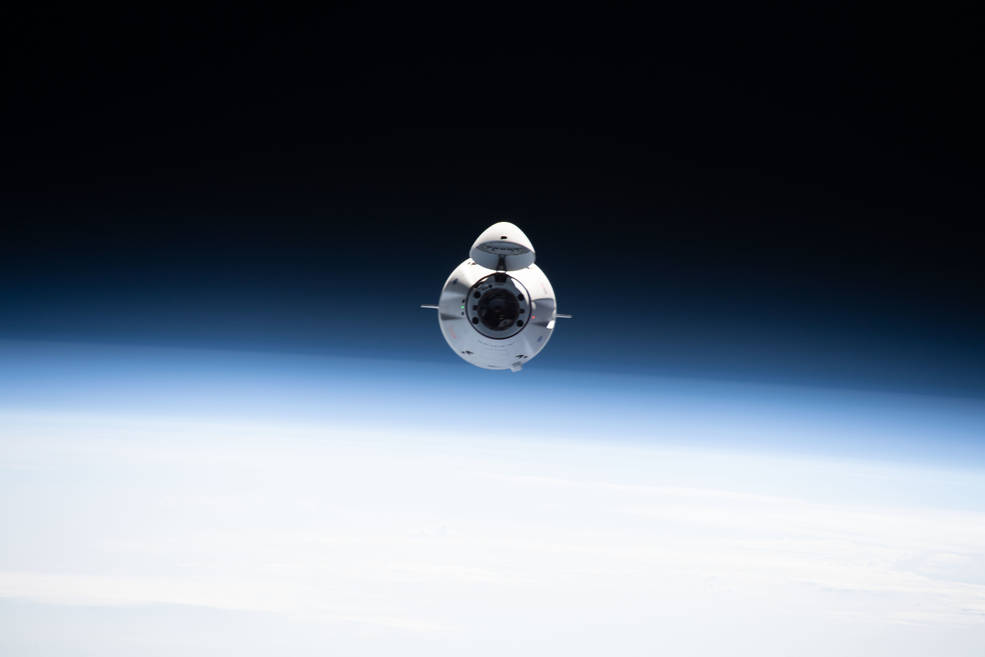LiquidText, Reading and Note Taking Leader, Launches Real Time Sync, Continuous Backup, Collaboration and Shared Device Display

“Last year LiquidText brought our revolutionary, iPad-based active reading, note taking and document analysis app to Windows and Mac. This year we introduce LiquidText Live: our new service which provides real-time interoperability between devices,” said Craig Tashman, PhD, Founder and CEO of LiquidText.


Live offers real time project synchronization, enabling operations performed on one device to be instantly/automatically synced to one’s other devices and continuously backed up to the cloud. The result is both immediate availability and safety of research projects, documents, notes and mind maps.
With LiquidText projects updated in real time across all your devices, they can all be used at the same time. Use your Desktop Monitor(s) or Laptop(s) as real time multi monitor displays while also using ink and touch on your tablet.
Live Sync, also becomes the basis for our upcoming collaboration features, which will facilitate live remote work group solutions like: lawyers in complex litigations, students in “connected” study groups, research pods, medical teams, classrooms and many others.
“To achieve real time syncing for huge projects with thousands of documents and many thousands of notes, we required a high-performance, fine-grained database infrastructure. Popular cloud storage services could not provide this speed or granularity so we had to create our own sharing infrastructure using Microsoft Azure.” said Cristiano Ghersi, PhD, CTO of LiquidText. The result offers the performance, security, reliability and global availability our individual users and enterprise clients require.
The LiquidText LIVE service includes
- A Subscription version of the LiquidText Pro App
- Usage on up to 10 supported (iPad, Mac, Windows) personal devices on a single subscription.
- Unlimited feature updates
- Priority Support: Go to the head of the line!
- Unique Features: Capabilities reserved for subscription users
- Share Displays with Desktop, Laptop & Tablets working together
- Continuous Backup: Saving projects while working
- Real Time Sync: All project edits available on other devices real time.
- Collaboration (Coming soon): Allowing documents and projects to be shared with colleagues in real time.
The free and non-subscription Pro versions of the LiquidText app remain available.
Pricing and options are available in the in-app purchase page inside LiquidText.
Student discounts are available.
Enterprise SLA packages are available.
All LiquidText users who already purchased the app for their Apple or Microsoft device will receive three months added to their subscriptions free of charge.
LiquidText Live will be available for subscription on the Apple App Store and Microsoft Windows Store on Aug 23, 2021