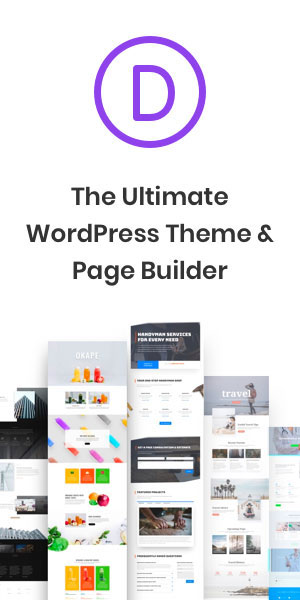Thanks to our friends over at NewEgg Insider, Here are some Tips and Tricks to help make Windows 10 your own.
Windows 10 has a powerful notification system that can help keep you up-to-date on appointments, system events, email receipts, and a host of other timely information. Notifications can also get obtrusive, though, so it’s a good thing that Microsoft provides several ways to limit notifications and keep them manageable.
We’ll cover a few ways to manage Windows 10 notifications here. Follow these steps, and you can fine-tune how notifications work for you—and even shut them off completely, if that’s your preference.
Manage how notifications work
For the most part, Microsoft made it easy to manage Windows 10 notifications. To get started, head to Settings > System > Notifications and Actions. There, you can toggle notifications on and off, and then tune notifications in several important ways.