Looking for a new Desktop Computer, Why not build your own.

The next important thing we need to look at is memory. You will see all kinds of different memory. There DDR2, DDR3, DDR4. If you look at the information for the motherboard you choose, it will let you know what kind and speed of memory you need. As you can see below, we need DDR4 2666/2400/2133 MHz Un-buffered Memory.
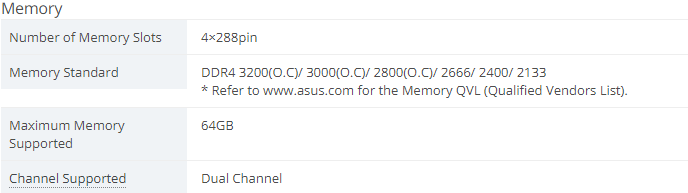
The numbers you see are the speed of the memory. In the most basic terms, it’s how fast you can read and write to the memory. The faster the MHz, the faster the read/write capabilities. The faster the read/write capabilities, the smoother your computer experience will be.

We elected to go with the HyperX FURY 8GB (2 x 4GB) 288-Pin DDR4 SDRAM DDR4 2666. We will be getting Two 4GB sticks for a total of 8GB or DDR4 RAM. This will be more than enough for basic computer use, as well as some light gaming. We also chose this one do to the fact that it will match nicely with the flat black on the motherboard.





