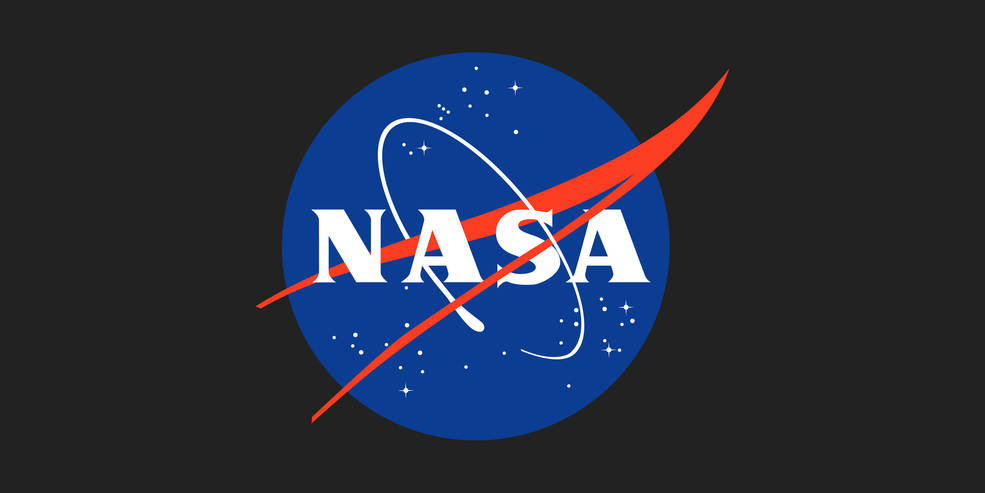Looking for a new Desktop Computer, Why not build your own.

Now lets take a look at one of the things you have to have in your build, a power supply. The power supply provides power for everything from the motherboard, to the cooling fan, to the DVD drive and the Hard drives. If you pick one that is too small, it won’t power everything, but if you just pick the largest one you can find, you will be wasting money. To figure out what size you power supply you need, you first have to look at the power usage of your devices.
To figure out what size PSU you need, Newegg has a handy Power Supply Calculator you can use. After using their calculator, it is suggesting around 188 Watts of usage. To be on the safe side, you want to pick something slightly larger than that.

We chose to go with the Thermaltake Smart Series 430W Continuous Power ATX. I chose this as not only does it have more than enough power for what we need now, there is room for expanding the system if needed. I have also used Thermaltake products for multiple years and currently have an old desktop system that has been running one of their PSU’s for over 5 years trouble free.