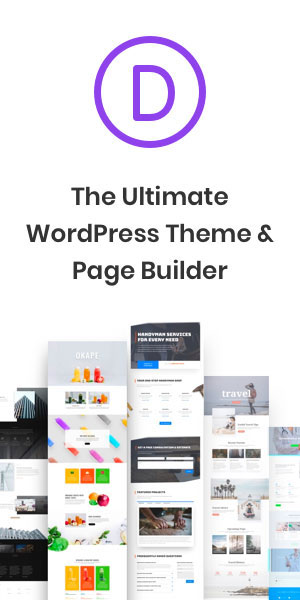Personal security cameras have become one of the most trusted ways to protect your home, both inside and out. Since many modern consumer security cameras are wirelessly connected to the internet for footage sharing and storage, the act of securing your home has become easier than ever. You can even check the footage of your cameras with specialized smartphone apps.
Your cameras being connected to the internet can actually pose a security threat. Hooking your cameras up to the internet makes it easy for hackers to manipulate them for their own purposes. An in-home spy camera, which you believe is keeping a watchful eye over your home, can be hacked for nefarious purposes. Hackers can live stream your home for the world to see or to track your movements for a potential break-in.
With this in mind, the question arises: how do you know if your spy cameras have been hacked, and how can you prevent it from ever happening?
Finding Where Your Security Camera is Vulnerable
Spy cameras, when not properly secured, are as vulnerable as the rest of the devices connected to your network and open for potential hackers to attack. There are two common ways that hackers attack devices like security cameras:
- Locally: Unencrypted, public, no-password-required networks can be easily breached. Local hacking takes place when a hacker is within range of a wireless network. Once within range, they can hack in to achieve access to devices like your home security cameras.
- Remotely: If data relevant to your network gets into the hands of a hacker, they can access your network with essential information that should be kept protected at all costs. An example would be sharing your wireless internet password, which would allow a hacker to sign-in without any issue.
Spy cameras that transmit video via the internet are at the most at risk of being hacked, as they can be readily bypassed when a network or device password is discovered. For the safety of your network and personal information, it is a good idea to change your password regularly. If you’d rather not change your password multiple times a year, make it complicated. The best passwords use a variation of upper- and lowercase letters, incorporate numbers and symbols, are over 10 characters and do not use any actual words. For example, create a password like “aK9@mLeWJu8n5!2”. If you decide to make it this complicated, just remember to store that password somewhere, such as a hidden home journal, so you don’t have to reset it again and again.
How do I know if my spy camera system has been hacked?
It is difficult to detect whether your spy camera has been hacked, but there are some warning signs.
While cameras have limited memory space, they still run fairly uninterrupted. If you’ve noticed that your cameras are running slowly—frame rates are refreshing slowly, or recorded footage is low-quality and grainy—it might be a sign that your cameras have been hacked. Why? Having an extra user who is connected to your network and accessing the cameras will cause them to perform poorly.
Some other common warning signs include:
- Baby monitors emitting strange noises is a sign that someone is watching recorded footage and potentially communicating with your kid.
- Abnormal rotation from security cameras signals that someone else is controlling the hardware.
- A change to security settings signals that someone else has hacked into your system.
- Strange and sudden spikes in data usage and transportation can be a sign that your cameras have been hacked.
- If your camera is on (with an illuminated LED) at a time when you know that you did not activate it, your cameras may be hacked.
To check to see if your camera has been hacked, consider employing these two following options:
- Physically turn the camera off and monitor it to see if it turns back on.
- Open up your computer’s task manager, click on “processes” and search for “winlogon.exe.” More than one copy of this program is a sign that your network has been hacked. It also might mean that your computer has been infected with a virus. Immediately disconnect your computer from the internet and run a full system scan, all while disabling in-home cameras.
How do I prevent my spy camera system from getting hacked?
There are numerous ways you can protect your spy cameras at all costs, but there are a few that are the most reliable and trusted options.
- Secure your wireless network with a Wireless Protected Access 2 (WPA2): Commonly used on Wi-Fi networks, a WPA2 provides your internet network with an extra layer of protection, making it harder for hackers to breach your security cameras.
- Enable encryption: A closed door isn’t secure unless it’s locked. You wouldn’t leave the front door of your home unlocked at night, so why would you metaphorically do the same with your devices? Requiring a keycode to access data is imperative for device protection, ensuring all data collected remains accessible only to you.
- Regularly update your spy camera’s software: Defenses can often be overlooked in earlier updates for devices. You should regularly update your security devices for this reason, as the manufacturer may have caught a potential crack that they now intend to fix.
- Host your devices on a private network: Don’t connect your devices to a nearby public-access Wi-Fi account. Improve your spy camera’s safeguard by connecting it only to a private network that is inaccessible to the public and requires a unique, complicated password to access.
While you don’t need an entire CCTV monitor and security system, protecting your home involves more than just putting up some security cameras and calling it a day. To guarantee the protection of your home’s security network, you should fortify the various defenses related to your internet network in order to keep hackers out. Free of hackers, your security cameras can operate as intended, keeping watch over your home when you might need it most. Don’t hesitate to install and protect in-home spy cameras today.