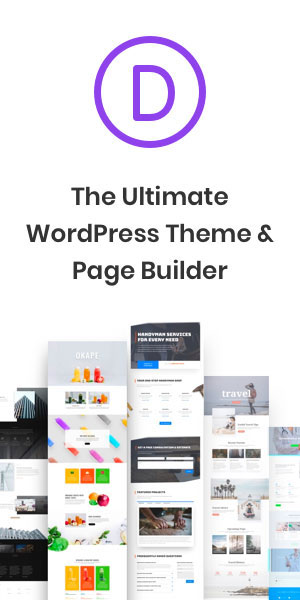Are you a computer novice suffering from a slow computer? The good news is that you don’t need to invest in a new machine. Even a beginner can follow a few simple steps to speed up their computer.
If you have a slow computer, there are a few common problems that you can start investigating. Below are seven troubleshooting tips to follow if you have a computer running slow.
1. Monitor Your Startup Programs
Nobody wants to wait forever for their computer to start. This inconvenience causes many to leave their computers on all the time instead of powering them off. Doing this uses electricity and wears your equipment out faster.
However, there are a few things you can do to boost your startup time. The most important of those is to look through your startup program list.
Many applications give themselves the ability to start automatically when you boot your computer. If you have a lot of apps installed, this list can grow large. Look through it and disable anything that isn’t needed when your computer boots.
2. Check for Viruses and Malware
You can’t be too careful when browsing the internet. Any file you download has the potential to be a virus or malware. If you don’t have protection, your computer is going to be infected.
These harmful programs can do much more than steal your data. They can also slow down your computer. They run in the background at all times to keep an eye on what you’re doing.
Anti-malware software will help keep malicious software off your PC. Install one of the available programs and run a scan on your computer hard drive. If your software finds any problem files, it will quarantine them so you can delete them from your machine.
3. Reboot Your Browser
If you’re like many people, you keep a lot of browser tabs open at one time. People do this when they want to come back to a website at a later time. Unfortunately, this can hog resources on your computer over time.
A web browser takes up computer memory differently than a regular program. As time goes on, it will continue to consume more resources from your PC. If you leave your browser open for too long, it can use all your memory.
If you want to speed things up, you need to reboot your browser from time to time. Doing this will free up the memory that your web browser uses. Most browsers will keep track of your open tabs when you close it, so you can reopen everything you closed immediately.
4. Change Your Power Options
Things change when you’re running a laptop. Your laptop has several options available that allow you to use different resources. If you want your battery to last longer, you can tell your computer to use fewer resources.
The problem is that this can also slow down your computer. If you need to use a resource-intensive program, you’re going to have a tough time using it.
If you have a laptop running slow, change your power settings to optimize for performance. You’ll drain your battery faster than you would in a power savings mode. However, you can always switch back to a power-savings mode once you finish your activity that needs a faster machine.
5. Clean Out Your Computer
It doesn’t matter if you’re speeding up a slow Mac or Windows computer. If your computer is dirty, it’s going to have performance problems.
These problems happen when too much dirt gets inside of your computer. Dust causes ventilation problems. It will make it harder for your computer cooling to be effective.
If your computer doesn’t cool properly, it will cause your fans to work too hard. If they strain too much and can’t cool things down, your equipment will underclock and not perform as advertised. Cleaning the dust from your machines solves this problem and will help your computer parts operate at full efficiency.
6. Update Your Software
There isn’t one piece of perfect software available on any operating system. As good as a software developer might be, it’s easy to make a simple mistake. You won’t find any piece of software that doesn’t have bugs included.
Some of these bugs might be ones that slow down your computer. If you have problems with a Mac running slow, go to your program list to enable automatic updates. Doing this will ensure your Mac system and your software is updated automatically.
Things are a bit harder with Windows. Not all software will update without user interaction. Figure out what software you have running all the time and check to see if there are updates available.
7. Check Your Memory
Unfortunately, you can’t solve all the speed issues with computer software. If you have an older computer, your computer memory may be bad. You’ll need to run a test to see if this is the case.
There are memory tests like memtest86 that will test your RAM to find problems. They work by plugging a USB drive into your computer and booting your machine with it. It will examine your RAM before your computer starts and track down problem areas.
Your memory test will tell you which RAM stick is bad. If you have a desktop computer, it’s easy to open your machine and swap your memory sticks. If you have a laptop, it might be smarter to work with an experienced technician to open your device and replace your RAM.
Anyone Can Fix a Slow Computer
You don’t need to be a computer genius to fix a slow computer. You have several troubleshooting options to help you get your PC back to a normal speed. Follow the instructions, and you’ll learn how to take care of things without paying for expensive repairs.
There are other things you can do to help keep your computer running smoothly. Read our latest posts to discover our best PC tips.