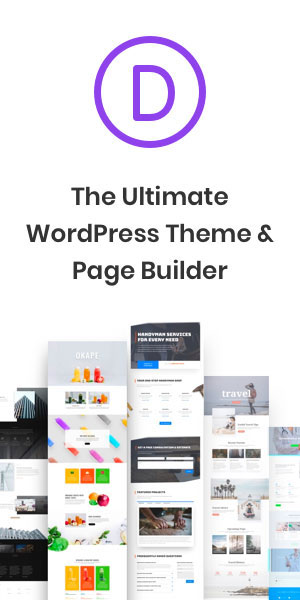Are you in the market for a new Keyboard or Mouse? Wishing you had a wireless desktop but don’t want to pay the money that some setup’s cost? Cherry has solved those issues with the Cherry Gentix Wireless Desktop Keyboard/Mouse Combo. Check out our thoughts on the set we were sent to review.

The Gentix box comes with everything you need. The Keyboard, Mouse, USB Dongle, and batteries. To get started, all you need is to take everything out of the box, put the batteries in the keyboard and mouse, plug in the USB dongle, and you are ready to go. You don’t have to download any software ( though there is software to customize your use).
I’m using the keyboard to type out this review. It is a full keyboard with a number pad. At the bottom of the keyboard you have dedicated media keys for volume up and down, mute, pause/play, and skip forward and reverse. The Keyboard also has 3 stand and 2 non slip pads making it very stable when placed on a flat surface.

The Mouse has the standard left and right mouse buttons, a scroll wheel, a page forward/page back button on the left side, and a DPI switch on the top. Due to the shape of the mouse, you are able to use it either right or left handed. Only downside I found to they mouse is that I have larger hands so my thumb would keep hitting the key’s on the side due to the way I hold the mouse. Luckily, I could reprogram the keys to not do anything and that solved the problem
Depending on your laptop or desktop setup you may not have many open USB ports. The Gentix Desktop kit only takes a single USB port for both the keyboard and the mouse.

Now why you think of Cherry Keyboards you most often think of Mechanical Gaming keyboards. This is not a Mechanical Keyboard. The keyboard and mouse operate on the 2.4GHz spectrum. This gives you a reliable connection and lets you use your keyboard and mouse up to 10 meters away from your laptop or desktop. This works great if you are gaming and have your computer set up to a TV.
Now lets take a look at the key editing software. Below you can see the screenshots of editing both keyboard and mouse buttons. You click on the key you want to edit and the on the bottom of the app, you can select what you want the new programmed key to do.


You can reprogram the keys as many times as you need.
Overall, the keyboard is very comfortable to type with and typing this review was a breeze. This is a great combo and if i’m in the market for another keyboard, I will be purchasing another one. According to Cherry, The batteries will last up to 3 years. We can’t speak to that as we have only used them a month, But so far, no battery changes have taken place.
The CHERRY GENTIX WIRELESS Keyboard/Mouse combo has an MSRP of only $50.