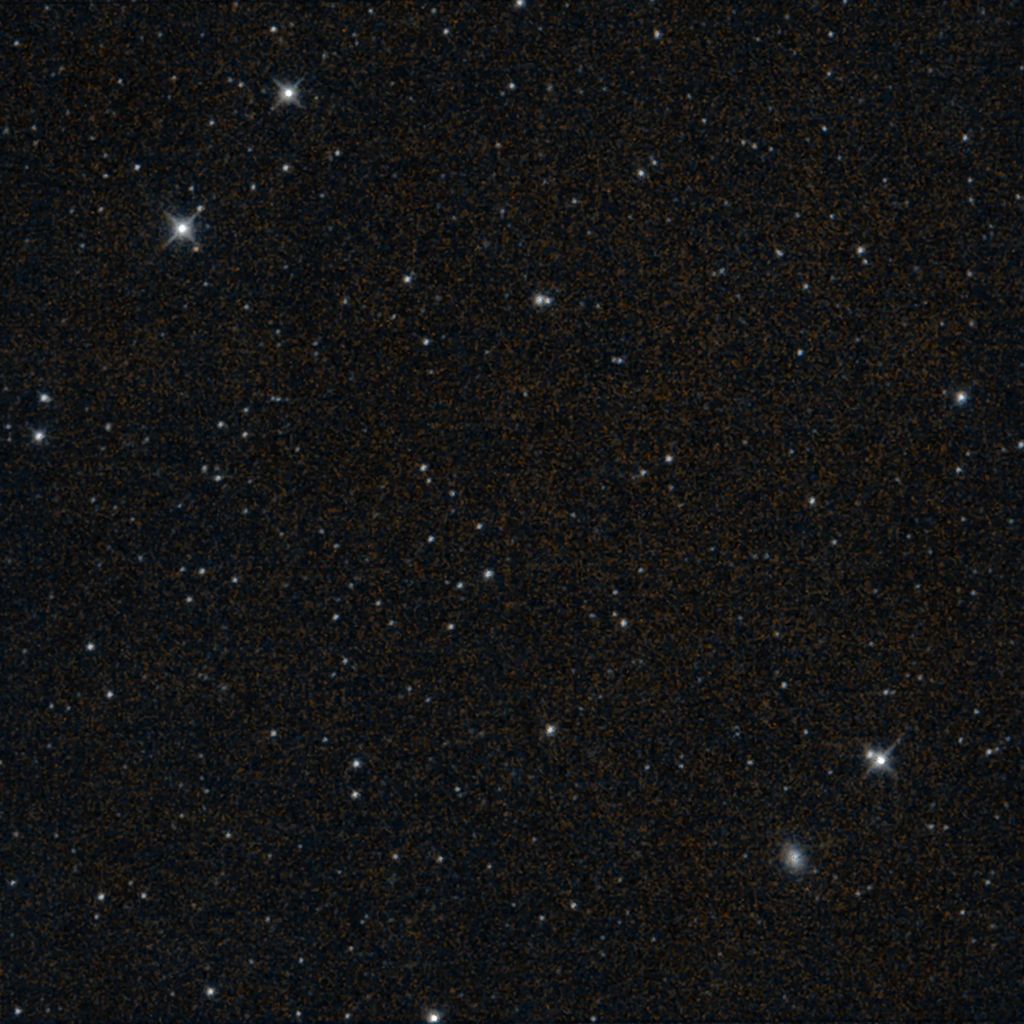Style Guidelines for ‘The Earth Observer’ Newsletter


Introduction
This document contains guidelines to assist you as you prepare articles for The Earth Observer (EO) newsletter. Our Editorial Team appreciates your cooperation in keeping these guidelines in mind as you prepare articles for submission. Our team reviews every article, but following the style guidelines will expedite the editorial process.
Please be aware that this style guide is a living document and as such continues to evolve. If it has been a while since you have submitted an article for The Earth Observer, please be sure you are using the latest version of the Style Guide. The date of the most recent update is printed in the footer of the document to make it easier to maintain the most current version of the document.
Editing is sometimes more art than science, and while the Editorial Team will endeavor to follow the rules that follow in most cases, there may be specific cases where the Executive Editor may decide to deviate from these guidelines.
The Earth Observer Editorial Process
The EO has a robust editorial team to assist with the editorial process to maintain the quality and style of the publication.
The EO editorial staff includes:
- Steve Platnick, assigned task representative
- Alan B. Ward, executive editor
- Dalia Kirshenblat, managing editor
- Doug Bennett, associate editor
- Stacy W. Kish, assistant/technical editor
- Ernest Hilsenrath, technical editor
- Jim Irons, technical editor
- Mike Marosy, design/production
The editorial process is iterative. The author will typically go through two rounds of edits with the EO Editorial Team. The text is then put into a preview layout on a staging server for the author’s final review before the story is published on the EO website.
Types of Articles in The Earth Observer
The Earth Observer provides authors an opportunity to tell their compelling stories of Earth Science. As such it does not impose strict word count limits, but the EO has established certain general guidelines that provide a framework to follow for several types of articles.
General article format
Please write articles in MS Word and save as a .doc file.
The article should begin with an introduction that provides the essentials – who, what, where, when, and why – to provide the reader with an overview of the topic to be discussed. For articles about meetings include the number of people who attended (e.g., in-person and virtual) and the objective of the meeting.
The introduction paragraph is followed by a transition paragraph that takes the reader into the main content of the article. The article should wrap up with a conclusion.
The suggested page length for each type of article includes inserted visual elements. In addition to the Word file, please also send separate higher resolution files for graphics, photos, animations, or visualizations. More specific requirements are available in the Guidelines for Graphics, Photos, Visualizations, Animations.
Announcement article
Announcement articles promote a variety of topics. Historically this type of article includes releases of new or updated Earth Science data products, information on new tools for processing and viewing data, previews of outreach activities for the Science Support Office (e.g., AGU, Earth Day), and details on upcoming science meetings or workshops (i.e., beyond the information conveyed on the NASA science calendar).
The article is structured like a Feature article, but it is shorter, no more than two pages, including graphics and captions – see Guidelines for Graphics, Photos, Visualizations, Animations.