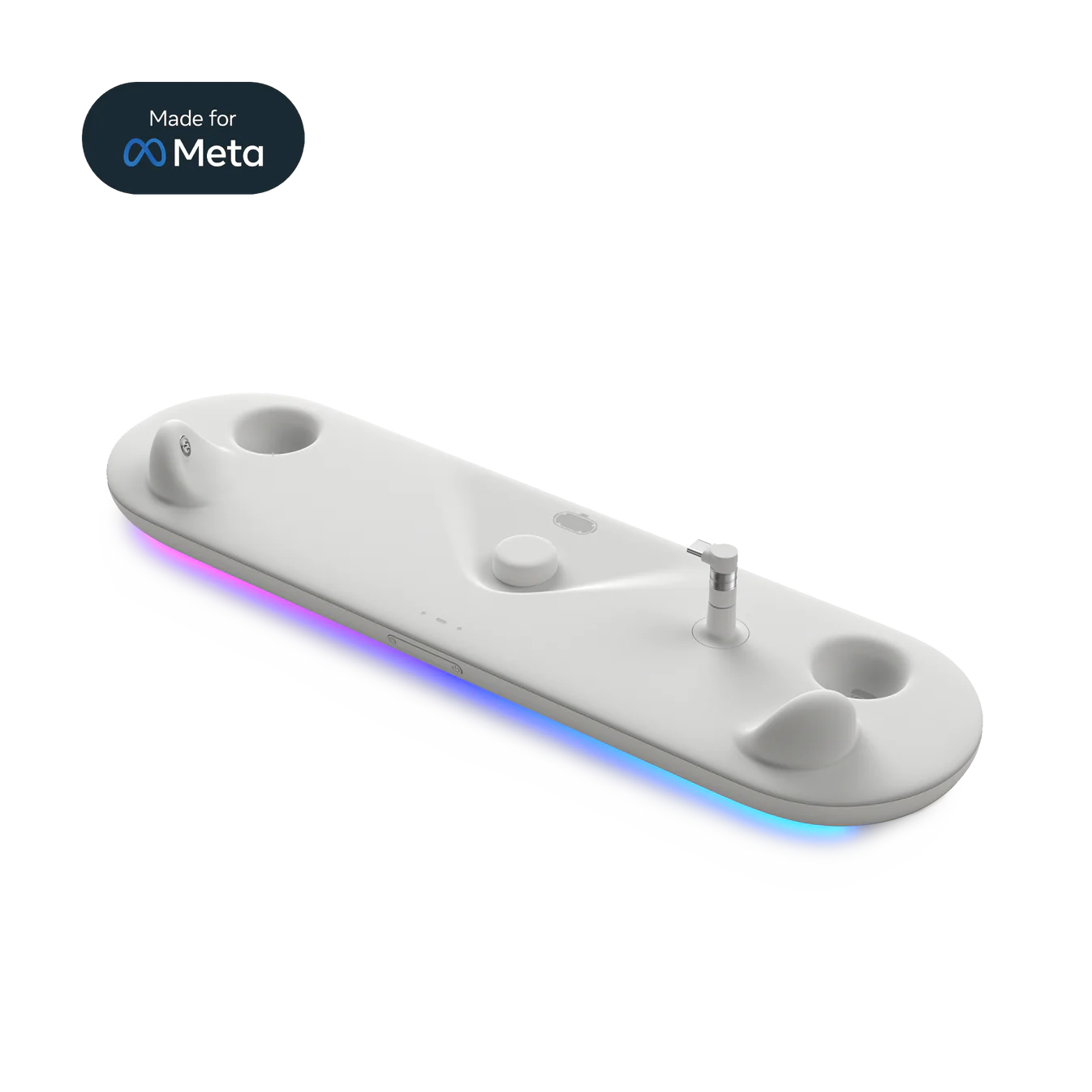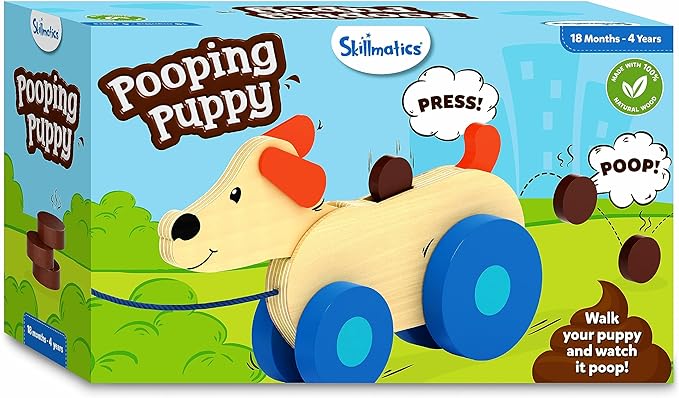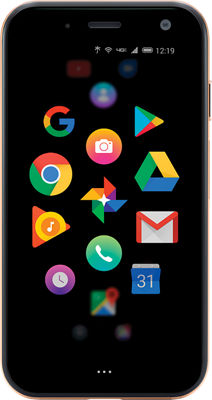Hands On: Linkind ET6 Smart TV Backlights with HDMI 2.0 Sync Box
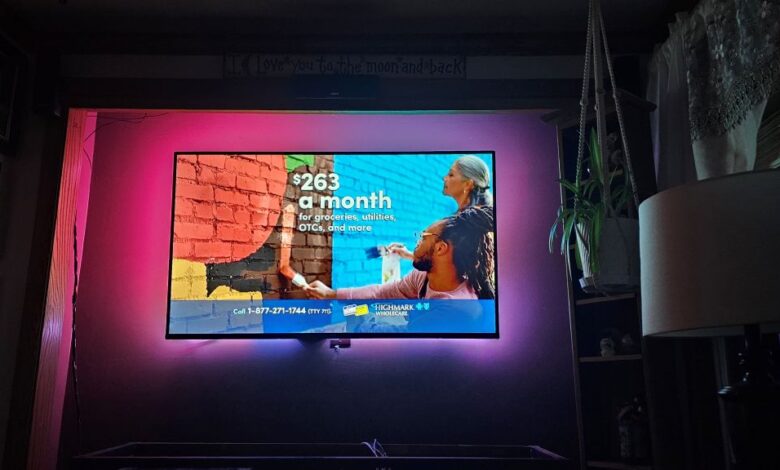
Ever notice when watching TV, your eyes either strain or get tired? One possible way to help with this and increase how you TV screen appears to your eyes is Backlighting or Bias Lighting. What a backlight or bias lighting is, in the simplest of terms, is just an LED strip behind your tv that runs around the edges. This gives your TV lighting behind it that can help your eye strain, and possibly make your TV look clearer.
I’ve used cheaper kits in the past that can either be difficult to install, or just not produce a good light. You can get these kits from places like Five Below and Temu. While they may save you some money in the short term, you end up with issues such as the LED strand you get is too long or too short for your TV, and if it’s too long, you end up with extra light only coming from behind one part of your TV. Also, most of these kits just put a single color light behind your TV. Not his kit. Keep reading to see what all the ET6 can do.
The Linkind ET6 fixes those issues and not only makes the lighting easy to install, but also last. Their kit comes with 2 10 foot LED strips that can be cut down. They are good for up to 78″ TV’s, but if your TV is smaller, all you need to do is cut the strip down to perfectly fit your TV. No more bunch up lighting to worry about.
Another issue that Linkind has solved with their kit is going around the corners. Your LED strip is flat, so it doesn’t like to make the bends at the corners of the TV. Linkind has included 4 fixing brackets. These plastic brackets go in the corners of the TV and has an angle to it, that allows for an easier time running the LED Strip around the corner. This little bracket makes installing the lighting much easier.
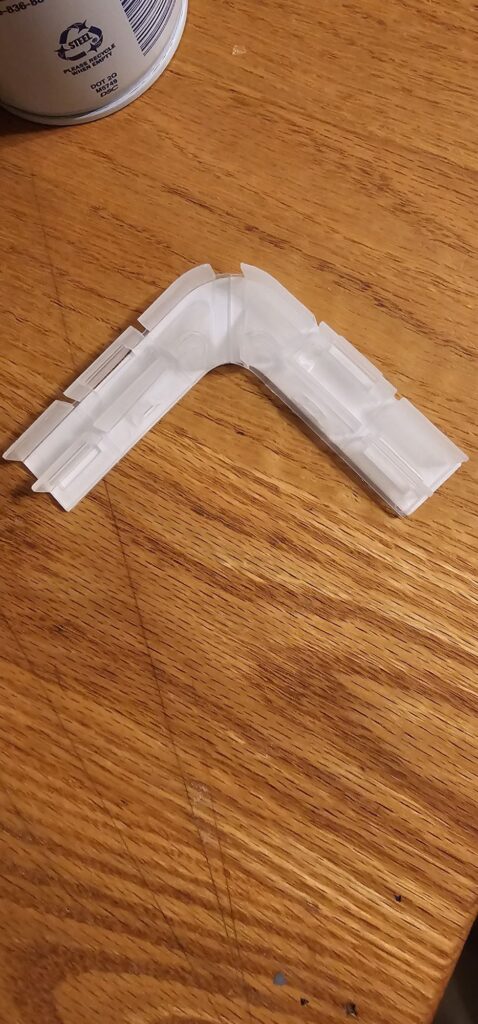

The LED Strips themselves have double sided tape on them. I was able to use just that to stick the strip to my TV. The kit also comes with 4 plastic holders with double sided tape on them for if you need extra support.
The magic piece to this kit is the Sync Box. This box is what allows the LED light strip to sync up with what you are watching on TV. Through some unknown sorcery (LumiSync AI Technology) your LED backlighting will adjust and change colors to what is happening on the screen. All you need to install this box is a power source (power cord is included), and and 2 HDMI Cables (one is included in the kit). Power up the box, plug one HDMI cable in from your source device (Cable Box, Streaming Box, Apple TV, Laptop or other device), and once HDMI cable for the Sync Box to your TV. The backlighting will automatically turn on and off with your source device.

The Linkind ET6 also connect to Google Home and Alexa. Just tell Alexa to turn the lights on or off, and walla, they are on or off.
Another way to control the lights is through the AIDot App. WIth this app, you can control all the aspects of the ET6 kit. You can simply turn the lights on and off, Change the brightness, Sync with the TV and set the brightness and sensitivity for the changing of the lights to what’s on the screen, Set it to sync with the music you are listening to, have they lights automaticall change color to a theme, select a color you want all the lights to be and their brightness, and conncet other Linkind lights together to create a whole room emersive experience. The app also lets you see how long the lights have been running, and their power consumption.
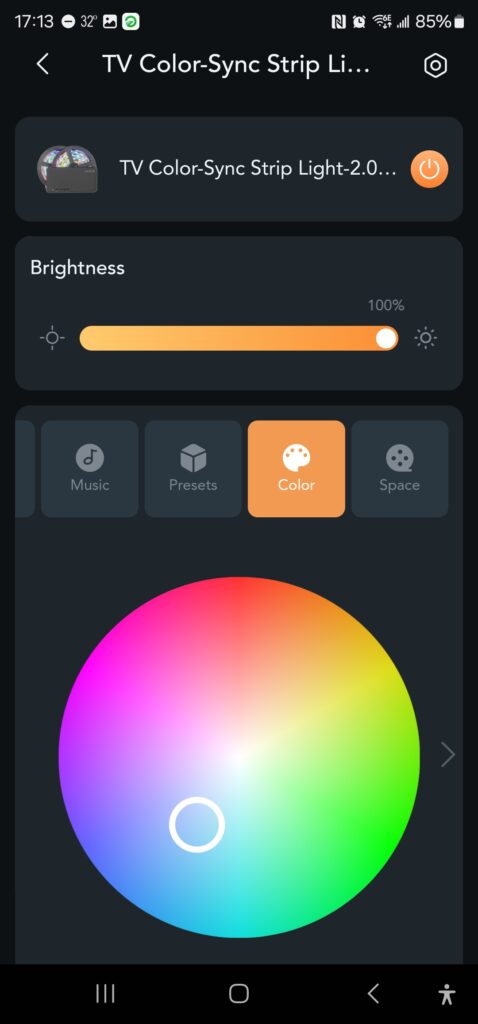

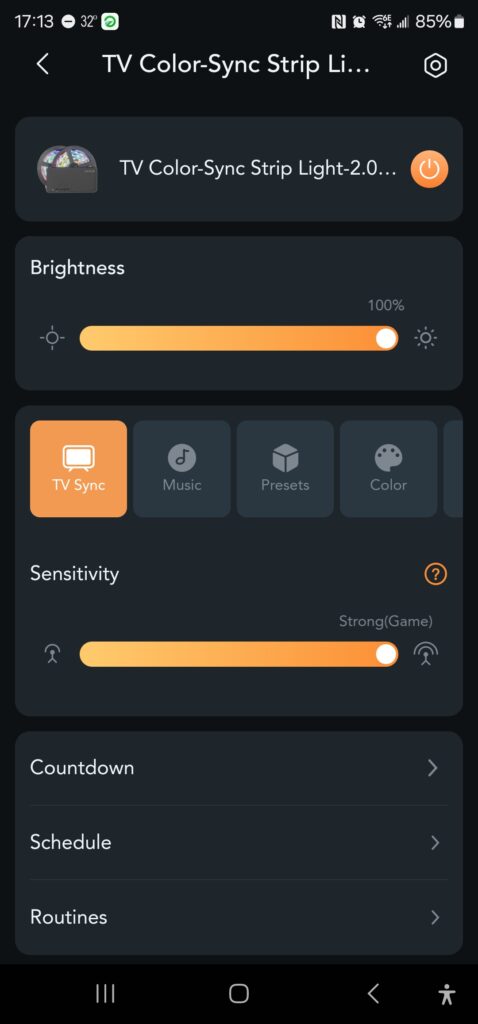
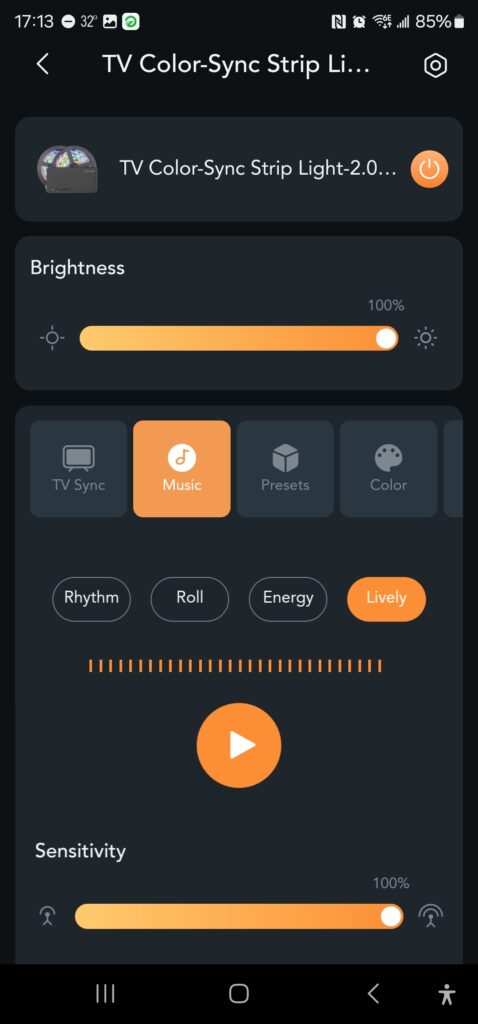
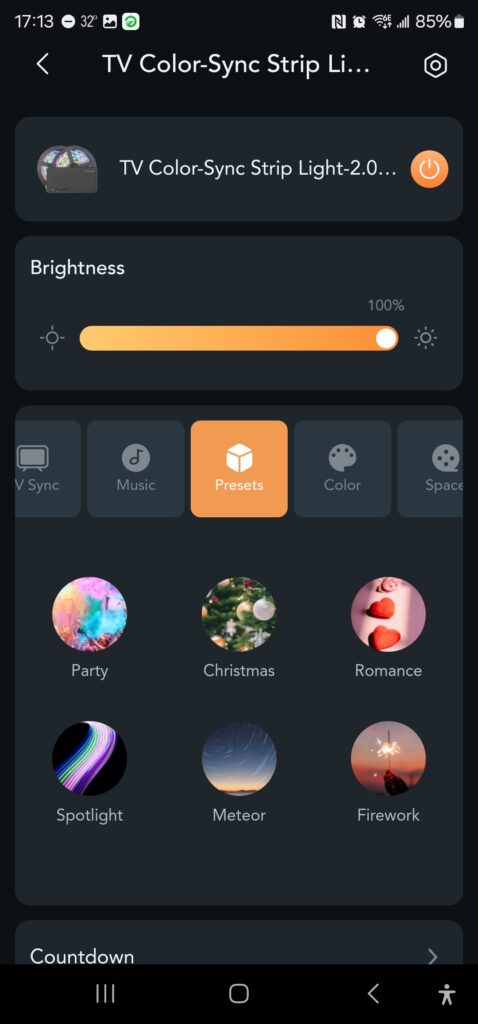
One of the functions that totally sold me on the Linkind Lighting, Be it the ET6 Kit, or the EN6 Neon Lights, or the A19 Smart Bulbs (review of those coming soon), is the Immersive Entertainment function within the AiDot App. This allows all the lights to sync to what you are watching, and give you a fully Immersive experience, You can have lightning flashing around, you, feel like your in the battle, with the flash of bombs exploding around you, and the list is near endless
Overall, I am quite happy with the lights that Linkind sent us for an honest review. They were easy to install and set up, work just like they say the would, and won’t break the bank to buy them. If you would like to learn more about the Linkind ET6 Smart TV Backlights, check out this link HERE. You can purchase the light kit from Walmart.com for under $100.