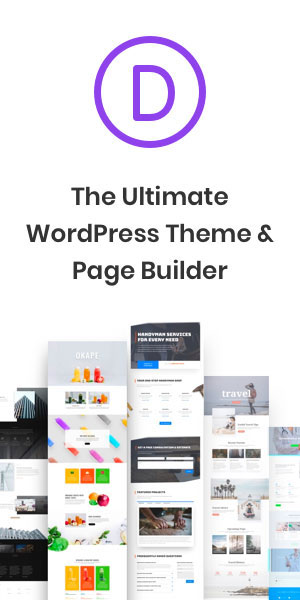The internet has provided many advantages to households and businesses. With the internet people can work from home, take courses from the comfort of your den, stay connected with your family, and even watch your favorite movie from a mobile device. Though the internet has created many benefits, it also has a reason for individuals to fear. Thanks to hackers, our information can be stolen and used for a number of illegal reasons. Stolen identity can damage your credit and even your criminal record. Fear should not keep you off of the internet, but rather it should fuel you to create a protection plan for your data.
Anti-malware
Malware is short for malicious software. Malware can enter into your computer and cause a number of problems. Malware victims may find that their computer or laptop lags or that some of their files have been corrupted or deleted. Hackers create Malware in the form of Trojan horses, worms, computer viruses, or even spyware. Unfortunately, these computer dangers can enter into our devices through an innocent looking photo, video, or email. If you think that you can decipher between a harmful email and one from a loved one, think again. A hacker has the ability to disguise a vicious email as an email from someone that you know. You open the email without thinking twice that it contains malware and as a result your computer is instantly infected. It is true that malware can sneak into your computer through a number of ways, but it is also true that you can protect your computer with anti-malware.
Keep your computer updated
None of us enjoy the message that our computer receives when it needs to be updated. Some of us choose not to install the operating system’s update because we may feel that we do not have the time or the patience. Choosing not to update an operating system can make your computer system vulnerable. Operating System updates can help to protect your computer or laptop by updating security patches which can help to prevent malicious malware from entering into your computer.
Firewalls are your friend
Thanks to firewalls, malicious programs and files can get blocked. If you need assistance setting up your Firewalls then Managed IT Services can help you to set up your Firewall so that your computer or laptop is properly protected.
Protect your network
Your home or business network helps to provide you with Wi-Fi while also providing an opportunity for various devices to connect. Without a password, your network is open for anyone to access. This means that any computer or laptop that is linked to the network can be infiltrated. Personal information can be stolen and malicious software can be unleashed. A password can protect your network and every device connected to it. It should also be noted that passwords should be strong. Instead of using a word as a password, utilize passphrases. Passphrases are difficult to figure out or hack into when compared to passwords.
Encrypting
Encrypting may sound like a difficult task to perform, but it is necessary. If you are sending an email be sure to encrypt any file attached to the email. This helps to protect your file from being seen by uninvited eyes. Encryption is a technique that stretches beyond the files attached to an email, you can also encrypt the files on your hard drive and your USB files. If you have no idea how to encrypt a file, then don’t worry. There are tools available that can encrypt your files within a couple of minutes.
Old hard drives
Often time when we run out of space on our hard drive, we just simply upgrade to a bigger hard drive. So what happens to the old hard drive? The old hard drive gets stored somewhere in the garage or other storage area to never be thought of again. The old hard drive may not cross our mind again, but it may be on the top list of burglars. A thief can use your old hard drive and find out personal information about you, which could lead to identity theft. In order to prevent this from occurring, you should take the time to make the hard drive unreadable. Only complete this task when you have backed up your data.