Mobile with Computers: Huawei Matebook 13 (2020)

I am out travelling the city, sitting in coffee shops, strolling through the park and realize I forgot to write an article on Budget Headphone and how they impact the market (psst coming soon). Good thing I go everywhere with my tech bag. Let’s us look and see what we have in there to write a review on. Samsung galaxy Tab, Naw no physical keyboard. My phone? To small. Oh wait…what is that lurking in the dark depths of my tech bag? It’s the brand-new Huawei Matebook 13 (2020). That will do the job.

Now that the overly dramatic intro is done let get into wild world of Huawei PC experience. For clarity, this unit is on LOAN from Huawei. I did not buy it. This review is not sponsored by Huawei. My opinion is my own and has not been swayed.
We are going to break this down into 4 segments.
- Initial experience. What is in the box, feel and design
- Real world use and how did it hold up day to day
- THE NERD STUFF. Tech specs, Benchmarks, and other things I find useful to know
- Final Thoughts. Likes and dis-like
Initial experience
This showed up in the mail a couple weeks ago for me to do some daily driving, Which I did. It showed up in a simple white box with the Brand and model across the front. Unboxing was clean. I don’t like to talk to much about unboxing because really, it’s a box. I want the stuff in the box. So, I tare through pulling out all the contents so I can play. I have never used a Huawei PC before. Exciting ?.
In the box you have laptop, USB/HDMI dongle USB-C cable and power brick.
Jeeeez I am pretty sure it is made from some alien like material. This tiny little thing comes in at 1.3kg (2.64lbs) which is heavy for something. 286 mm Wide, 211 mm in depth and 14.9 mm in Height (11.26” x 8.3” x 0.59”)
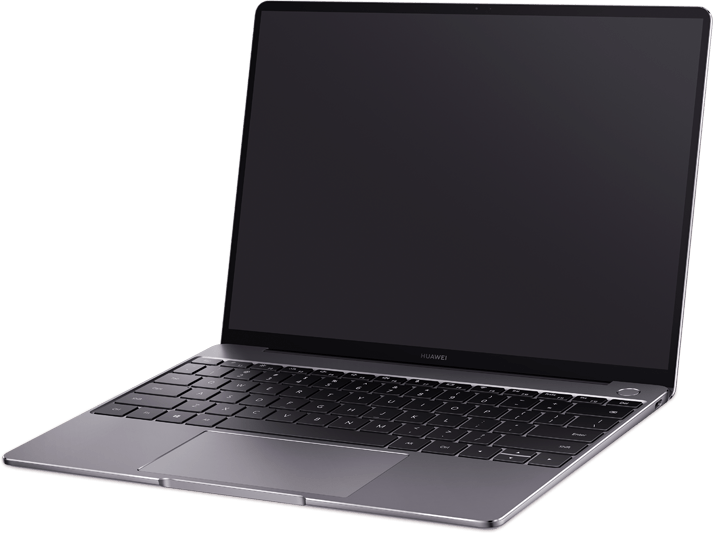
With a 3lbs weigh it is on par with other ultra books in its class. The full metal construction gives it and amazing feel and rigidity.
A very nice 13-inch display (no one hand open). Thin bezel so you get an 88% Screen to body ratio. One the sides you get 2 USC-C ports and a 3.5 mm headset and microphone 2-in-1 jack.
It is simple and clean like a certain fruit-based company.
Real world use/ THE NERD STUFF
When you check under this hood it built like a super car. Solid amount of RAM 16gb DDR3n 2133MHz FAST 512GB SSD NVME PCIe and i7 10th gen Processor. Kicks in a Nvidia mx250 to boot. Now for all you super nerds out there wanting to chirp about what I am about to write. I do not use Desktop PC almost ever.
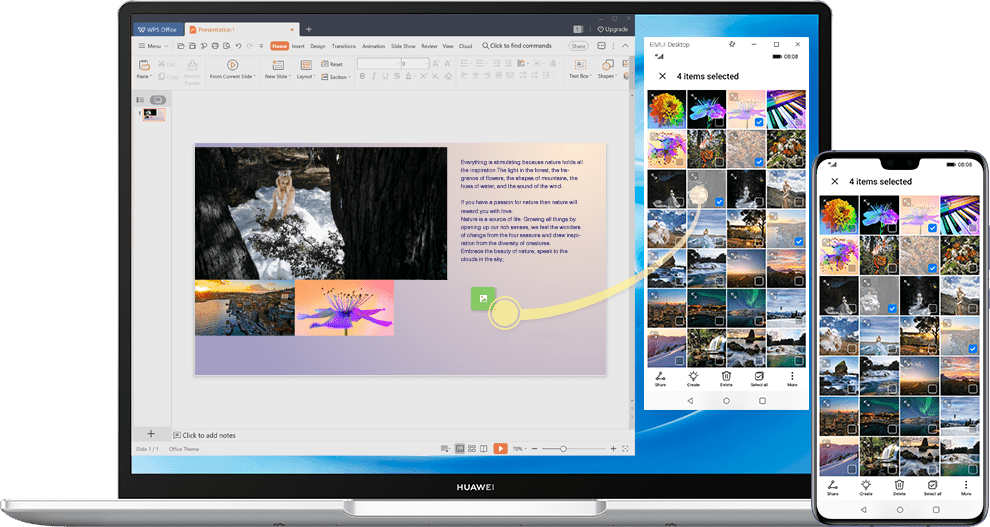
For a super slim and light weight laptop it is a solid work horse. I manage a repair store full-time. For the 2 weeks I had it ran the store from it. Never an issue. I took zoom calls in the park on my days off. Smooth as butter. Battery was solid. 41.7Wh I would get through the day at work with no power. But if it did need power. One of those 2 USB-C is used for charging on top of the estimated 5 Gbps.
POWER!!! The i7-1051u 4 core 8 threads pushes hard. I could get boost speeds up to 4.1 Ghz. For a laptop its pretty nice. Maybe an AMD in the next one ??? maybe????
To test the real word use I was running Firefox (10 tabs) Chrome (4 tabs) Adobe Photoshop and Spotify. With these running I was using 32% CPU and about 25%-32% RAM. So very little to no lagging. CPU temps around 65-70 degrees Celsius and while gaming never exceeded 95.
SSD is NVME PCIe and would reach read and write speeds of 3100MBs read and about 1900MBs write. Boot up was super-fast. Around 9 seconds.
But it wasn’t all work. I played. I played hard (well as hard as a laptop can play) I loaded up a few games to see how it would run. I did not run any AAA titles not that kind of GPU. I installed Sniper elite 4, GTA V, PUB G, DIABLO 3 and Assassin’s Creed odyssey.
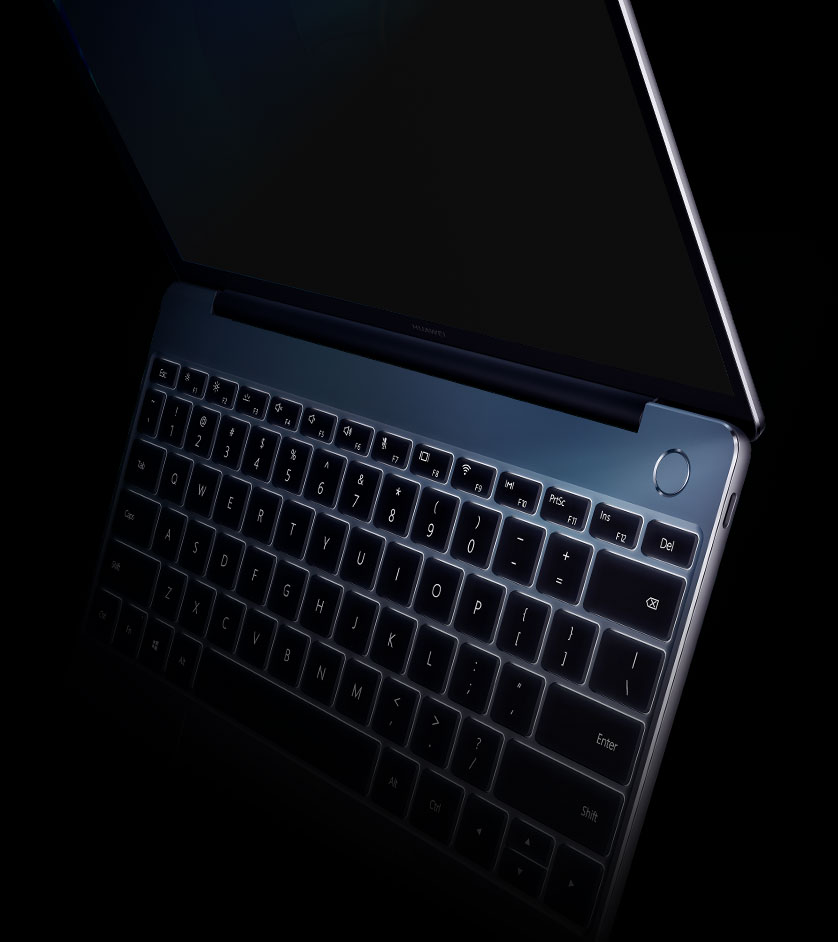
Sniper and GTA played smooth on medium. No crazy Frame rates but some casual gaming to break up the day it did good enough.
Pub G on custom video setting with medium and high got around 70fps
Assassin’s creed on low did not play well. That it limits for sure.
Not a gamer computer at all but it is not claiming to be.
The Display is amazing. Clean, clear and super bright when you need it to be. 2K 2160×1440 does wonders when looking at a small screen all day/ Movies also looked great. Colour was rich and vibrant. Glossy screen does make it bit hard in bright day light but better than the last dell I used. It has a built-in feature called Easy eye comfort mode while adjust the white balance to avoid eye strain. It did not hurt my eyes while using for long periods of time.
It has a fingerprint scanner in the power button the was very responsive. Minimal lag. Mouse pad is a great size to body ratio. making it easy to maneuver through the PC. Precision was tight while using adobe or any other fine use.
A super cool feature is the Huawei collaboration with its smartphones. You can connect the 2 devices to share content and information. By share I mean the phone screen shows up on your display. You can control the phone, but way cooler is you can drag and drop things like picture or documents from the phone right on to your desktop. Very convenient when say taking photos and needing to use them for some social medial post but you need to edit them in adobe first ?
Final Thoughts. Likes and dis-like
Here is the deal, like most Computers not every piece is for every person. This is no exception. Its well-built, solid, looks amazing. Running at a price tag of $1899.99. it seems steep but it is on par against laptops in its category.
Likes:
I love the build. Metal body, thin bezel and screen is amazing. Collaboration feature to integrate Huawei phones almost seemly is useful for any on the go. Good balance of work and play. To much play. Got to get those articles written… I would say good for on the go professional or student
Dis-Likes
As much as it maintained good CPU temps the bottom would get uncomfortably hot for me. On a table you would never notice but on your lap while on a train you will feel it. Would like to see more ports. I know they provided a dongle, but no one wants to use a dongle or at least a big one. Finally, the keyboard, although I have used some crappy keyboards, and this is not crappy. Just I have big hands and they did not fit well. Key travel was decent. But it did feel clicky which I liked.
OVERALL: I liked it. Rarely do I like everything in anything in a laptop. It did check a lot of my boxes. Ran my business flawlessly, got little bit of gaming, Movie watching was a pleasure. There were enough big wins for me to recommend this to you folks. IF you are looking for a small format laptop with some big insides. It’s a great performer. Price could come down a bit, but the build quality helps validate it.
For Additional information on the device like where to buy and detailed specs click here





